January 26, 2026
January 16, 2026
January 10, 2026
December 15, 2025
December 12, 2025
December 10, 2025
December 8, 2025
December 5, 2025
December 4, 2025
November 26, 2025
November 21, 2025
November 14, 2025
November 13, 2025
October 30, 2025
October 20, 2025
October 14, 2025
October 9, 2025
October 7, 2025
October 1, 2025
September 25, 2025
September 18, 2025
August 27, 2025
August 19, 2025
August 15, 2025
August 11, 2025
August 6, 2025
July 21, 2025
June 26, 2025
June 3, 2025
May 27, 2025
May 20, 2025
May 13, 2025
May 8, 2025
May 2, 2025
April 24, 2025
April 3, 2025
March 21, 2025
March 7, 2025
March 3, 2025
February 27, 2025
February 26, 2025
February 17, 2025
February 5, 2025
February 3, 2025
January 31, 2025
January 28, 2025
January 24, 2025
January 23, 2025
January 22, 2025
January 21, 2025
January 20, 2025
January 16, 2025
January 9, 2025
December 24, 2024
December 19, 2024
December 12, 2024
December 5, 2024
November 29, 2024
November 20, 2024
November 13, 2024
October 30, 2024
October 25, 2024
October 16, 2024
October 8, 2024
October 4, 2024
September 30, 2024
September 27, 2024
September 11, 2024
September 2, 2024
August 12, 2024
August 9, 2024
August 1, 2024
July 30, 2024
July 25, 2024
July 19, 2024
July 17, 2024
July 12, 2024
June 27, 2024
June 14, 2024
June 5, 2024
May 23, 2024
May 20, 2024
May 15, 2024
May 2, 2024
April 25, 2024
April 11, 2024
March 22, 2024
March 21, 2024
March 19, 2024
March 17, 2024
March 15, 2024
March 4, 2024
February 14, 2024
February 8, 2024
January 24, 2024
January 19, 2024
January 11, 2024
December 22, 2023
November 21, 2023
November 16, 2023
November 15, 2023
November 13, 2023
November 3, 2023
October 26, 2023
October 18, 2023
October 11, 2023
October 4, 2023
September 27, 2023
September 20, 2023
September 13, 2023
September 6, 2023
August 30, 2023
August 25, 2023
August 17, 2023
August 9, 2023
August 4, 2023
July 20, 2023
July 14, 2023
July 6, 2023
June 23, 2023
June 14, 2023
May 31, 2023
May 26, 2023
May 25, 2023
May 17, 2023
May 4, 2023
April 28, 2023
April 20, 2023
April 5, 2023
March 30, 2023
March 22, 2023
March 21, 2023
March 20, 2023
March 17, 2023
March 16, 2023
March 9, 2023
March 6, 2023
March 3, 2023
March 1, 2023
February 28, 2023
February 23, 2023
New updates and improvements to Sequence
Changelog
Integrations
January 26, 2026
Rillet integration

Companies with established systems, such as NetSuite and Stripe Billing, are choosing to build their finance operations on Sequence for quote-to-cash and Rillet as their AI-native general ledger. With our new native integration, these systems now work together seamlessly.
Shipped by
Henry Li
Rosie Gyselynck
Kath Smith
CPQ
January 16, 2026
Quote analytics

View unique viewers, total views, and recent quote activity, including when external signers last opened a quote. Monitor prospect engagement directly from the quote sidebar.
Shipped by
Mo Rashed
Ian Hutchinson
Daniel Qin
CPQ
January 10, 2026
Notify countersigners last

You can now choose to notify internal countersigners only after the customer has signed a quote.
This means your CEO, or VPs won’t be pinged prematurely - countersign requests are triggered only once the customer signature is complete.
Shipped by
Daniel Qin
Ian Hutchinson
CPQ
December 15, 2025
Manually accept quotes

You can now manually accept quotes that were signed outside of Sequence.
Shipped by
Kai Moseley
Billing
December 12, 2025
Mark invoices as sent
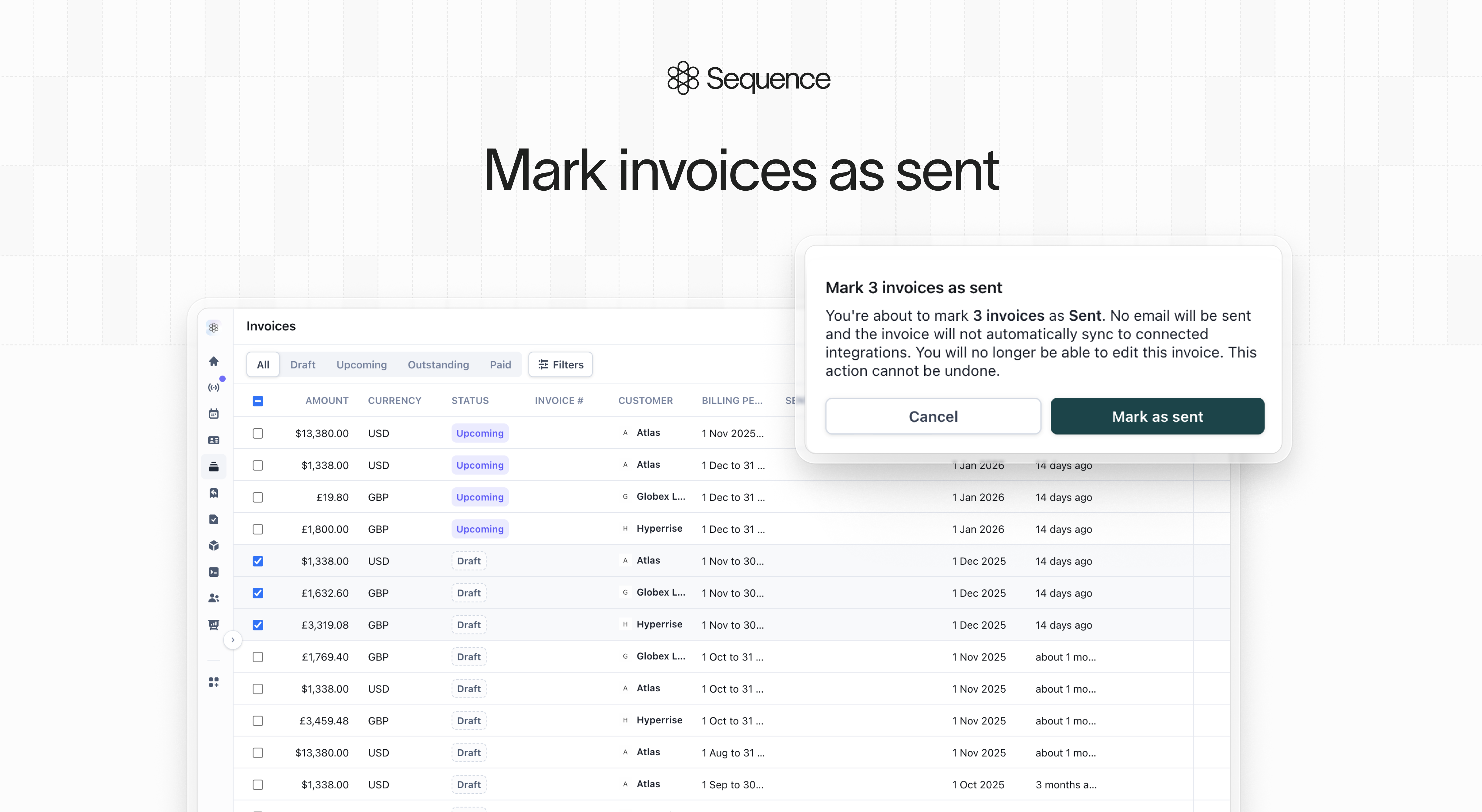
Invoices can now be marked as “sent” in Sequence. Useful for backfilling historical invoices or when invoices are delivered via a customer portal instead of email.
Shipped by
Henry Li
Billing
December 10, 2025
Hourly on-demand billing runs
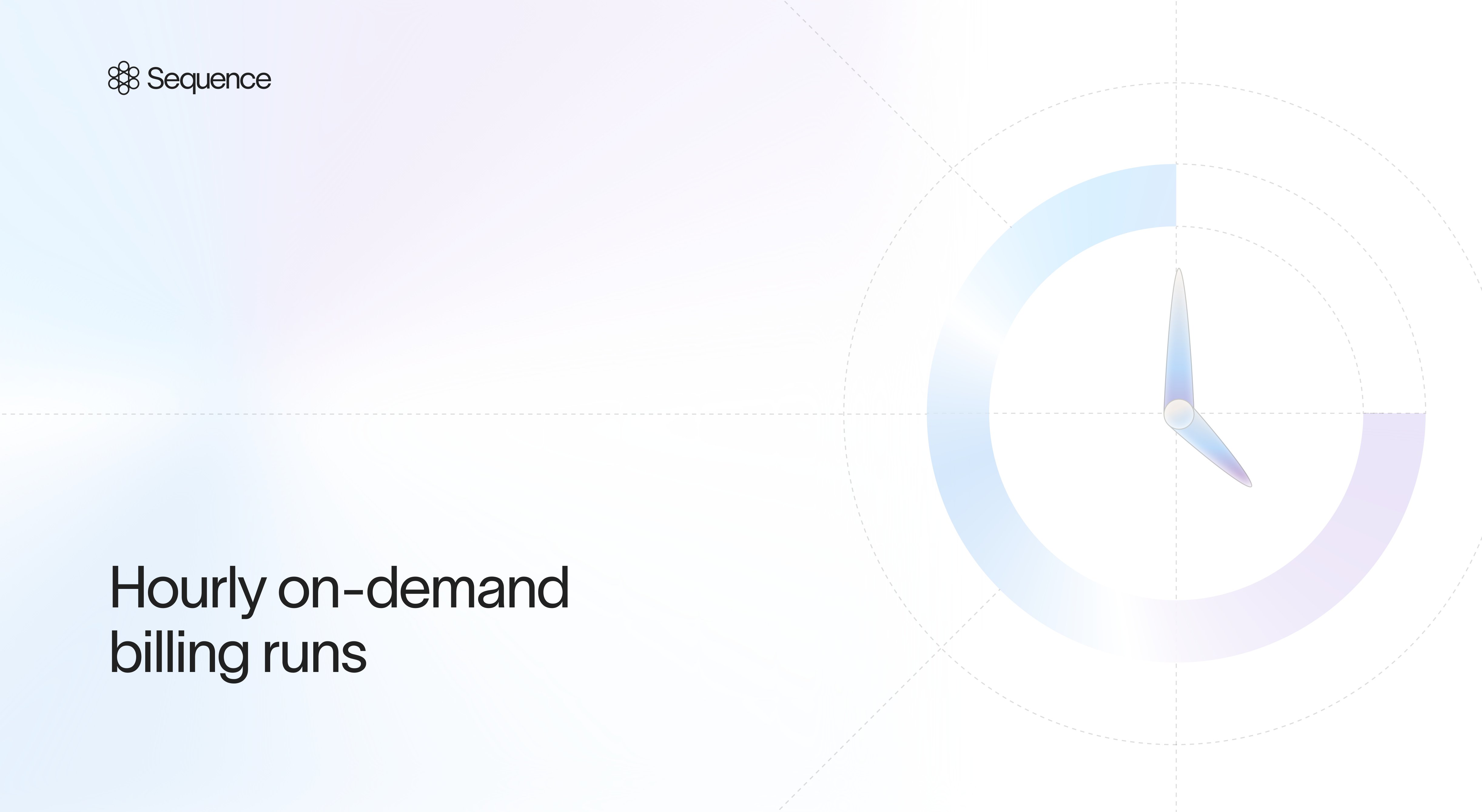
On-demand billing now runs hourly instead of daily, allowing invoices to be generated much closer to when usage is uploaded.
Shipped by
Henry Li
Kath Smith
CPQ
December 8, 2025
Display monthly rates for annual prices

You can now display annual prices as an equivalent monthly rate on quotes. This setting helps reduce initial sticker shock and is configurable via a new toggle in quote settings.
Shipped by
Kai Moseley
CPQ
December 5, 2025
Embedded signing
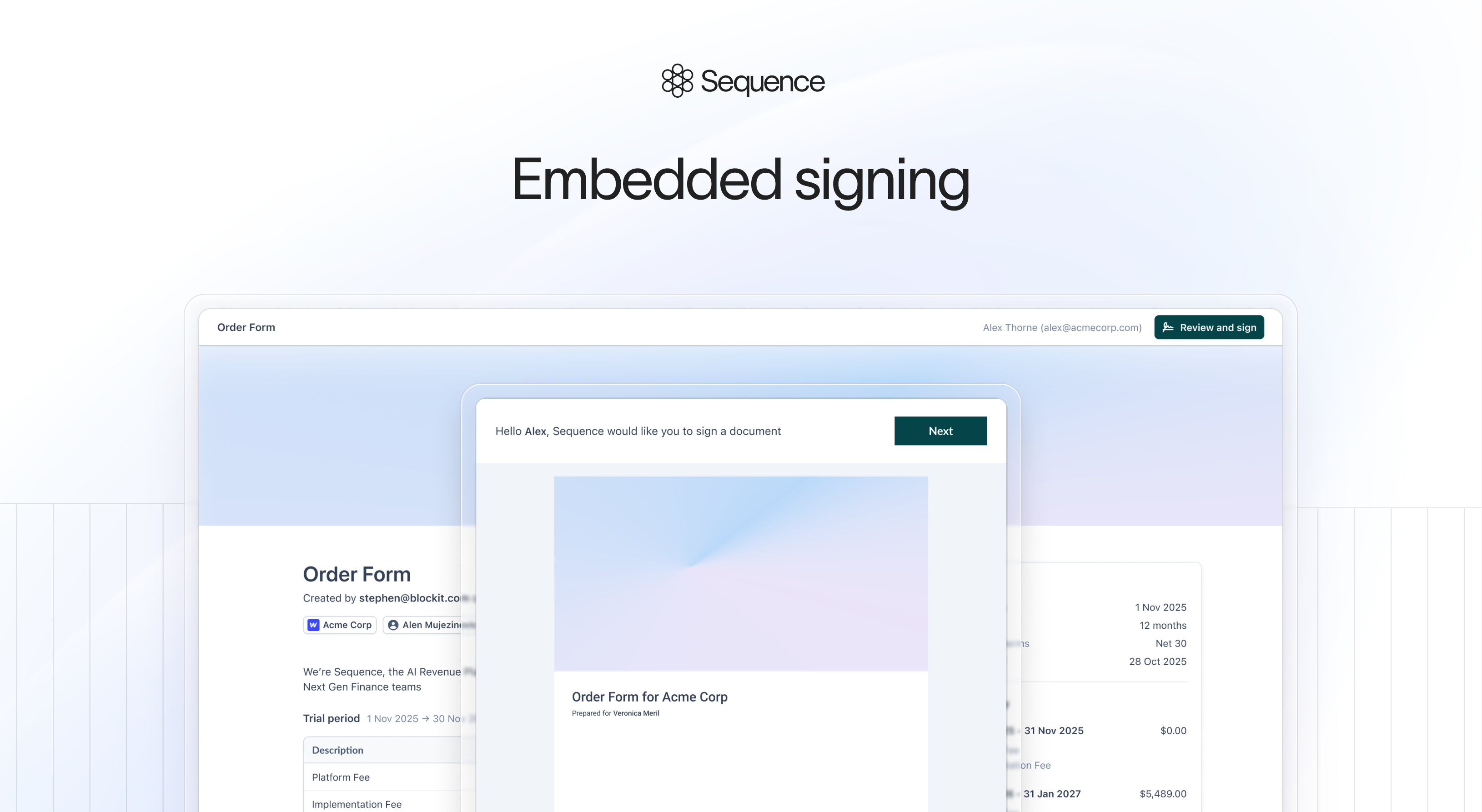
Recipients can now open a published quote and sign directly in the same view, through your own custom branded signature emails.
Shipped by
Kyle Waldner
Ian Hutchinson
Daniel Qin
Daniel Meechan
Mo Rashed
CPQ
December 4, 2025
Add tables to quotes
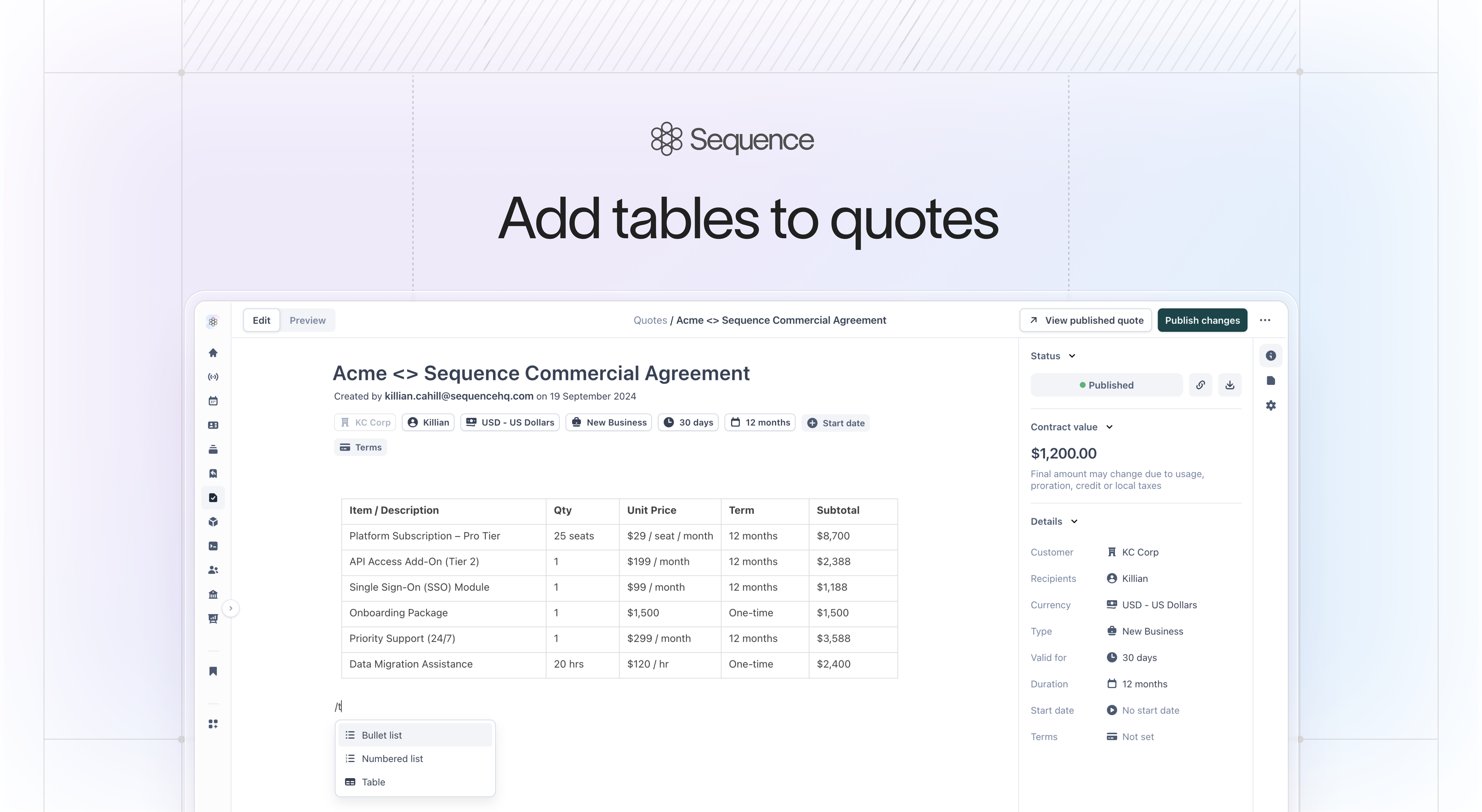
You can now insert tables directly into quotes.
Shipped by
Ian Hutchinson
CPQ
November 26, 2025
Reorder products in quotes

You can now reorder the display of products via drag and drop. Helpful for when you're grouping items together, or highlighting product bundles.
Shipped by
Kai Moseley
Integrations
November 21, 2025
Numeral integration

Excited to officially announce our new Numeral integration. When an invoice is created in Sequence, Numeral automatically calculates the correct sales tax based on your customer’s location and product tax categories.
Shipped by
Alen Mujezinovic
Emmanuel Gonzalez
Jake Watkins
Dashboard
November 14, 2025
Invoice activity logs

Audit any change made to invoices, including line item edits, reminder emails, recalculations and more.
Shipped by
Daniel Qin
Alen Mujezinovic
Ian Hutchinson
CPQ
November 13, 2025
Custom quote duration

Configure the exact number of days or months you want a phase to run for - helpful for setting specific contract lengths or shorter POC/free trial periods.
Shipped by
Kai Moseley
Revenue recognition
October 30, 2025
Revenue waterfall

Introducing waterfall reports in Sequence revenue recognition. Track recognized revenue, deferrals, and adjustments across all contracts, customers and products in one intuitive view.
Shipped by
Kacper Cygan
Kath Smith
Mo Rashed
Rosie Gyselynck
Billing
October 20, 2025
Auto-execute accepted quotes

You can now auto-execute quotes once signed for a seamless quote to cash workflow requiring one less manual step.
Shipped by
Daniel Qin
Ian Hutchinson
CPQ
October 14, 2025
Set payment terms on quotes

Show customers exactly what they're committing to. Quotes now include payment terms - Net 30, Net 60, or custom - so there's no confusion between sales proposal and invoice. Terms flow automatically from quote to billing schedule once accepted.
Shipped by
Daniel Qin
Ian Hutchinson
Billing
October 9, 2025
Payment terms on schedules
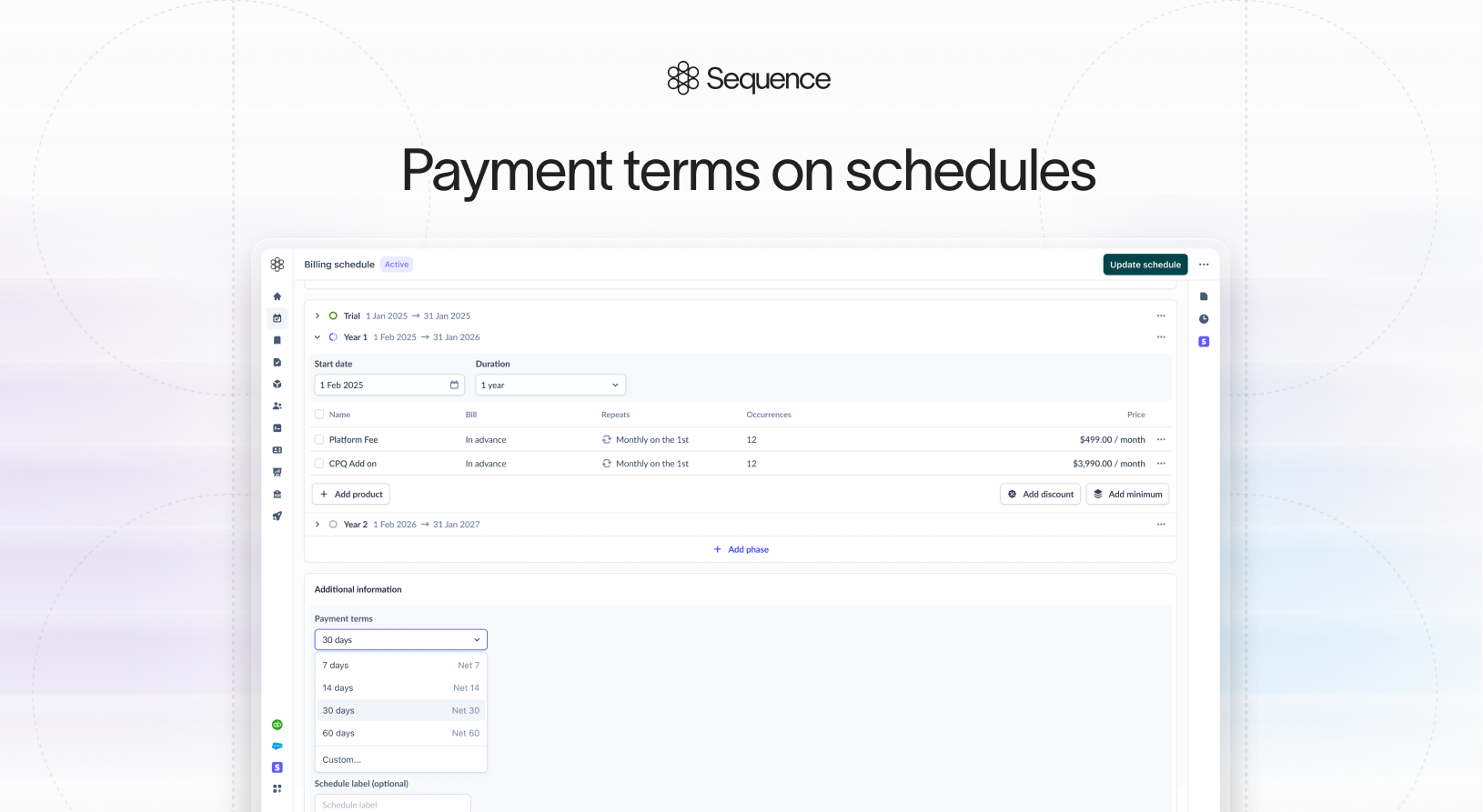
Set payment terms once per billing schedule, apply them to invoices automatically. Configure each schedule with Net 30, Net 60, or custom terms - every invoice automatically matches that contract without manual updates.
Shipped by
Daniel Qin
Lewis Blackwood
Ian Hutchinson
AI
October 7, 2025
Introducing Watchtower
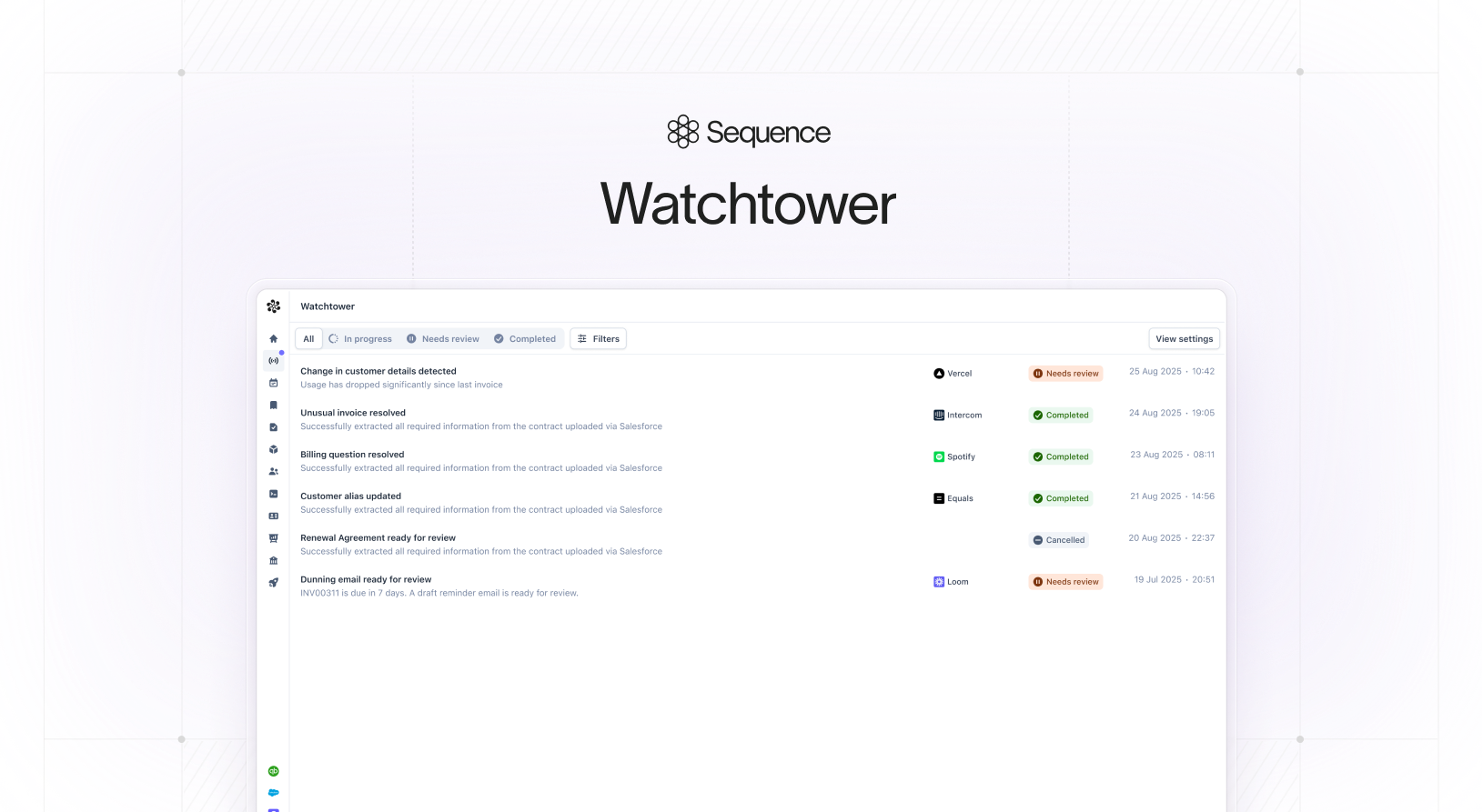
Watchtower is a centralized command center to review, approve, and audit work completed by agents in Sequence. Learn more.
Shipped by
Kai Moseley
Adam Hutchinson
Ian Hutchinson
Daniel Qin
Daniel Meechan
Security
October 1, 2025
Role-based access
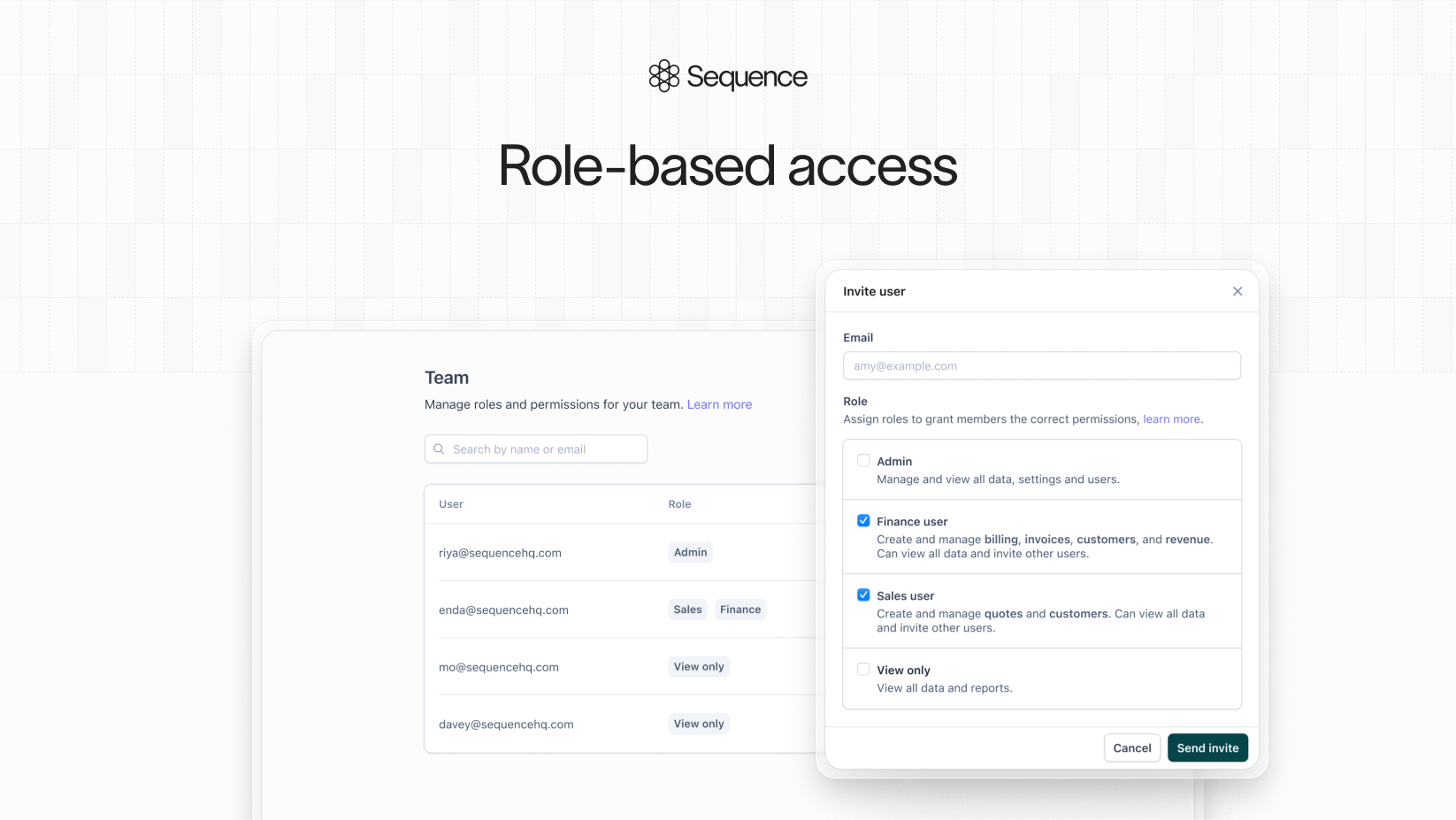
Control exactly who can view, edit, and execute each part of your revenue workflow. Assign permissions via four distinct user roles. Sales Users create and manage quotes but can't touch invoices, Finance Users handle billing and revenue recognition, View-only users access reports without editing anything, and Admins control settings, integrations and everything else. Expand Sequence across teams without expanding risk. Learn more in our docs.
Shipped by
Alen Mujezinovic
Henry Li
Mo Rashed
Davey Heuser
Kacper Cygan
CPQ
September 25, 2025
Variables for quote templates
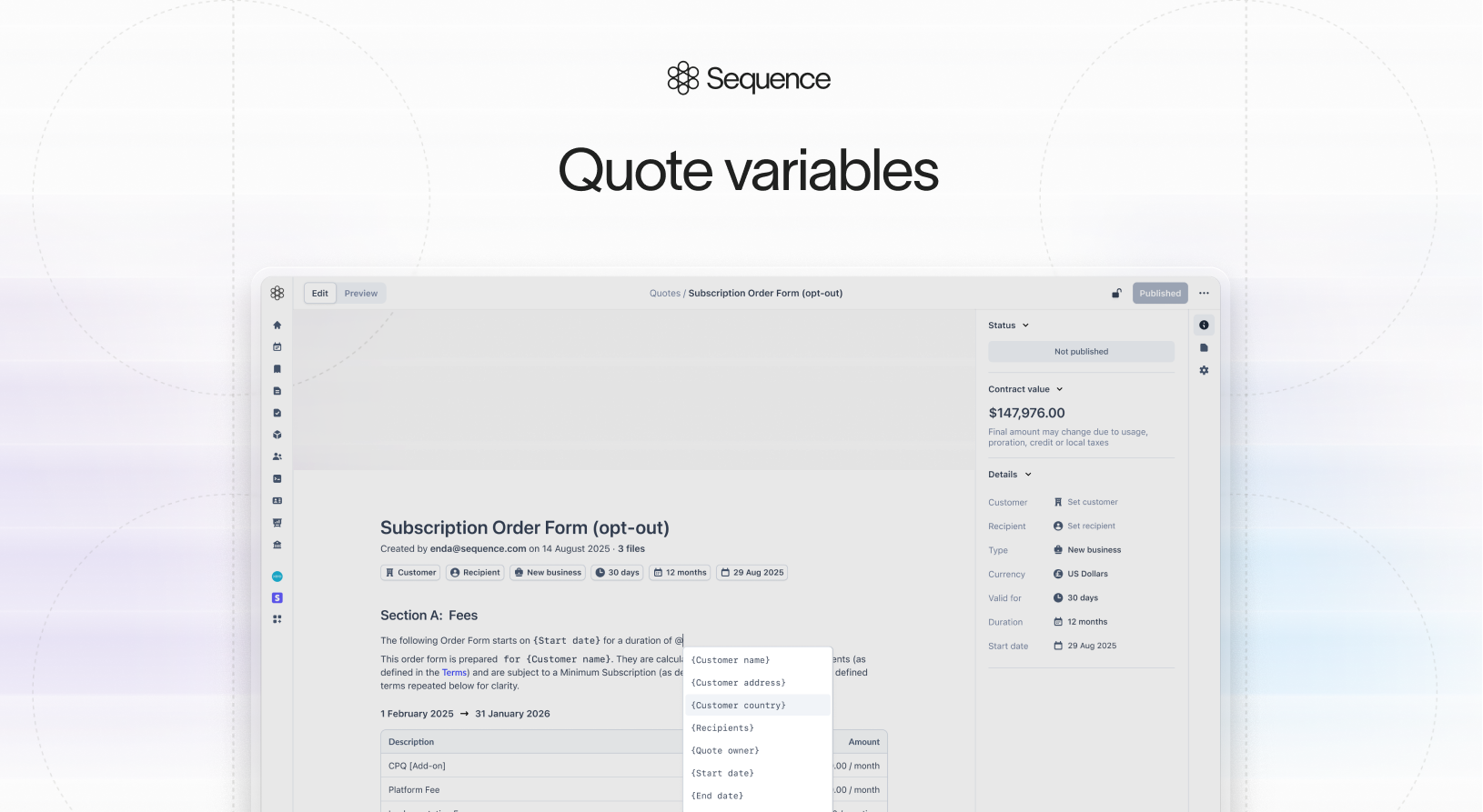
Never send a quote with the wrong customer name, currency, or dates again. Quote templates now auto populate with customer specific data the moment you select an account - eliminating manual data entry and the errors that come with it.
Shipped by
Ian Hutchinson
Mo Rashed
AI
September 18, 2025
AI contract intake
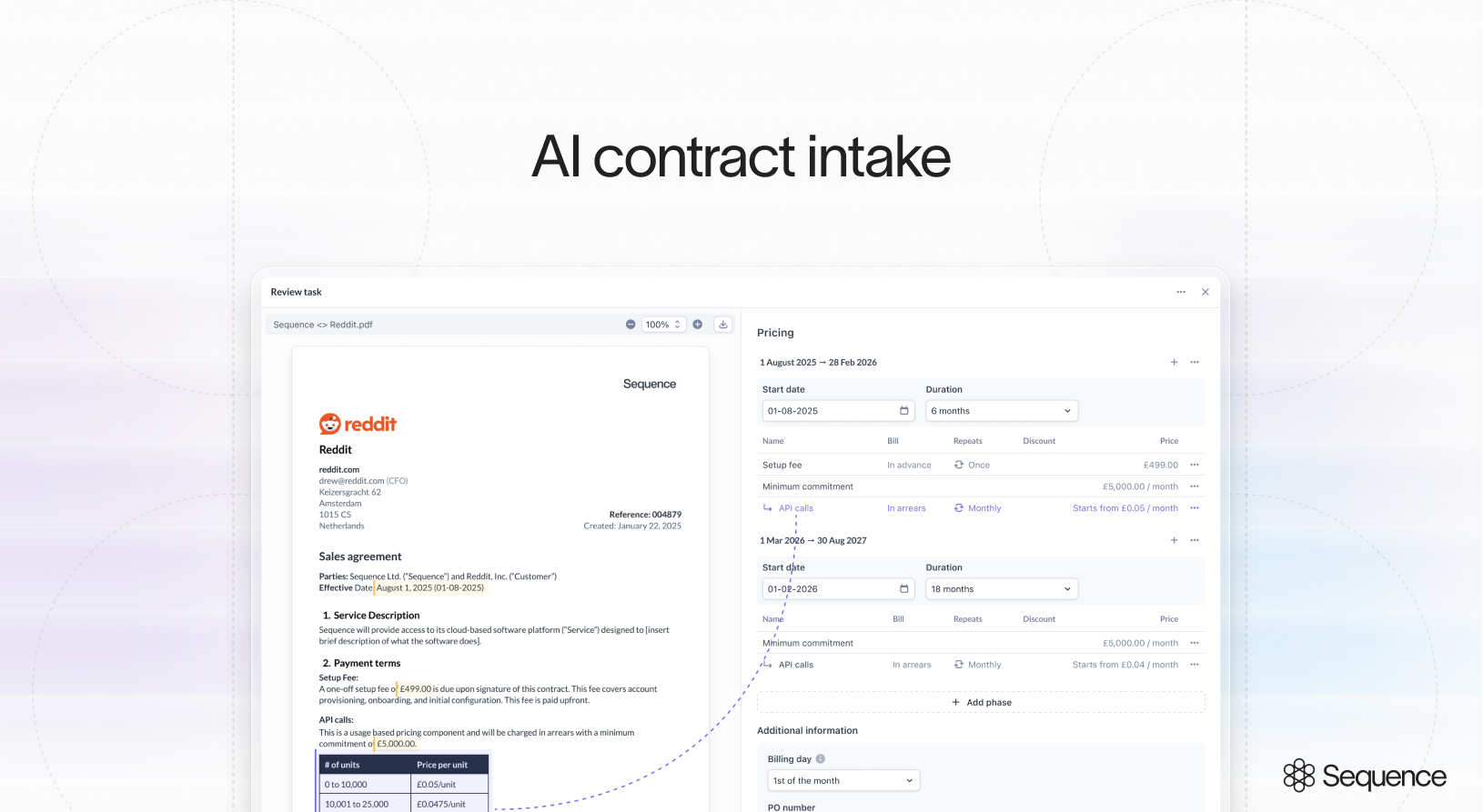
We're excited to announce AI contract intake. Instead of manually parsing sales contracts, let Sequence do the heavy lifting. Import any sales contract – Sequence extracts customer, billing and pricing information automating downstream billing, invoicing and revenue recognition. In real-time.
Shipped by
Daniel Meechan
Adam Hutchinson
Ian Hutchinson
Kai Moseley
Daniel Qin
CPQ
August 27, 2025
Redesigned sales quotes
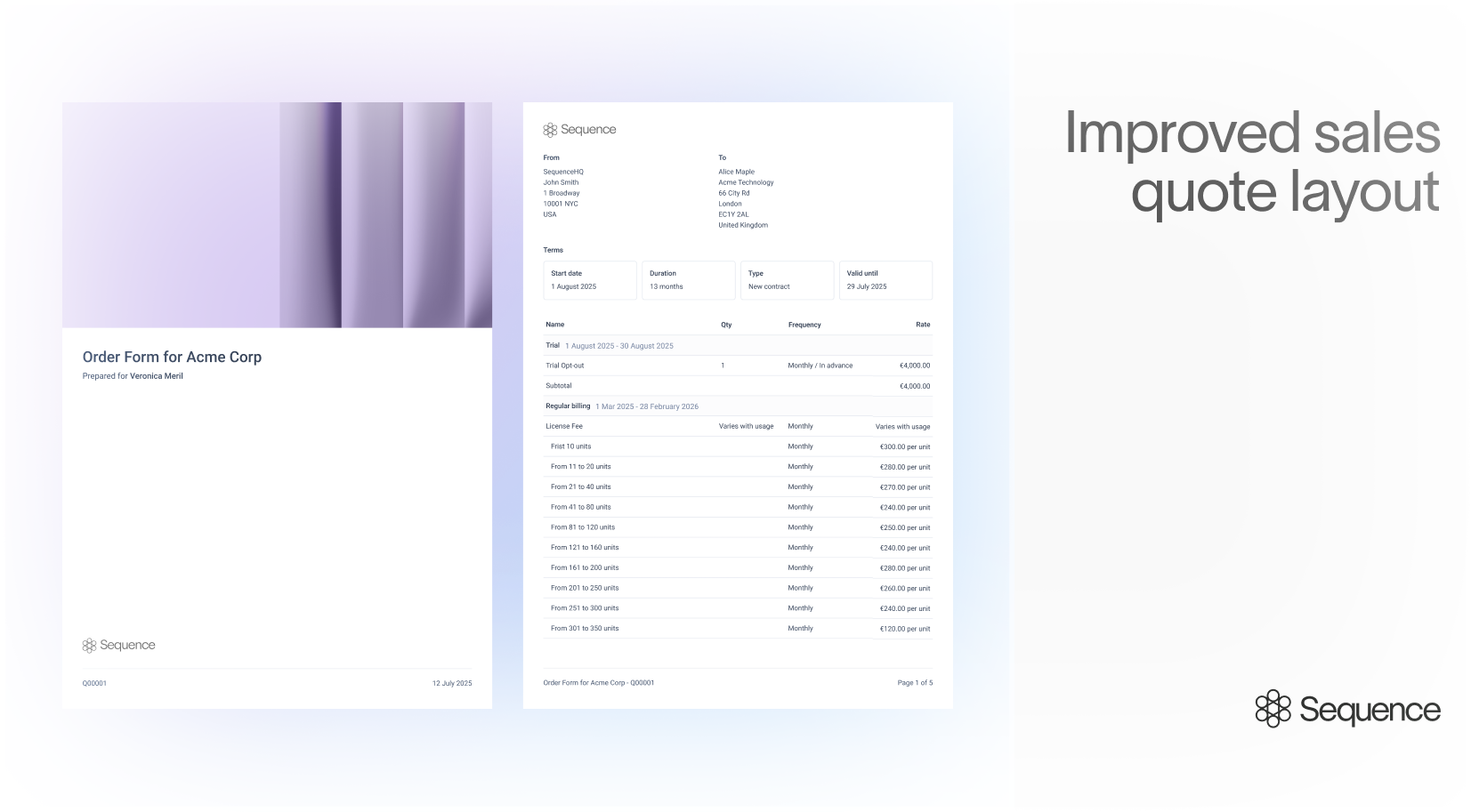
We've shipped an improvement to the layout of sales quote documents generated by Sequence CPQ. Quote PDFs now have an improved structure and better reflect your brand.
Shipped by
Ian Hutchinson
Invoicing
August 19, 2025
Improved invoice email notifications
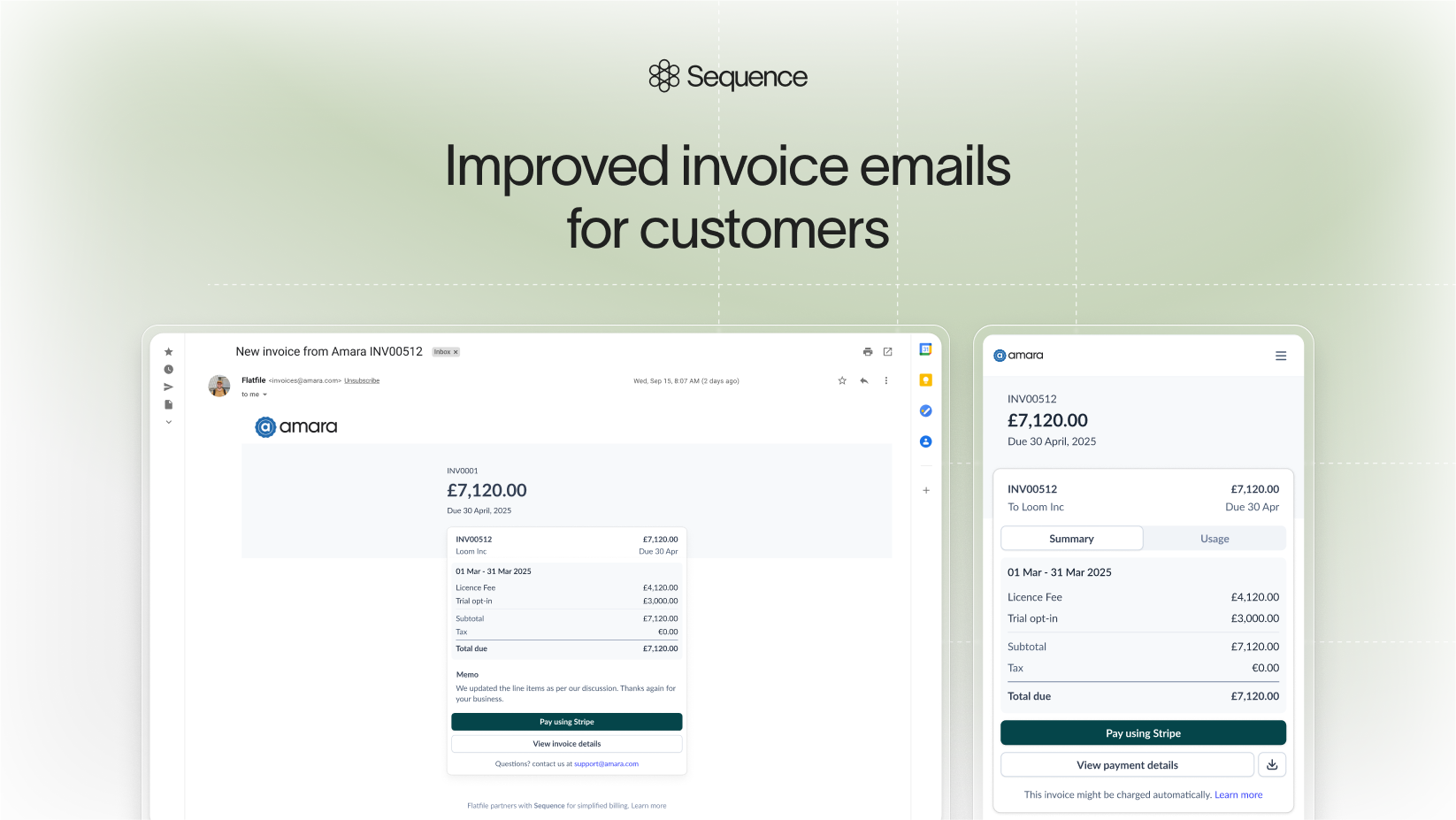
We've overhauled the design of all invoice notification emails sent to customers, including credit notes, payment reminders, failed payments and more.
Shipped by
Edgar Lopez
Invoicing
August 15, 2025
Updated customer portal
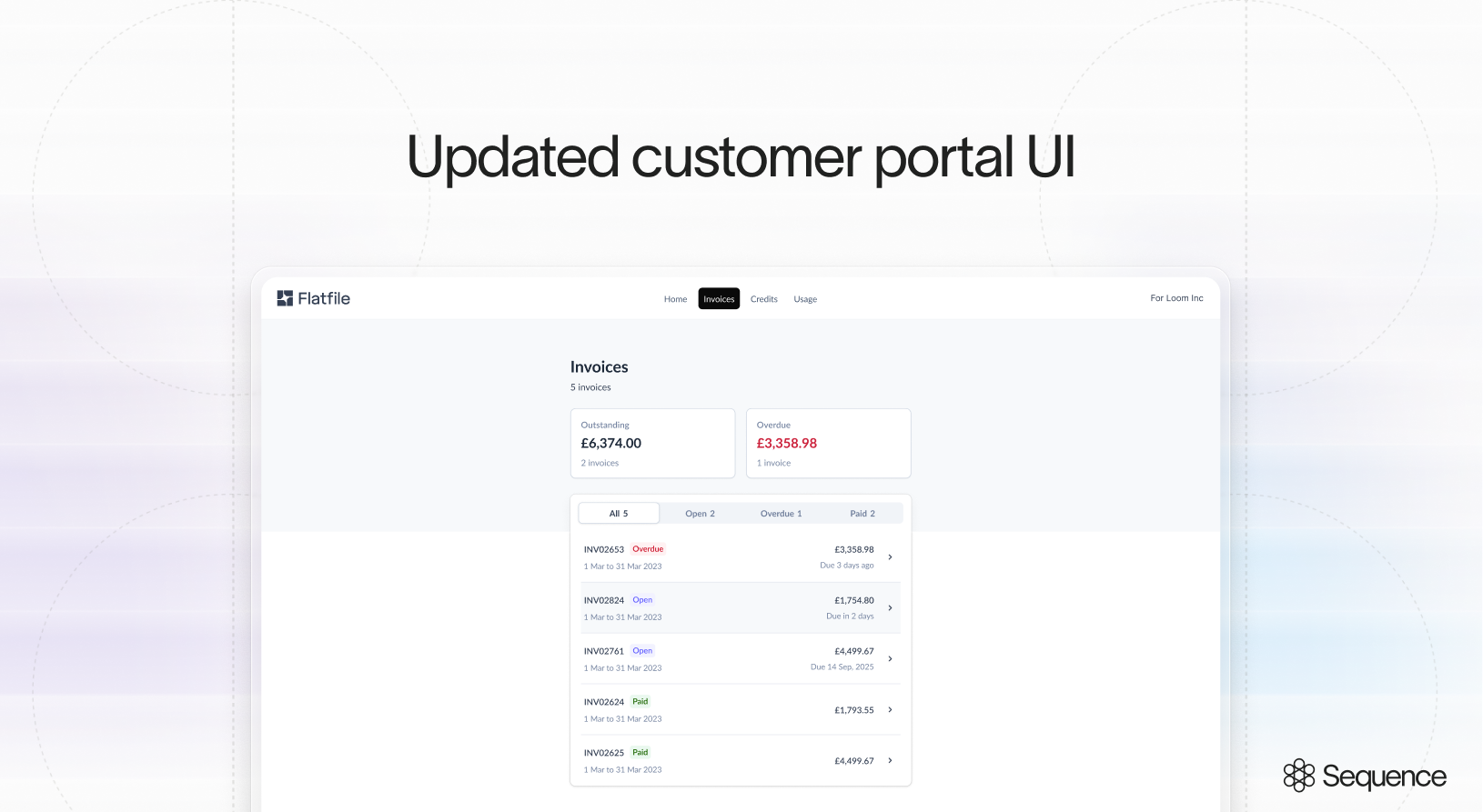
We've overhauled the customer portal to make it easier for your customers to navigate through their invoice history, credit notes and more.
Shipped by
Edgar Lopez
Revenue recognition
August 11, 2025
Revenue recognition
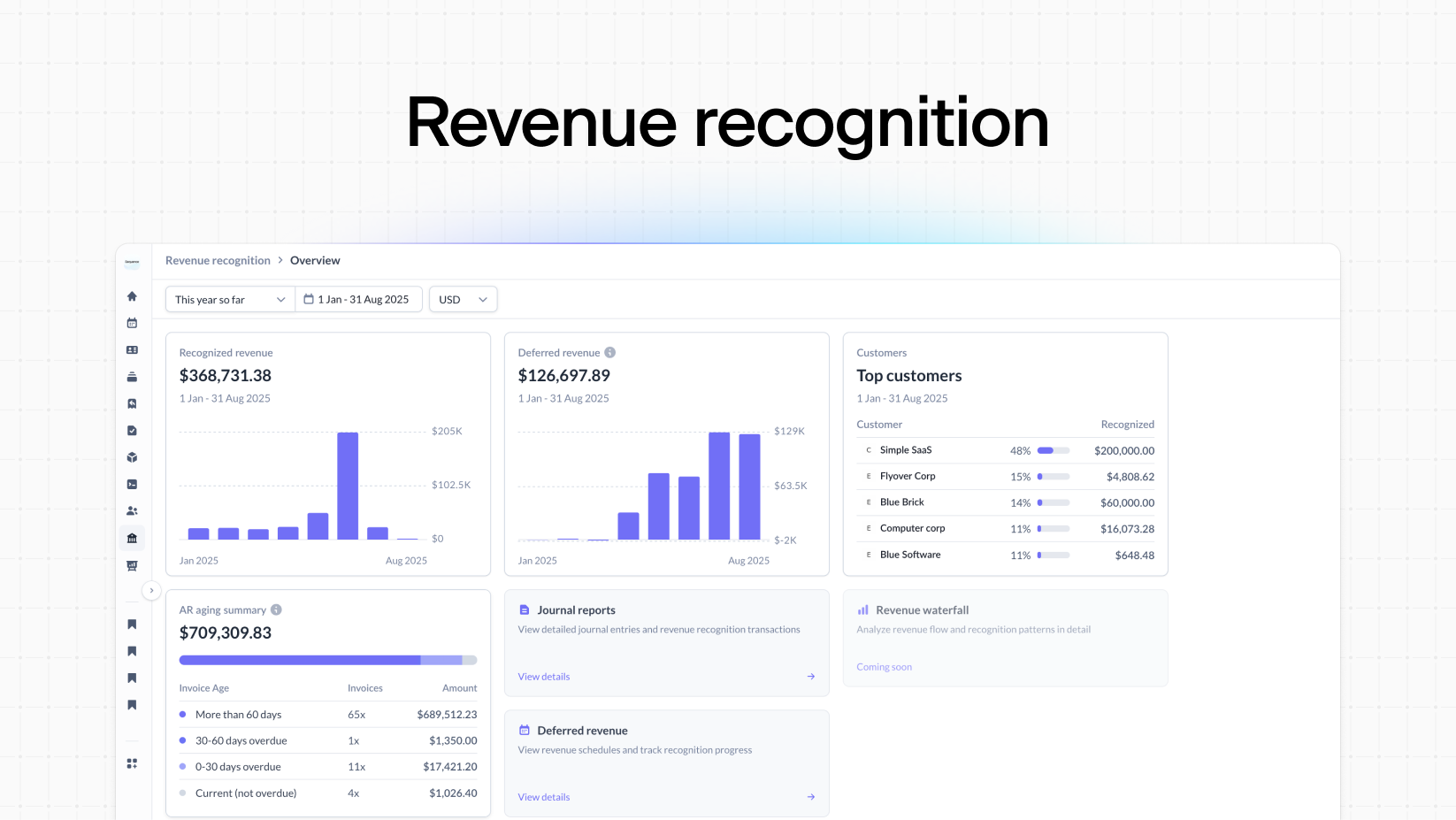
Streamline your month-end process with automated journal reports, aligned with your accounting conventions. ASC 606 and IFRS 15 compliant. Learn more in our docs.
Shipped by
Mo Sharaf
Rosie Gyselynck
Alen Mujezinovic
Kacper Cygan
Kath Smith
Tom Scott
Invoicing
August 6, 2025
Duplicate invoices
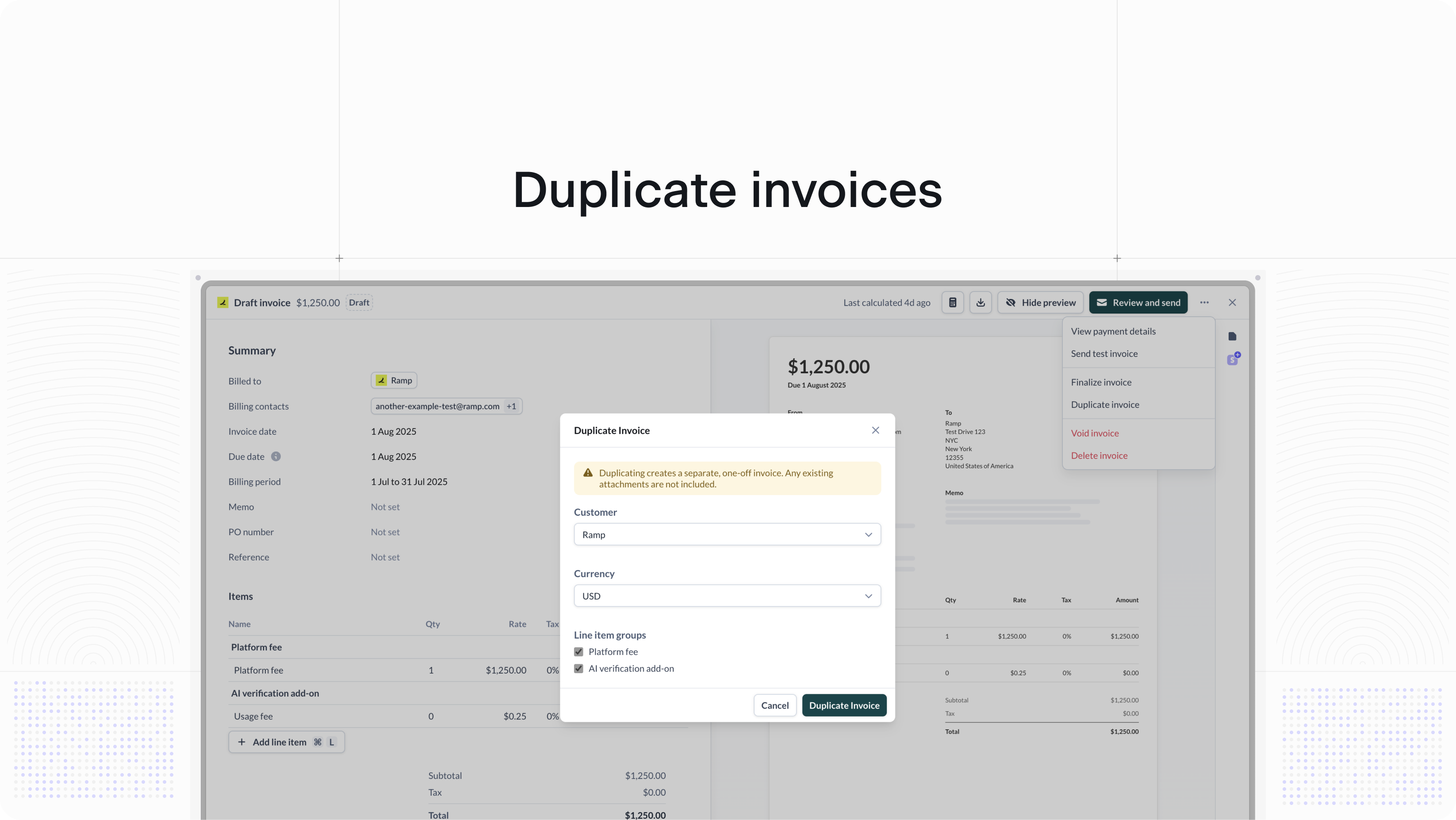
You can now duplicate invoices in just a few clicks via the invoice detail view or directly from the overview table.
Shipped by
Mo Rashed
Invoicing
July 21, 2025
Invoicing, redesigned
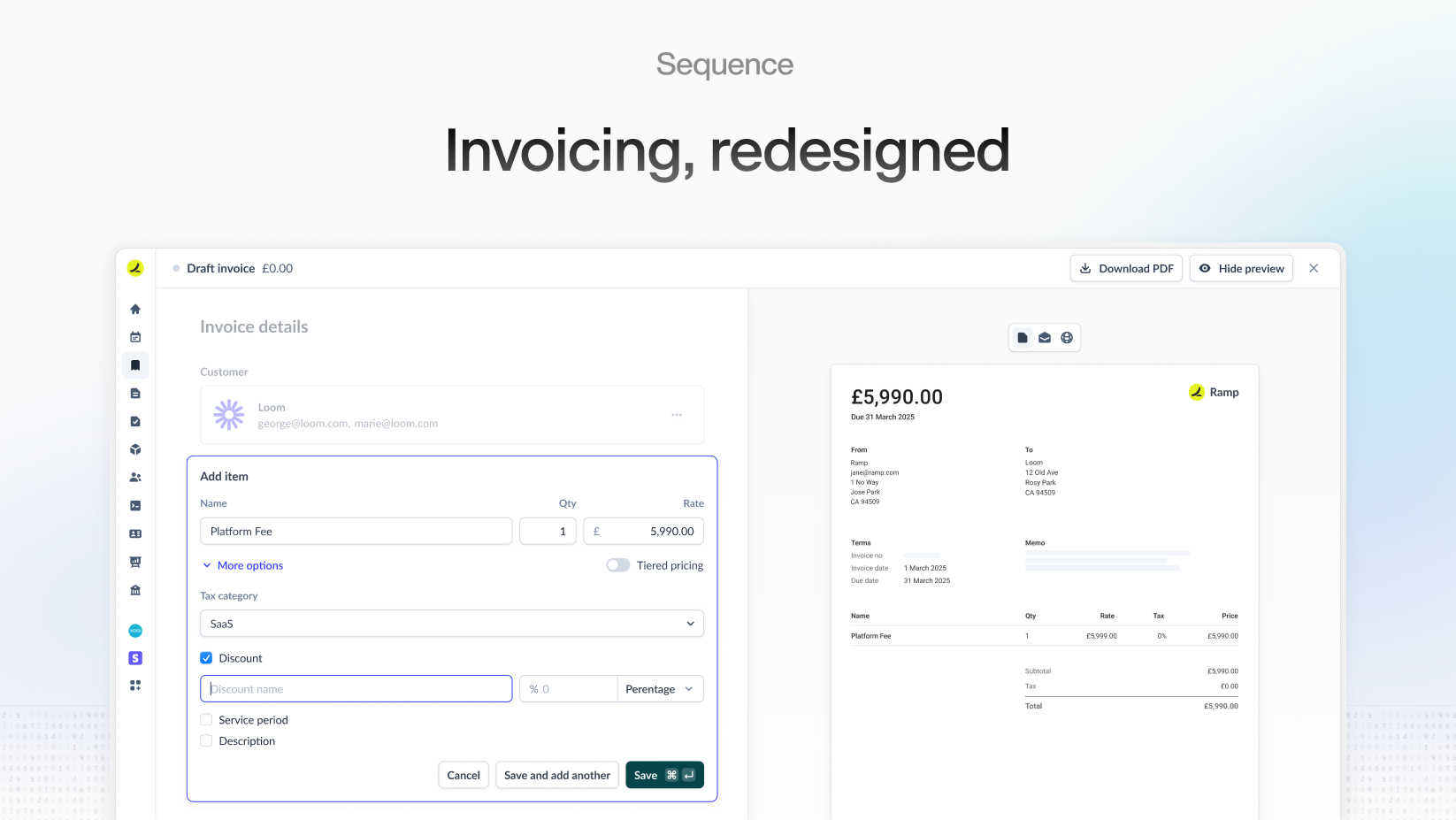
We've completely redesigned the invoicing experience in Sequence. A new side-by-side view, powerful shortcuts and new controls to ship professional invoices in seconds.
Shipped by
Ian Hutchinson
Adam Hutchinson
Integrations
June 26, 2025
HubSpot integration improvements

You can now sync published Sequence quotes and other objects back into HubSpot deals and company records.
Learn more in our HubSpot docs.
Shipped by
Killian Byrne
Dashboard
June 3, 2025
New dashboard settings

We've overhauled our dashboard settings pages to a cleaner UI with an improved structure and auto-saving for all pages.
Shipped by
Edgar Lopez
Integrations
May 27, 2025
Attio Integration

We're excited to introduce our new Attio integration. When a deal progresses in Attio, sales teams can instantly create customers in Sequence using accurate company data. With a single click, teams can launch Sequence’s quote builder directly from the Attio deal, maintaining context throughout the process.
Learn more in the Attio app store.
Shipped by
Kacper Cygan
Integrations
May 20, 2025
Stripe payment retries

You can now retry failed Stripe payments directly from the Sequence dashboard.
Shipped by
Merlin Kafka
Billing
May 13, 2025
Billing shortcuts

Manage upsells, upgrades, renewals and cancellations in a few clicks. Built for sales-led companies with custom deals. Co-terming, automated proration and refunds included.
Shipped by
Kai Moseley
Billing
May 8, 2025
Billing timeline

Today we're introducing a new timeline view for billing schedules – making it easier to understand complex, multi-year contracts at a glance.
Shipped by
Kai Moseley
Invoicing
May 2, 2025
Upload attachments to invoices

You can now attach files to invoices sent to customers from Sequence. Useful for finance operators who want to provide additional information to customers regarding their bill or contract as part of the invoice.
Shipped by
Alen Mujezinovic
Adam Jarvis
Kacper Cygan
CPQ
April 24, 2025
Multiple quote countersigners

You can now configure additional quote countersigners in Quote Settings and flexibly select countersigners on each quote for a more streamlined contracting workflow.
Shipped by
Daniel Meechan
Billing
April 3, 2025
Duplicate billing schedules

Need to setup a new customer with a similar billing model to a previous customer? You can now duplicate existing schedules in one click.
Shipped by
Lewis Blackwood
Kai Moseley
Dashboard
March 21, 2025
Keyboard shortcuts

Use keyboard shortcuts to navigate through Sequence. Hit cmd + / for an overview of available shortcuts.
Shipped by
Merlin Kafka
Invoicing
March 7, 2025
Updated invoice bulk actions
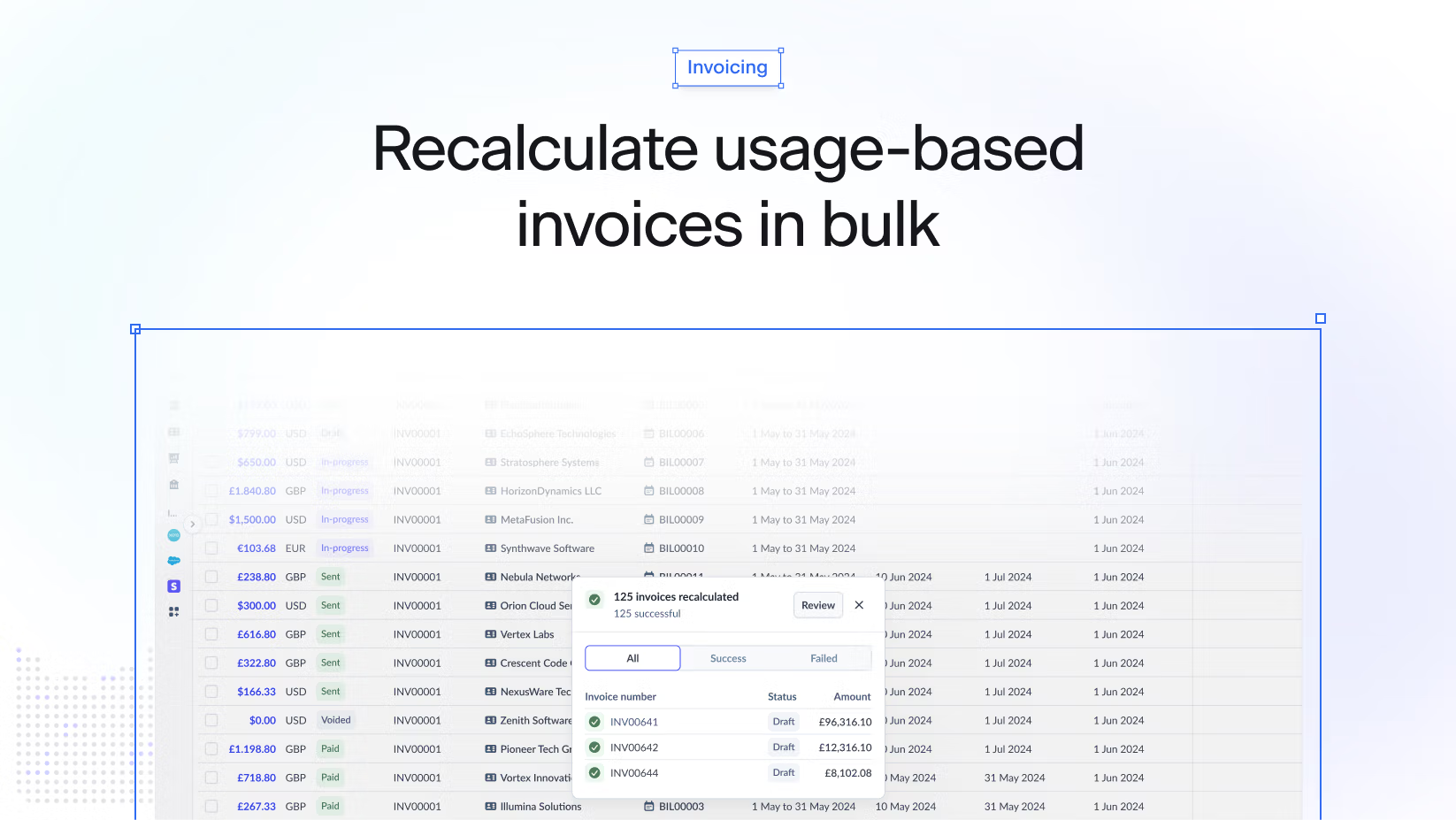
We’ve made bulk actions even better for Finance operators at companies with usage-based pricing. Now you can bulk recalculate, finalize, and send out invoices more performantly, with a real-time progress tracker to keep you informed, for a smoother, more reliable billing experience.
Shipped by
Rosie Gyselynck
Mo Sharaf
Kai Moseley
Adam Hutchinson
Integrations
March 3, 2025
QuickBooks tax code mapping

For day 3 of our QuickBooks integration improvements series we are launching tax code mapping and currency conversion.
Map QuickBooks tax codes to product tax categories and customer's tax status to ensure invoices and line items are accurately categorized in your ERP.
We've also introduced currency conversion for QuickBooks synced invoices in currencies other than your home currency.
Shipped by
Alen Mujezinovic
Kath Smith
Kacper Cygan
Adam Jarvis
Integrations
February 27, 2025
QuickBooks Item and Account mapping

Next up in our series of QuickBooks integration improvements is item syncing and account code mapping. Push Sequence Products as Items into Quickbooks and assign Account codes, ensuring every invoice is synced correctly. Item and Account code mapping unlocks consistent financial categorization across systems and accurate insights in QuickBooks.
Shipped by
Alen Mujezinovic
Kath Smith
Kacper Cygan
Adam Jarvis
Integrations
February 26, 2025
Push customers into QuickBooks
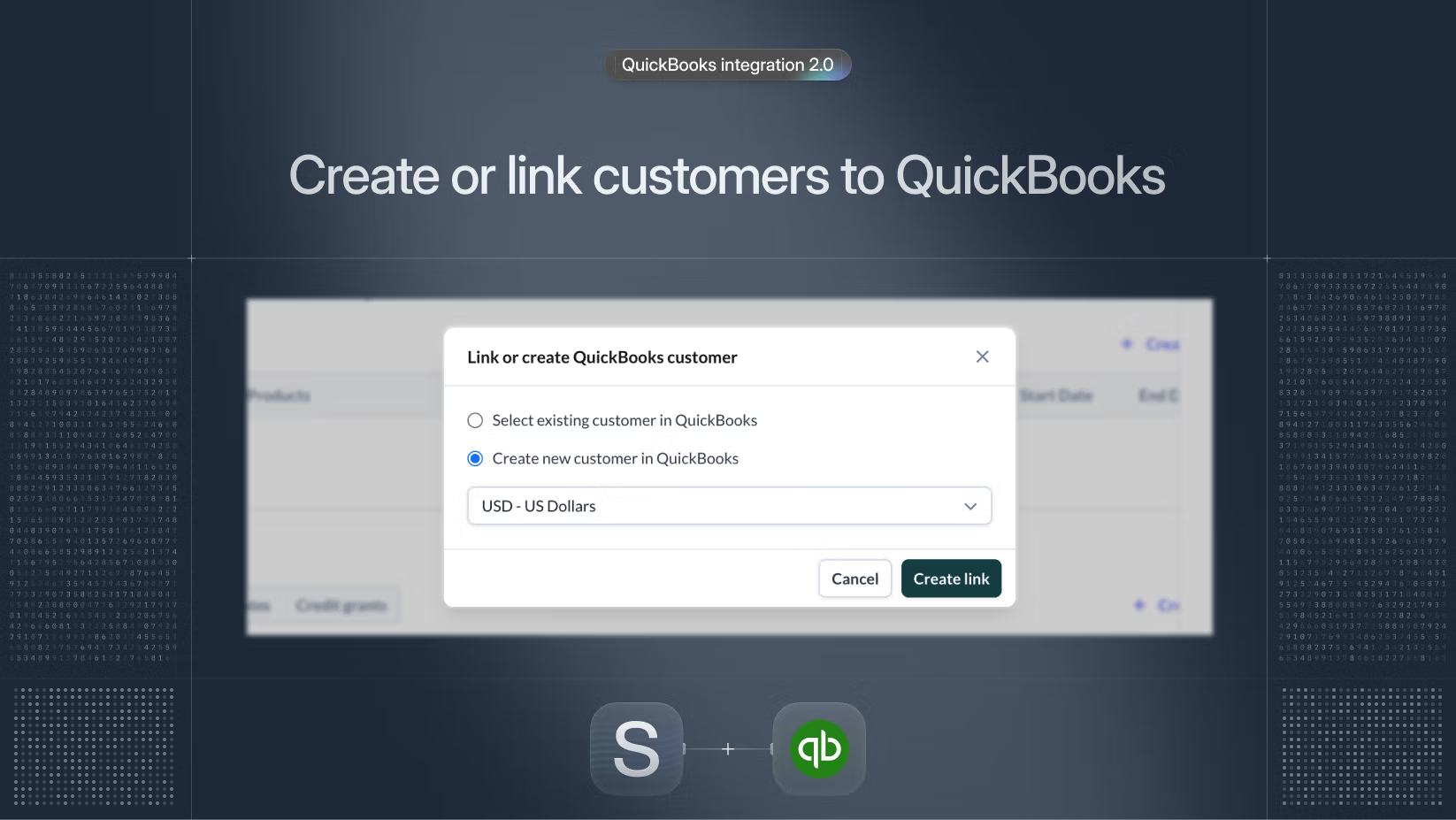
The first in our series of Quickbooks integration improvements: Link or create customers in Quickbooks, directly from Sequence. You can now also select the customer's currency to ensure invoices sync correctly.
Shipped by
Alen Mujezinovic
Kath Smith
Kacper Cygan
Adam Jarvis
CPQ
February 17, 2025
Quote templates
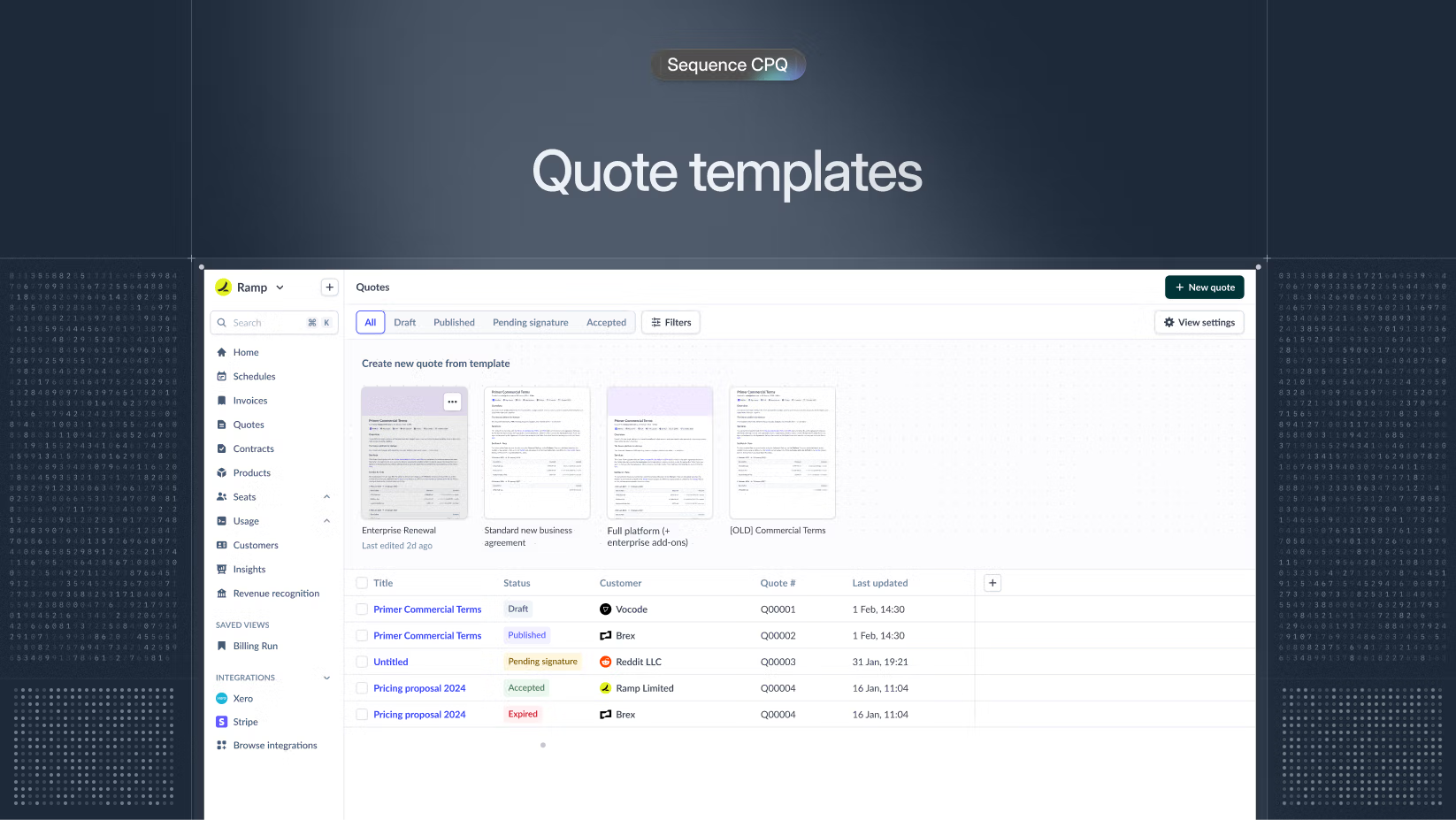
We’ve just rolled out a new feature to help you create quotes in seconds. With quote templates, you can pre-define sections, branding, and pricing details – so your team can send professional quotes in fewer clicks. Head over to the “Quotes” tab in your Sequence CPQ workspace and start by saving an existing quote as a template.
Shipped by
Kai Moseley
Becky Fulton
Billing
February 5, 2025
Saved views
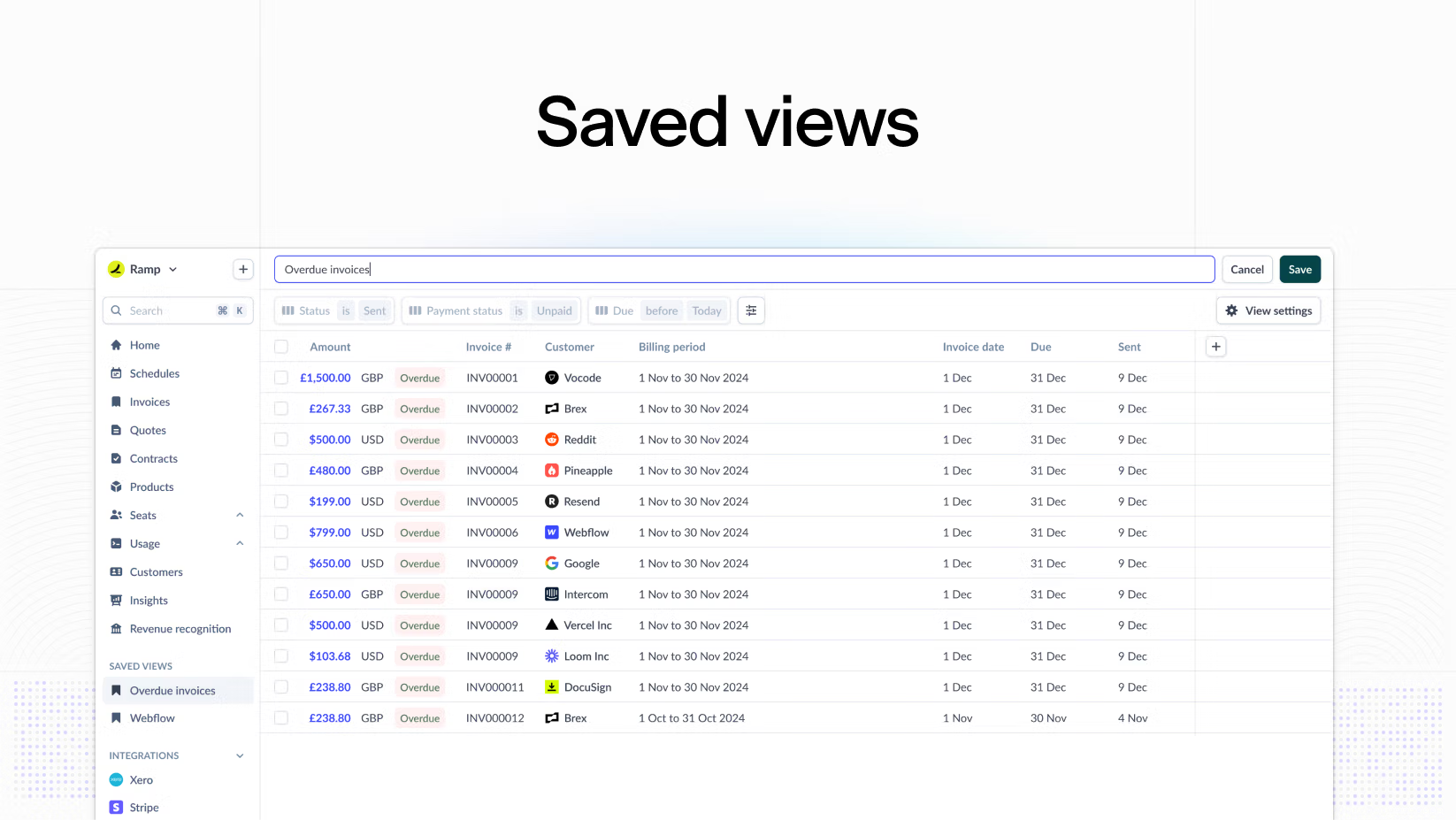
We're excited to launch saved views – save your most frequently used filter combinations for quick access. If you find yourself applying the same filters every billing cycle, this one's for you. Create saved views for high priority customer invoices, the latest billing run, overdue invoices, etc.
Shipped by
Adam Hutchinson
Ian Hutchinson
Daniel Meechan
CPQ
February 3, 2025
CPQ improvements
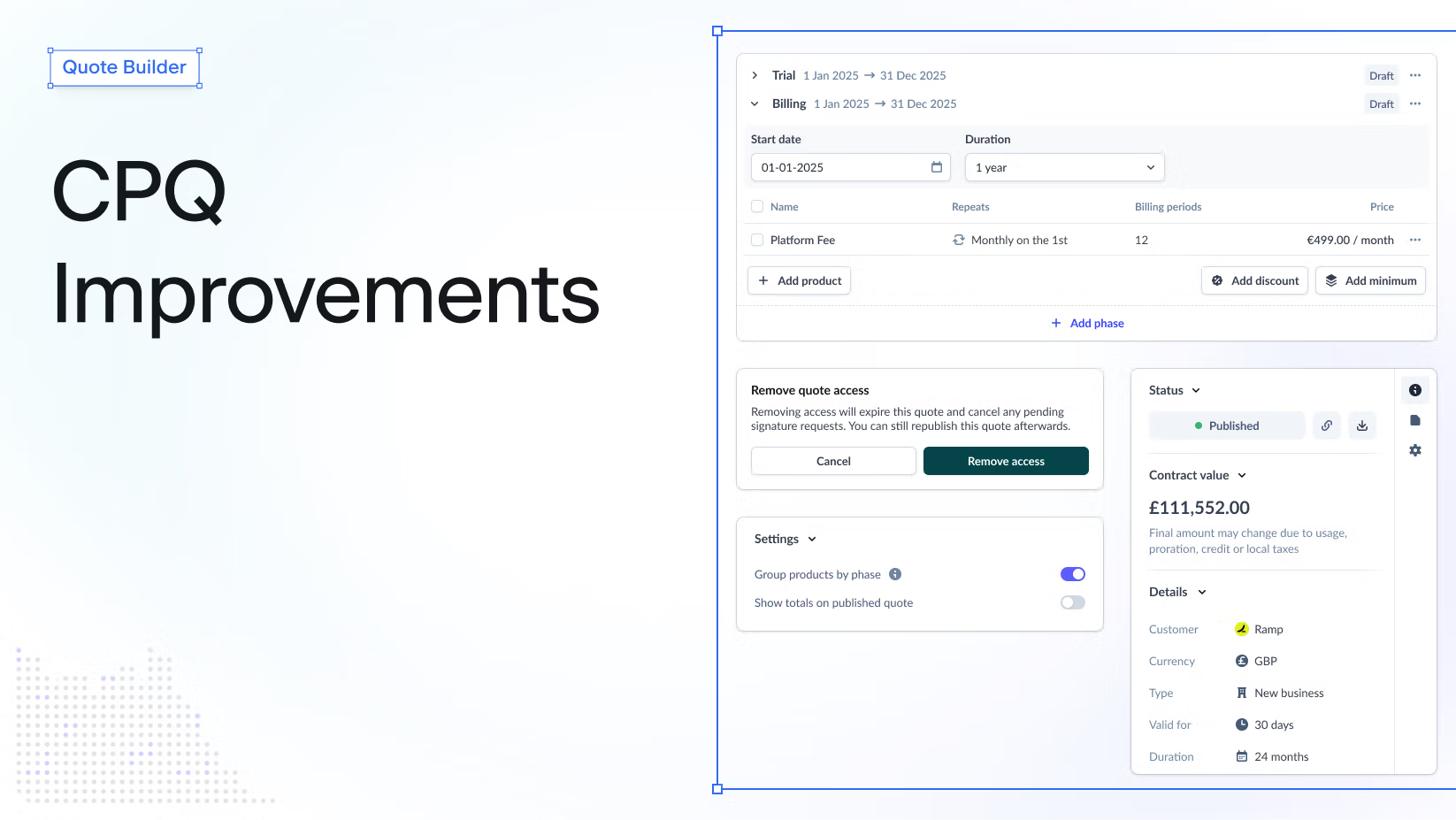
We've shipped several enhancements to make complex quotes clearer and easier to manage, with more control over their published state.
What's New:
- Contract total panel: A new panel shows your contract value breakdown when you're configuring pricing
- Custom phase names: Add descriptive names to contract phases (like "3-Month Trial" or "Year 1 Enterprise") that appear on your published quotes
- New quote view mode: Group pricing by either contract phase or product on published quotes to match your customers' preferred view
- Quote unpublishing: Now you can unpublish quotes when you need to make changes or prevent customer access.
Shipped by
Kai Moseley
Ian Hutchinson
Daniel Meechan
Dashboard
January 31, 2025
New dashboard home
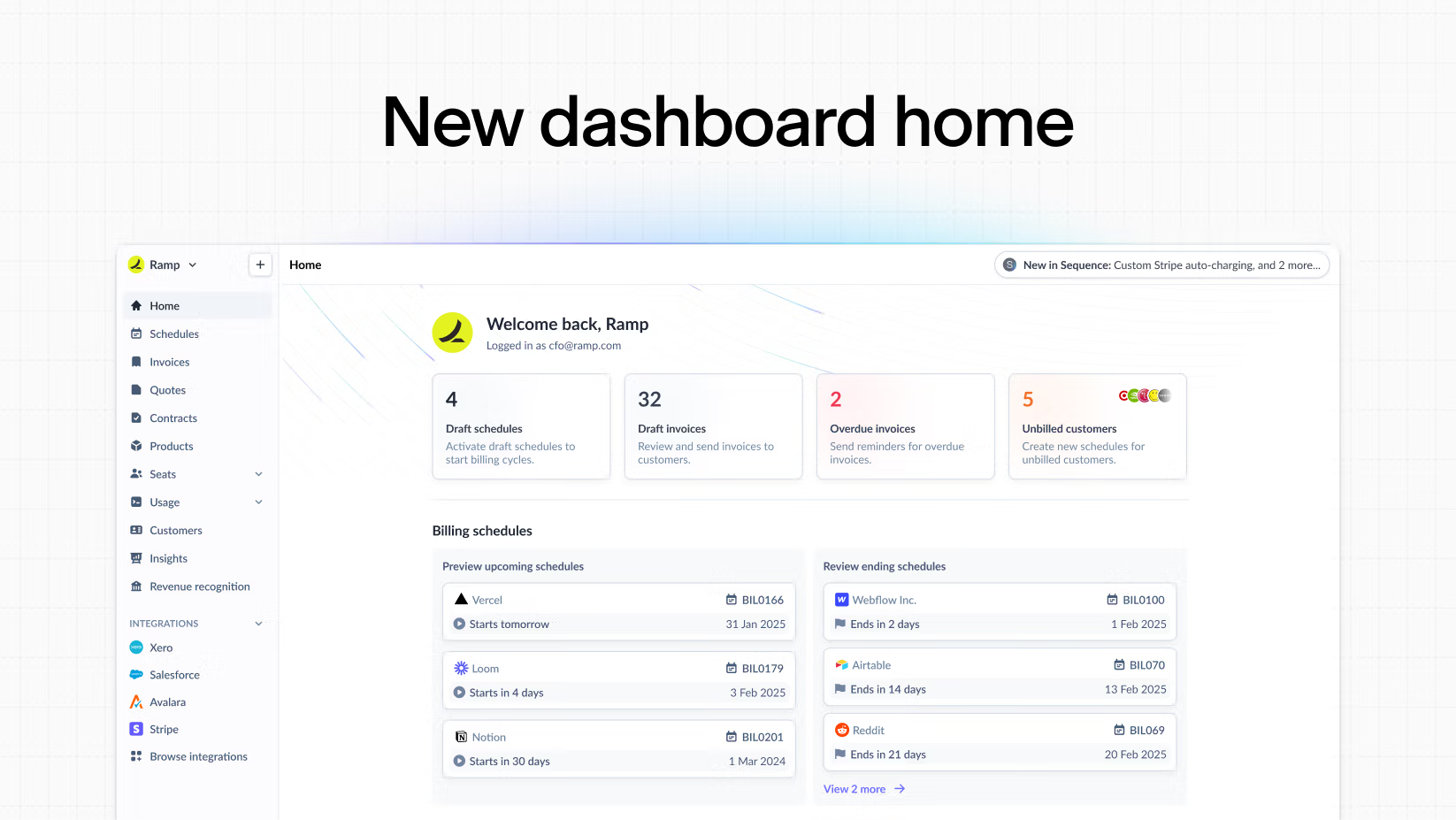
Today we're introducing a redesigned dashboard home in Sequence to help finance teams get a clearer picture of their billing tasks and upcoming schedules.
The new dashboard puts your most important metrics front and center, with streamlined cards showing draft schedules, invoices waiting for review, overdue payments and customers. Each card now clearly indicates what needs your attention and links directly to the relevant section.
Shipped by
Edgar Lopez
Integrations
January 28, 2025
Equals integration
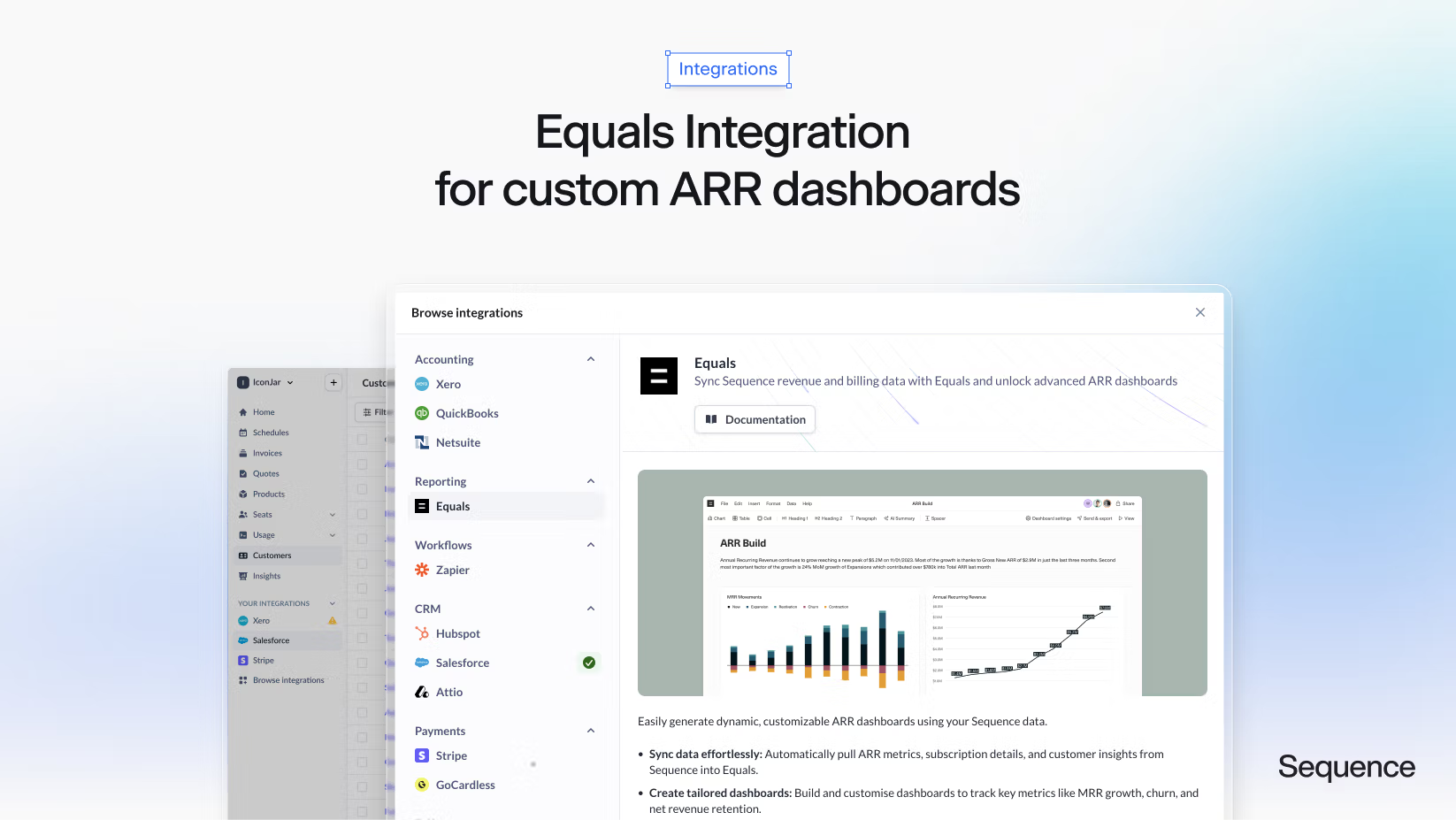
We are excited to launch our new ARR Dashboard powered by Equals, giving fast-growing teams custom dashboards to view their SaaS Metrics including ARR, MRR, churn, expansion revenue, cohort analysis and more. More on the Sequence blog.
Shipped by
Merlin Kafka
Invoicing
January 24, 2025
Merge invoices (Launch week II: Day 5)
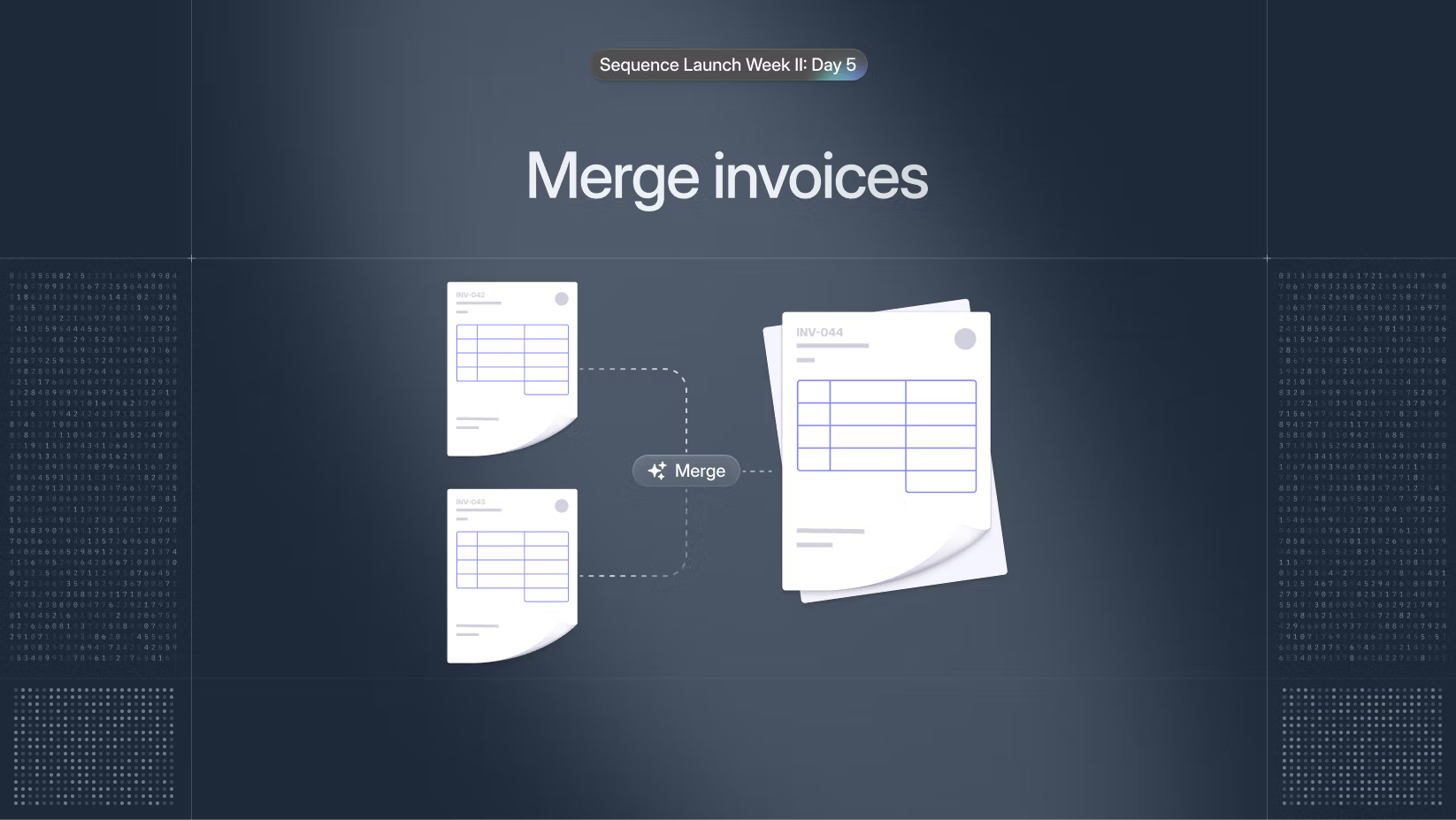
For our final day of launch week, we're launching invoice merging. Finance teams can now consolidate recurring or one-off invoices for customers with multiple subscriptions or services, reducing payment overhead and improving collection rates.
Shipped by
Becky Fulton
Dashboard
January 23, 2025
Updated dashboard empty states (Launch week II: Day 4)
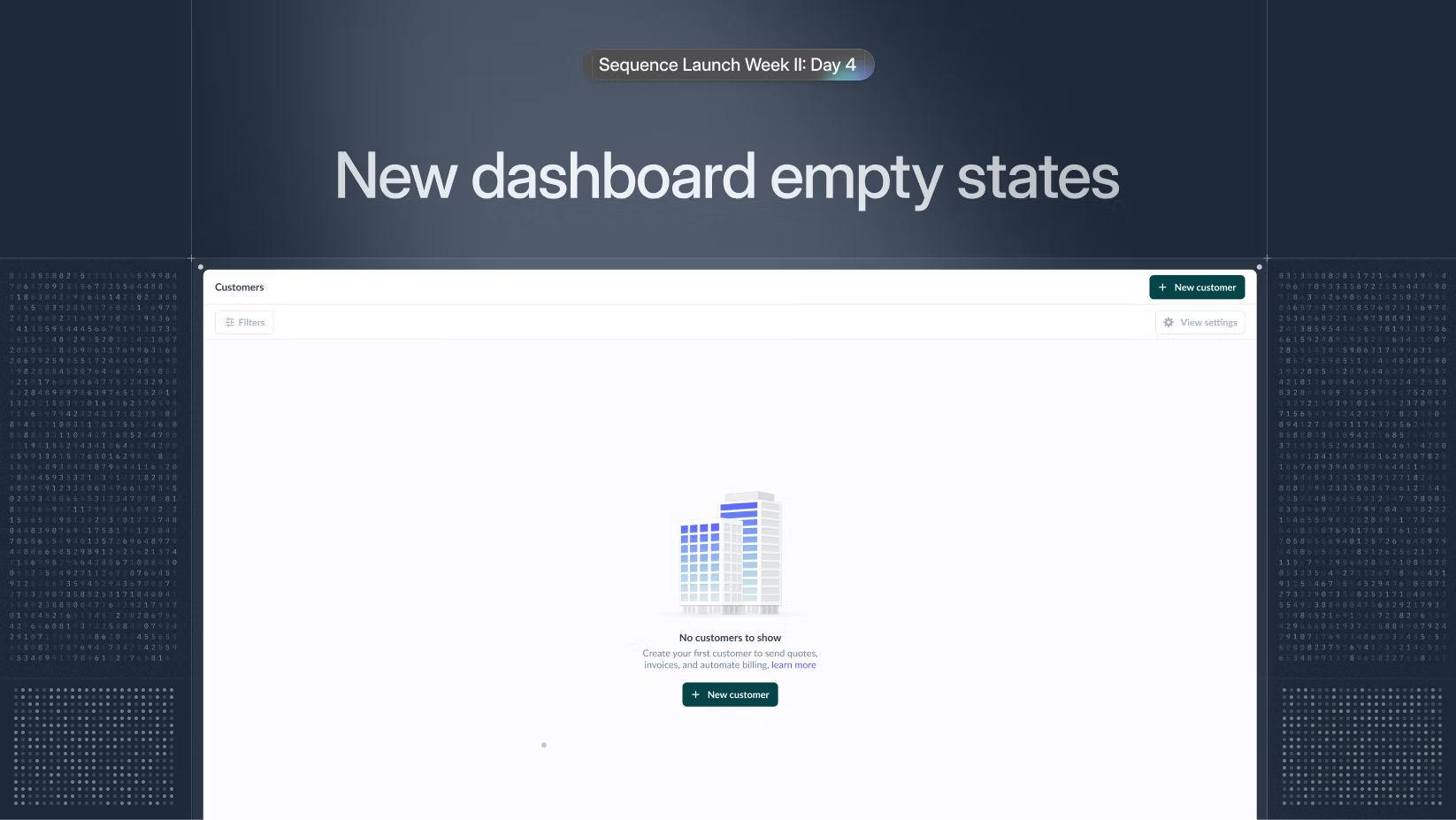
For day 4 of launch week, we've refreshed our empty states across the Sequence dashboards, including customers, schedules, products, quotes, usage metrics and more – to provide clearer guidance clearer guidance for faster setup and configuration.
Shipped by
Ian Hutchinson
Billing
January 22, 2025
Custom phase labels (Launch week II: Day 3)
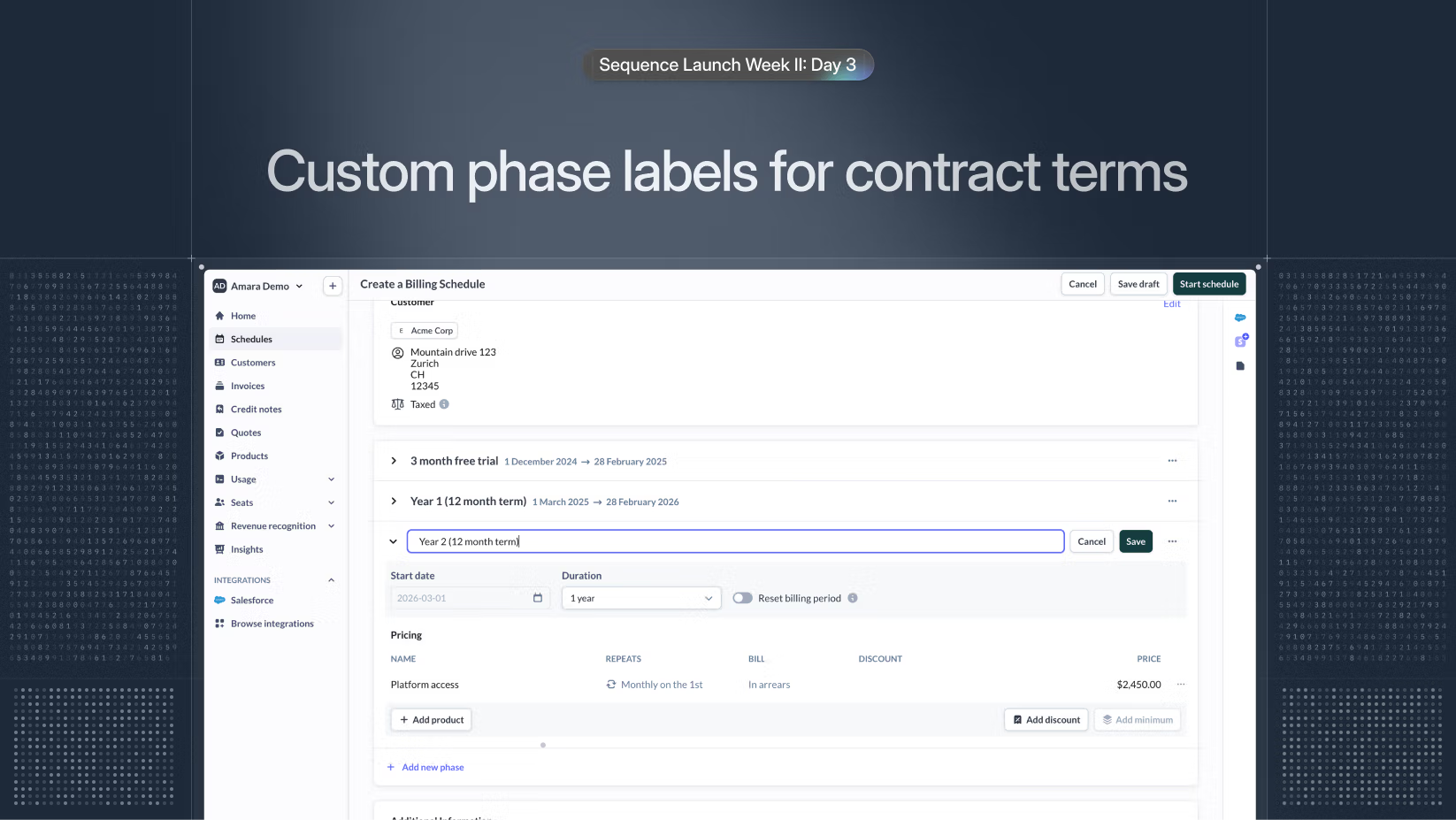
For our third release of our Launch Week, we're introducing custom phase labels for contract terms. Purpose built for sales-led companies selling enterprise contracts, phase labels make it easy to track the different terms of with multi-year pricing in a billing schedule.
Shipped by
Kai Moseley
Mo Sharaf
Integrations
January 21, 2025
Avalara tax integration (Launch week II: Day 2)
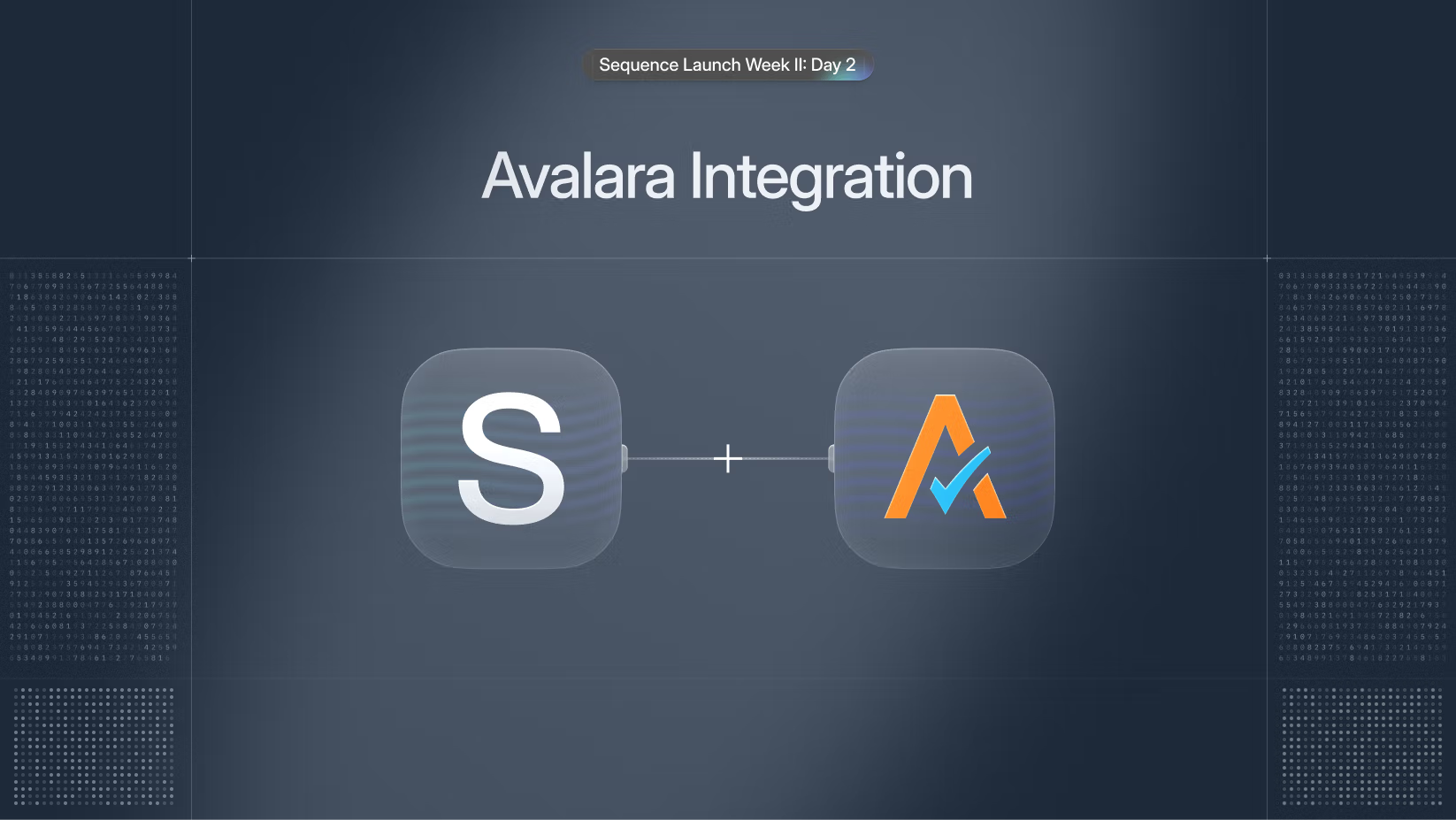
We’re thrilled to announce the second release of our Launch Week: Sequence now integrates seamlessly with Avalara for automated sales tax calculations.
This new integration helps B2B companies streamline their billing and invoicing workflows while ensuring precise and automatic tax calculations, no matter where your customers are located.
Check out our documentation to get started with Avalara in Sequence today.
Shipped by
Alen Mujezinovic
Kacper Cygan
Kath Smith
Adam Jarvis
Billing
January 20, 2025
Semi-annual billing (Launch week II: Day 1)
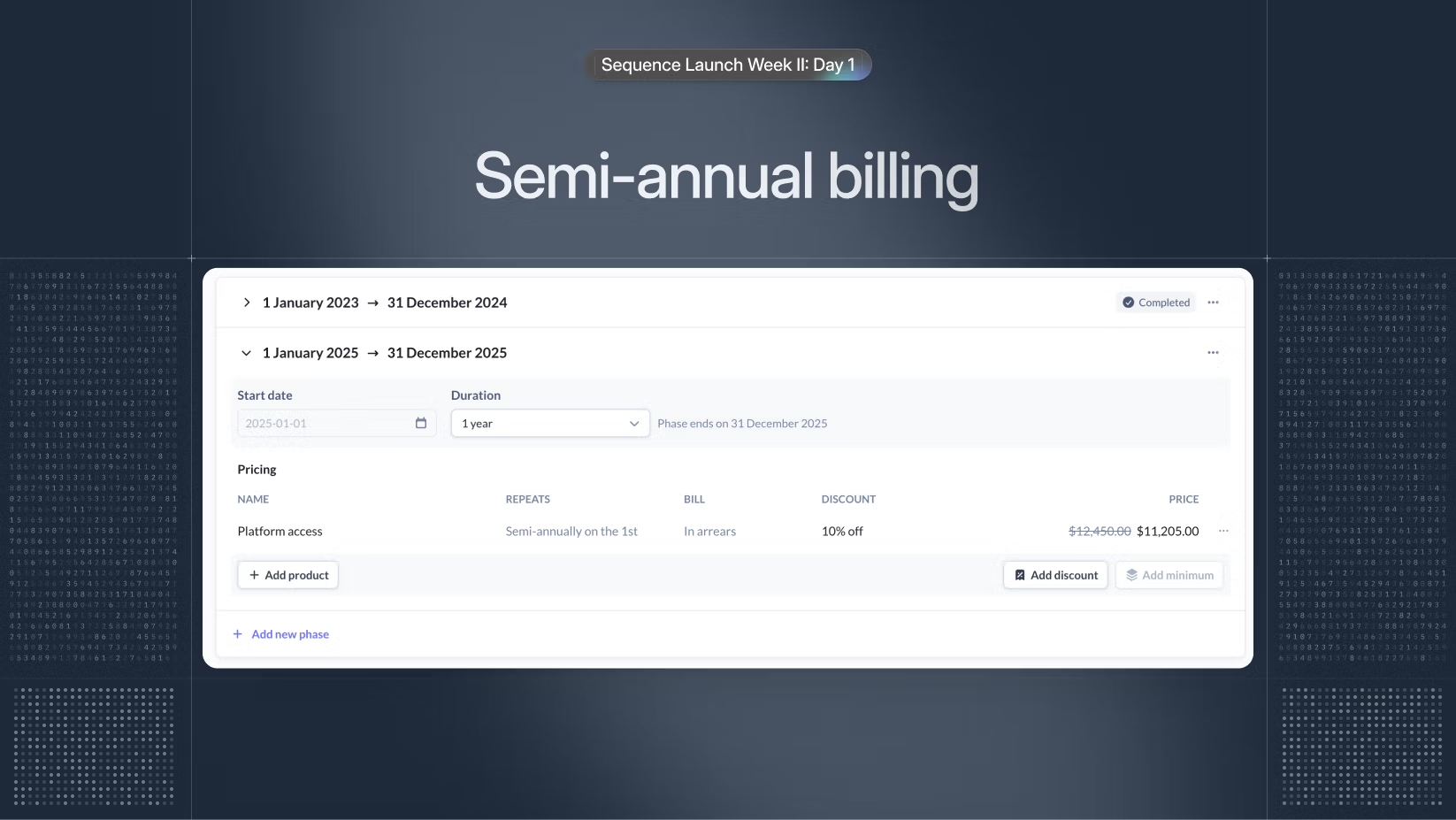
We're excited to kick off our second product launch week at Sequence. Five days of new product releases and improvements, starting with semi-annual billing.
You can now configure semi-annual billing frequencies to bill customers every 6 months, including fixed fees, usage, overages and more.
Shipped by
Kai Moseley
Mo Sharaf
Billing
January 16, 2025
On-demand billing
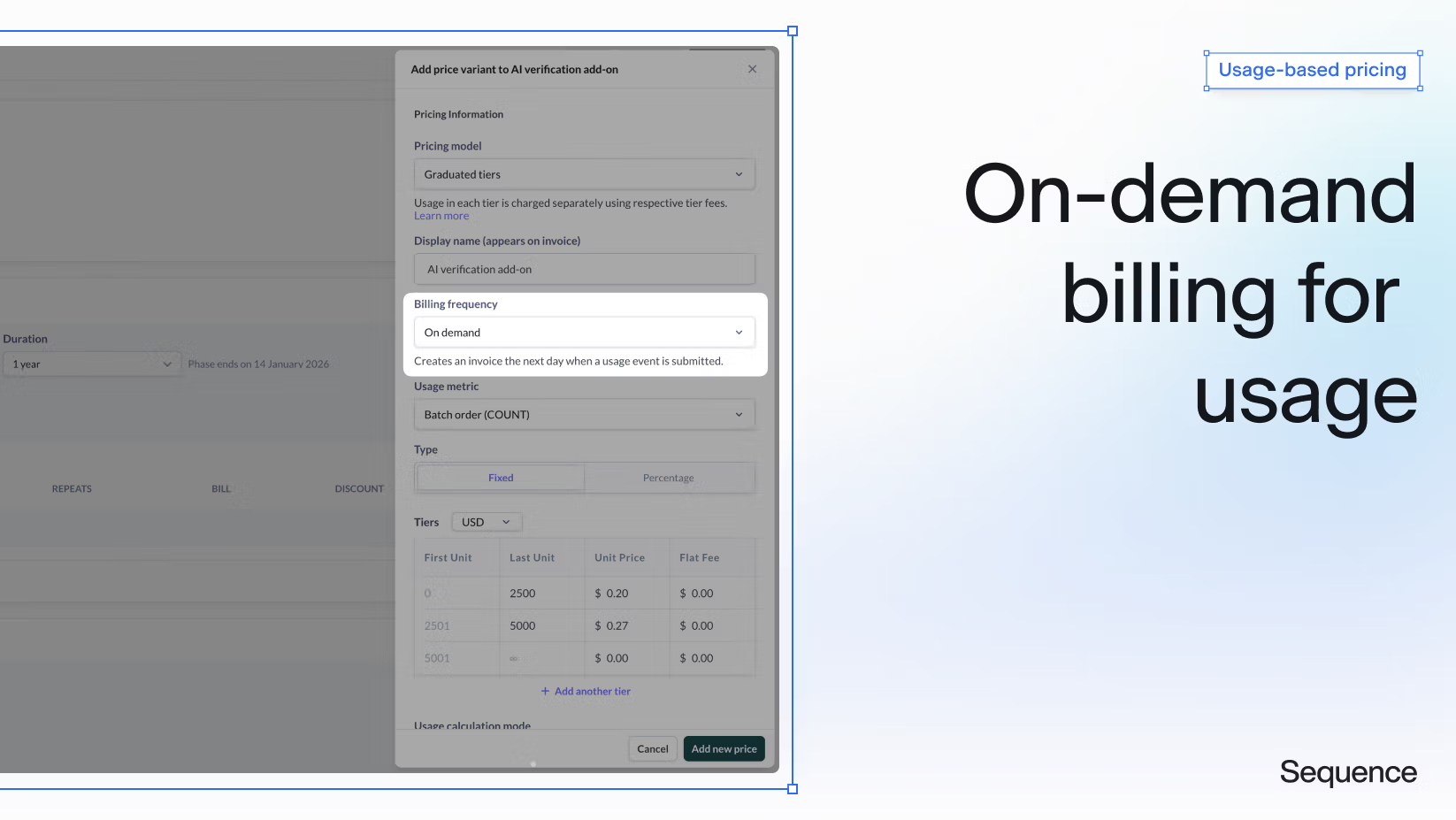
Instead of monthly usage-based billing, bill customers on demand for usage. On-demand billing is ideal for businesses that need to bill customers for discrete events, such as batch orders or one-time purchases.
Shipped by
Mo Sharaf
Kai Moseley
Billing
January 9, 2025
Milestone billing
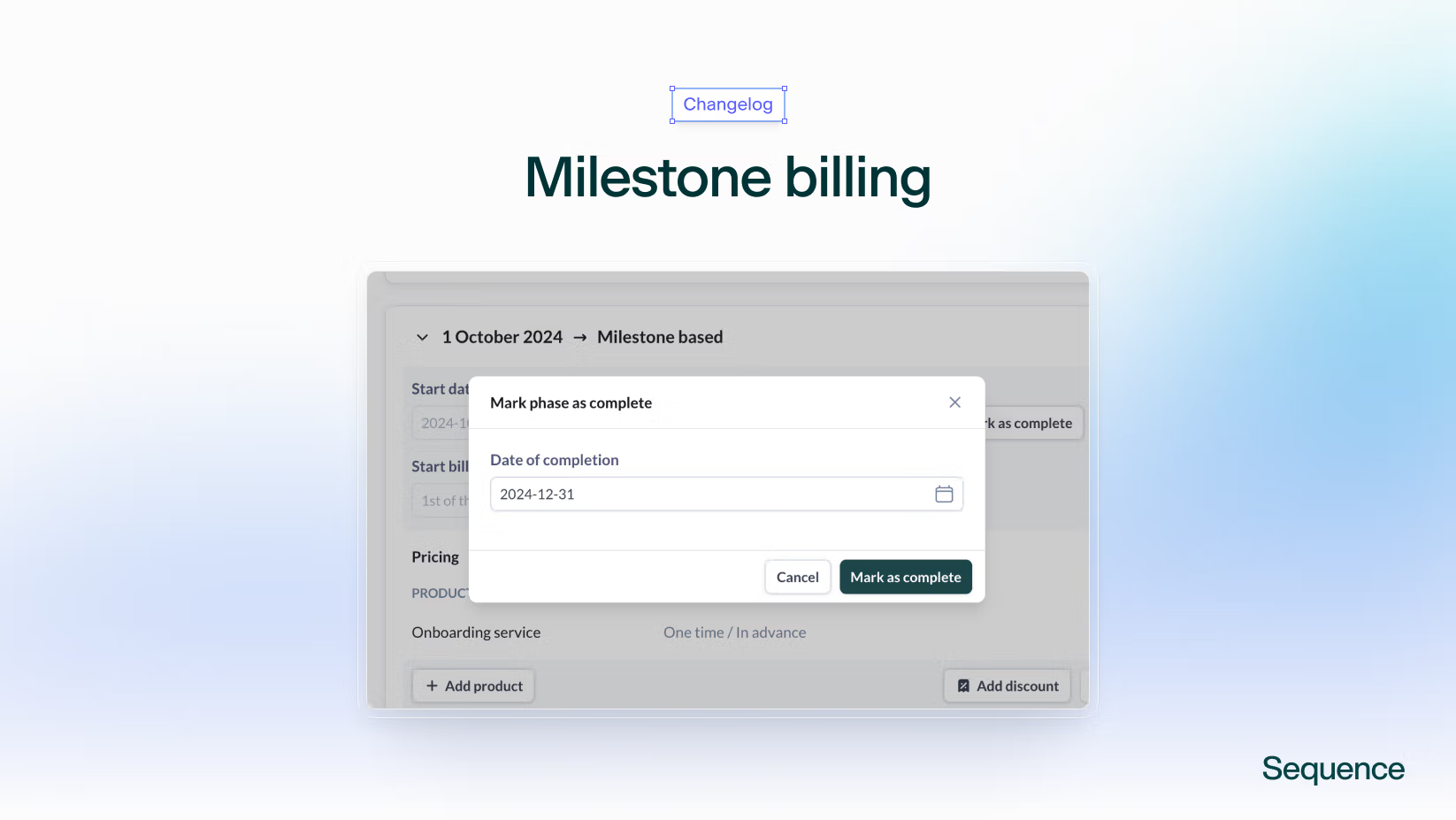
Easily manage billing and contract phases tied to key commercial milestones. Purpose-built for enterprise contracts with onboarding or testing phases, milestone billing allows you to bill customers or transition to the next contractual phase once a milestone is marked as complete, while keeping billing in sync.
Shipped by
Kai Moseley
Invoicing
December 24, 2024
Product tax categories
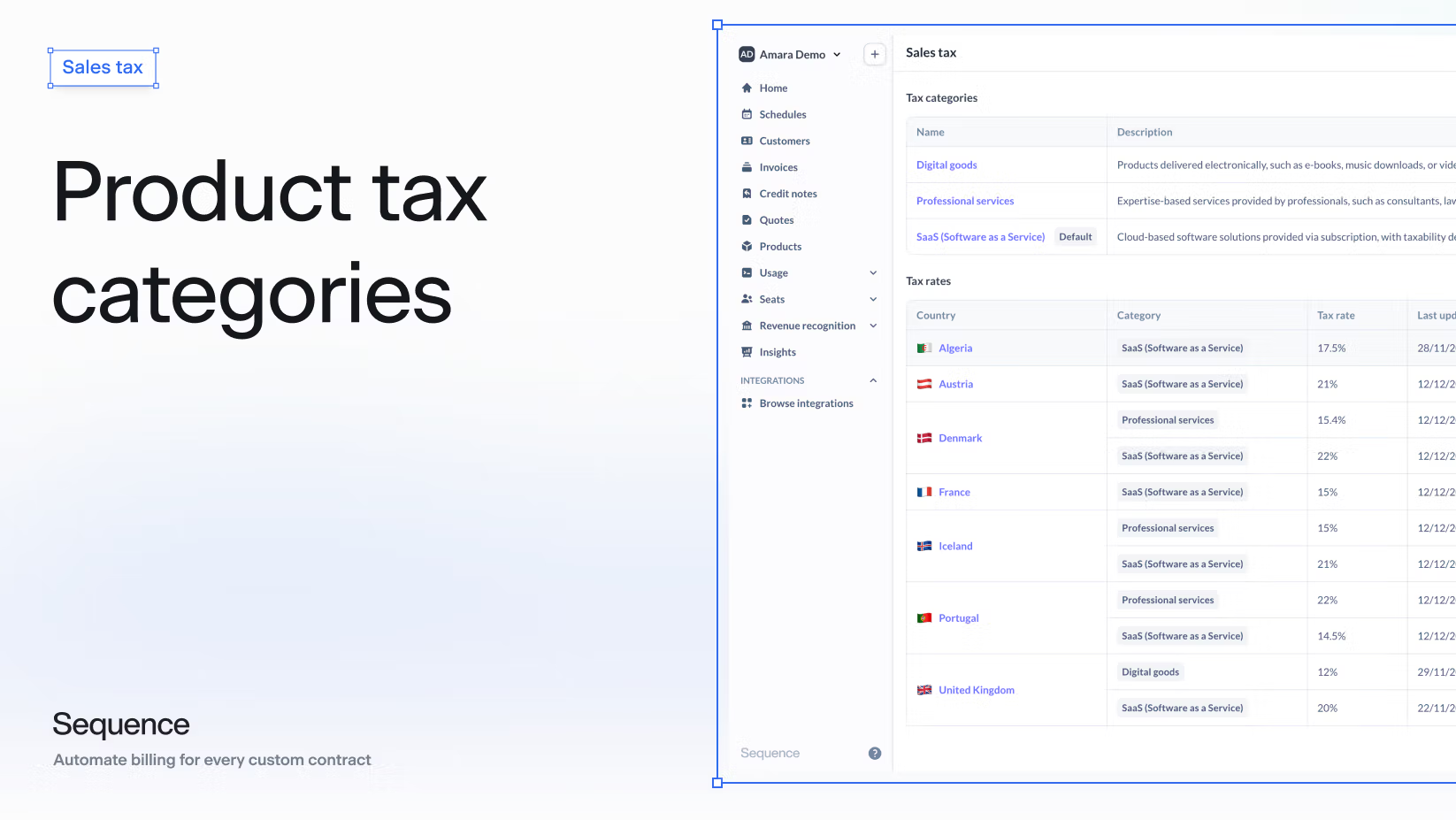
We're excited to release a few major updates to sales tax management in Sequence, including product tax categories. Create tax categories for different products, add tax rates per region and configure tax status at customer level (taxable, reverse charged or exempt).
Shipped by
Alen Mujezinovic
Kath Smith
Adam Jarvis
Kacper Cygan
Invoicing
December 19, 2024
Customer portal credit notes
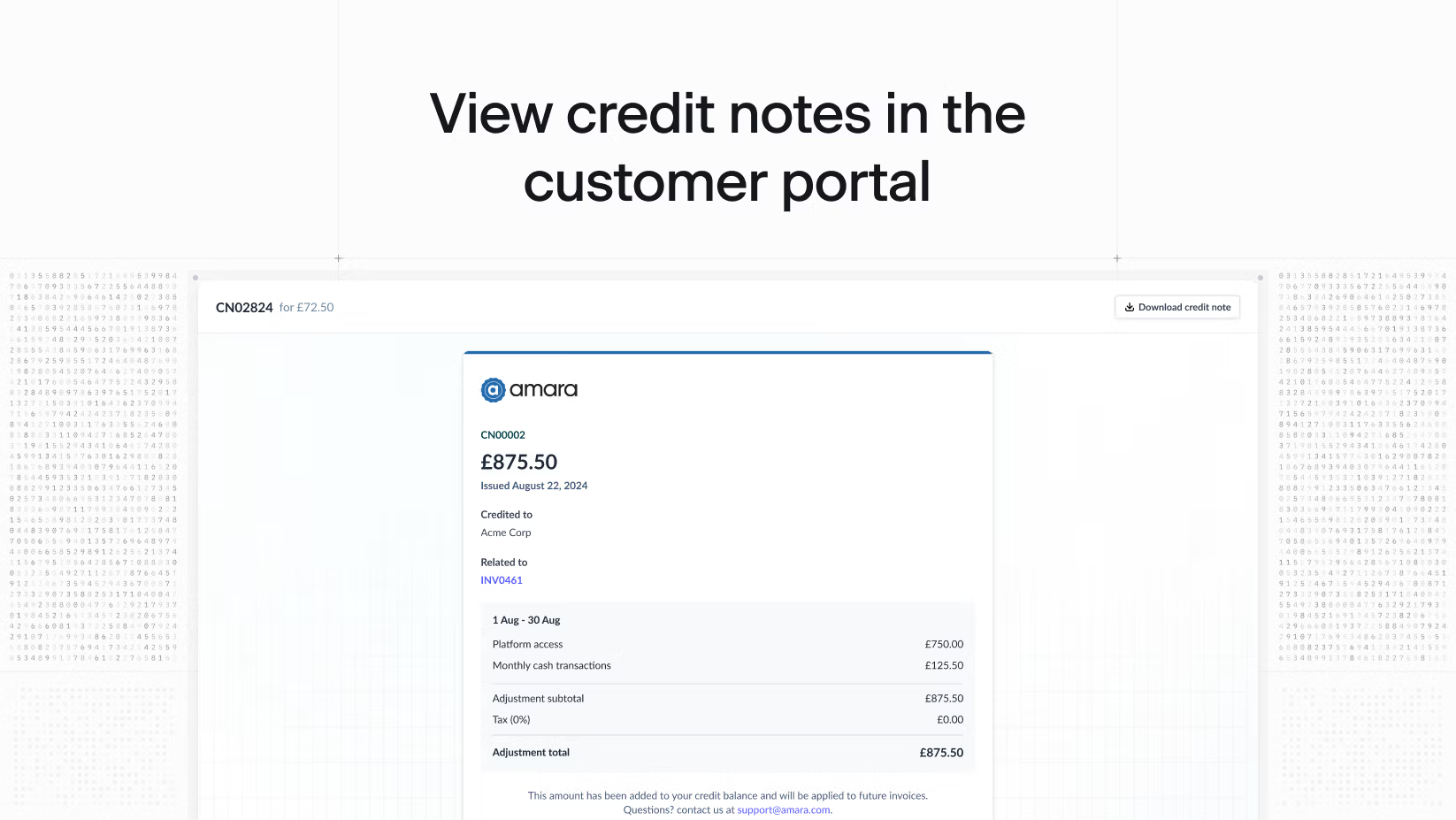
We've shipped some improvements to the customer portal – your customers can now view and download any issued credit notes directly from their Sequence customer portal.
Shipped by
Adam Hutchinson
Renz
Integrations
December 12, 2024
Zapier notification templates
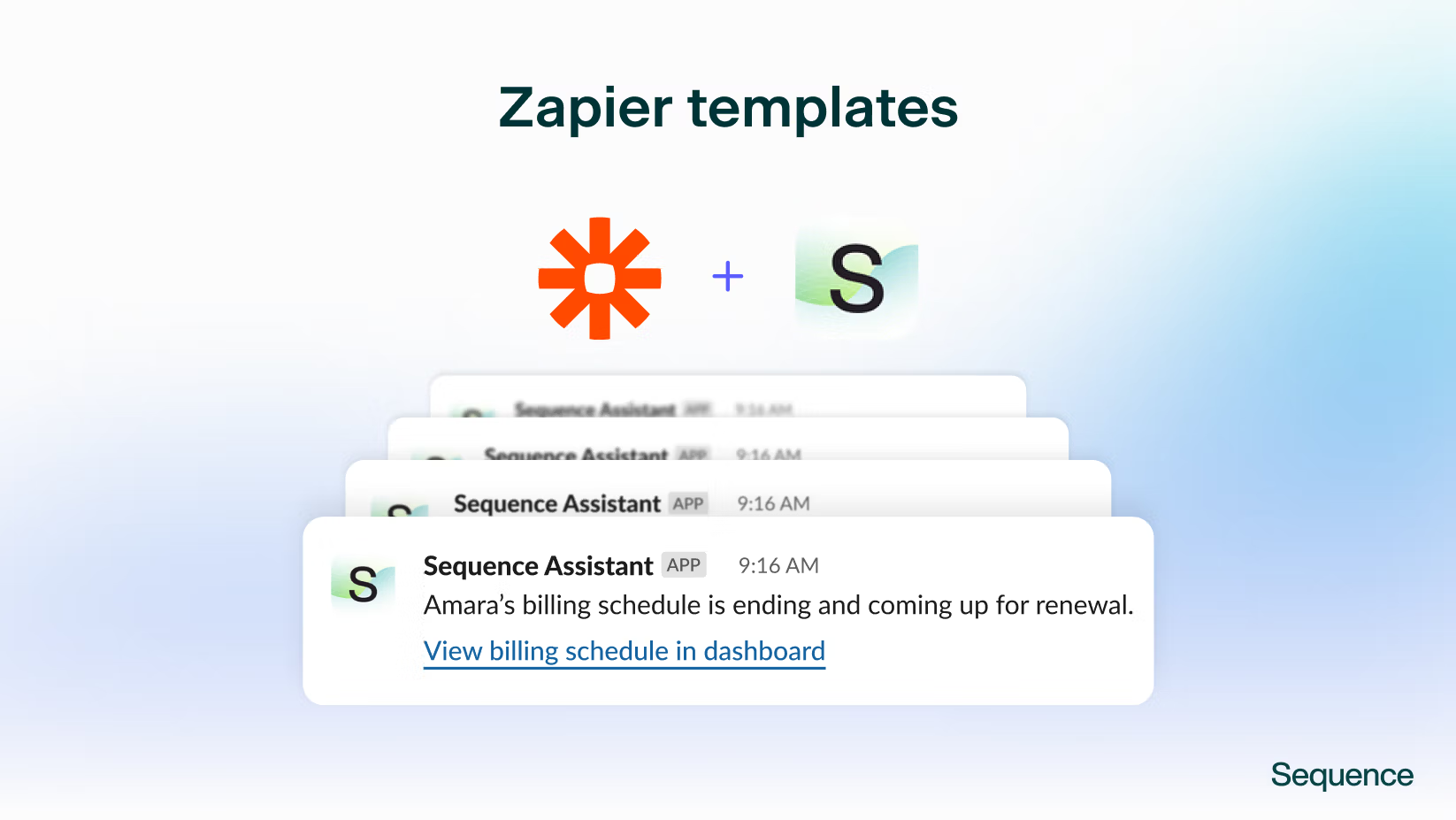
Use Sequence Zapier templates to automate workflows and keep your team in the loop by leveraging webhooks to trigger Zaps. Whether you want to notify your team in Slack when a customer signs a quote or a customer is due for renewal, our templates will help you get started.
Shipped by
Merlin Kafka
Invoicing
December 5, 2024
Credit top ups
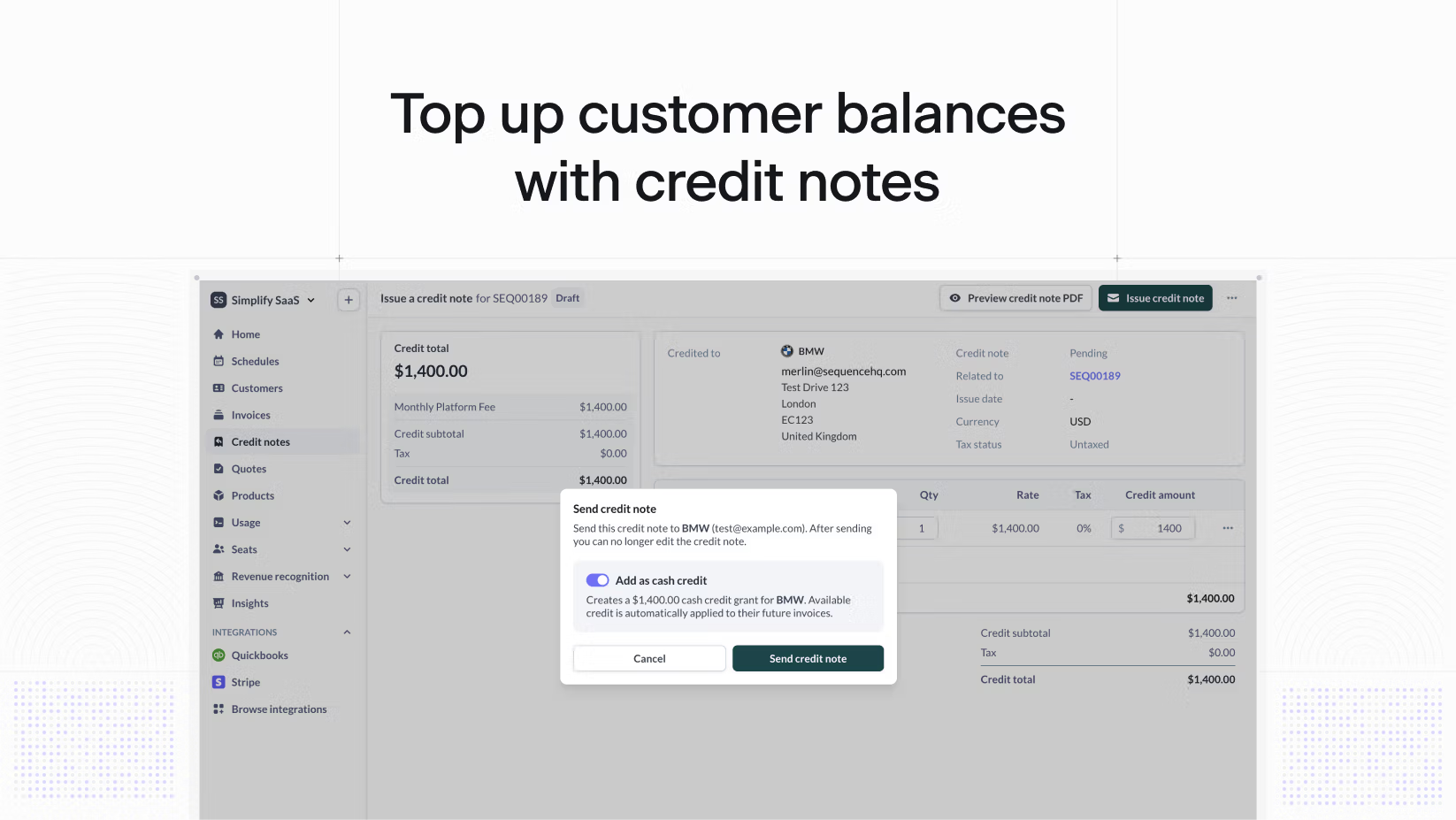
Need to adjust a customer's invoice or refund a portion of their bill? When issuing a credit note, you can now top up a customer's credit balance. Any credit is automatically applied to future invoices.
Shipped by
Becky Fulton
Renz
Invoicing
November 29, 2024
Redesigned credit notes workflow

We've redesigned credit notes to make it easier for you to correct invoices, and issue adjustments or refunds to customers.
Shipped by
Adam Hutchinson
Kacper Cygan
Renz
Integrations
November 20, 2024
Custom Stripe auto-charging
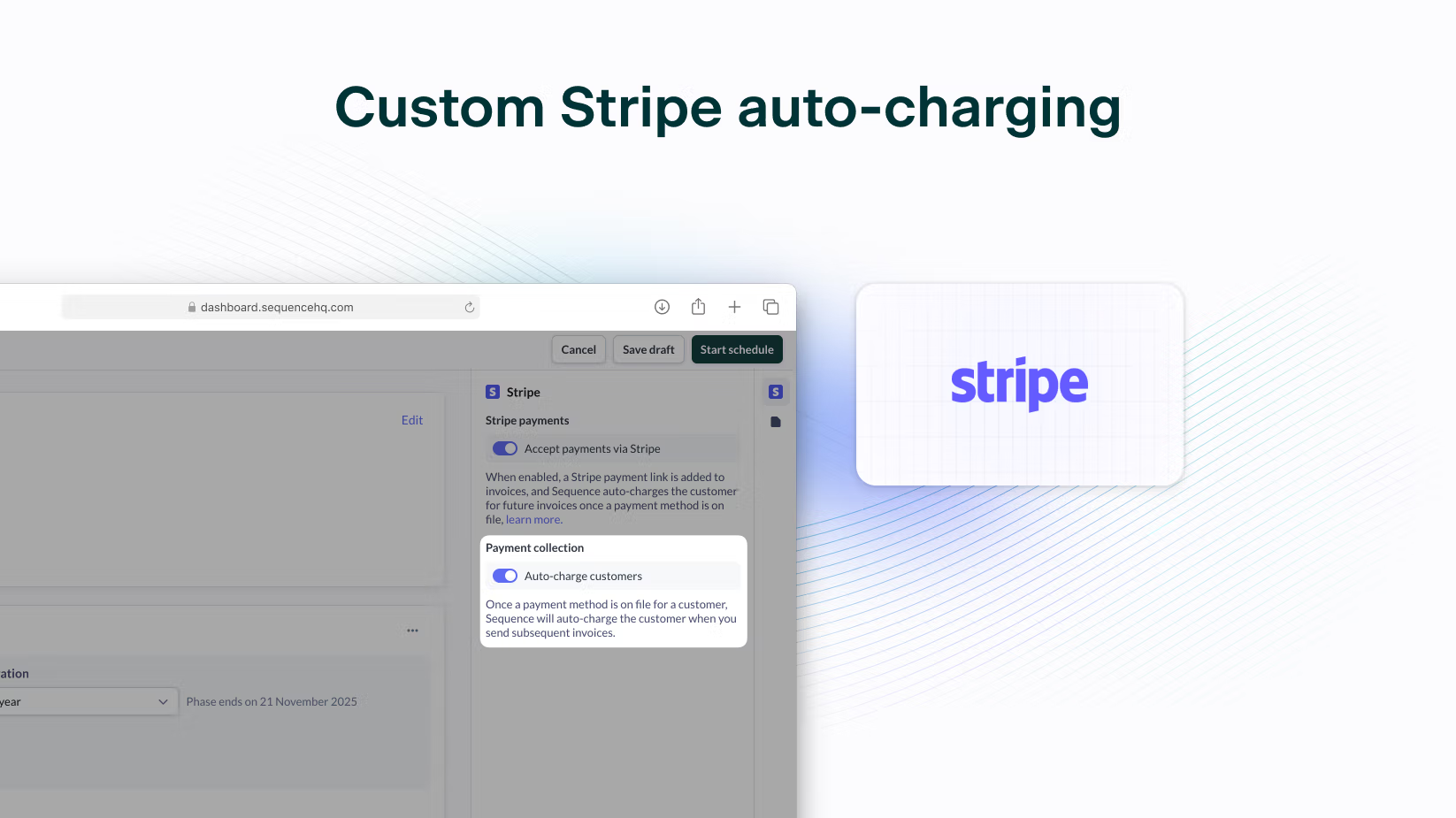
Built for companies with a hybrid go-to-market motion, you can now configure auto-charging with Stripe per customer. Automatically charge self-serve customers during sign-up while allowing sales-led customers to pay invoices separately.
Shipped by
Kacper Cygan
Lewis Blackwood
Becky Fulton
API
November 13, 2024
Webhook improvements

We've shipped a series of improvements, fixes and documentation updates to make webhooks more robust.
Shipped by
Daniel Meechan
Dashboard
October 30, 2024
Improved CSV exports

We've shipped some improvements to our dashboard CSV exports. You can now CSV export Customers, Billing schedules and Invoices directly from the dashboard.
Shipped by
Becky Fulton
Dashboard
October 25, 2024
Customer cards
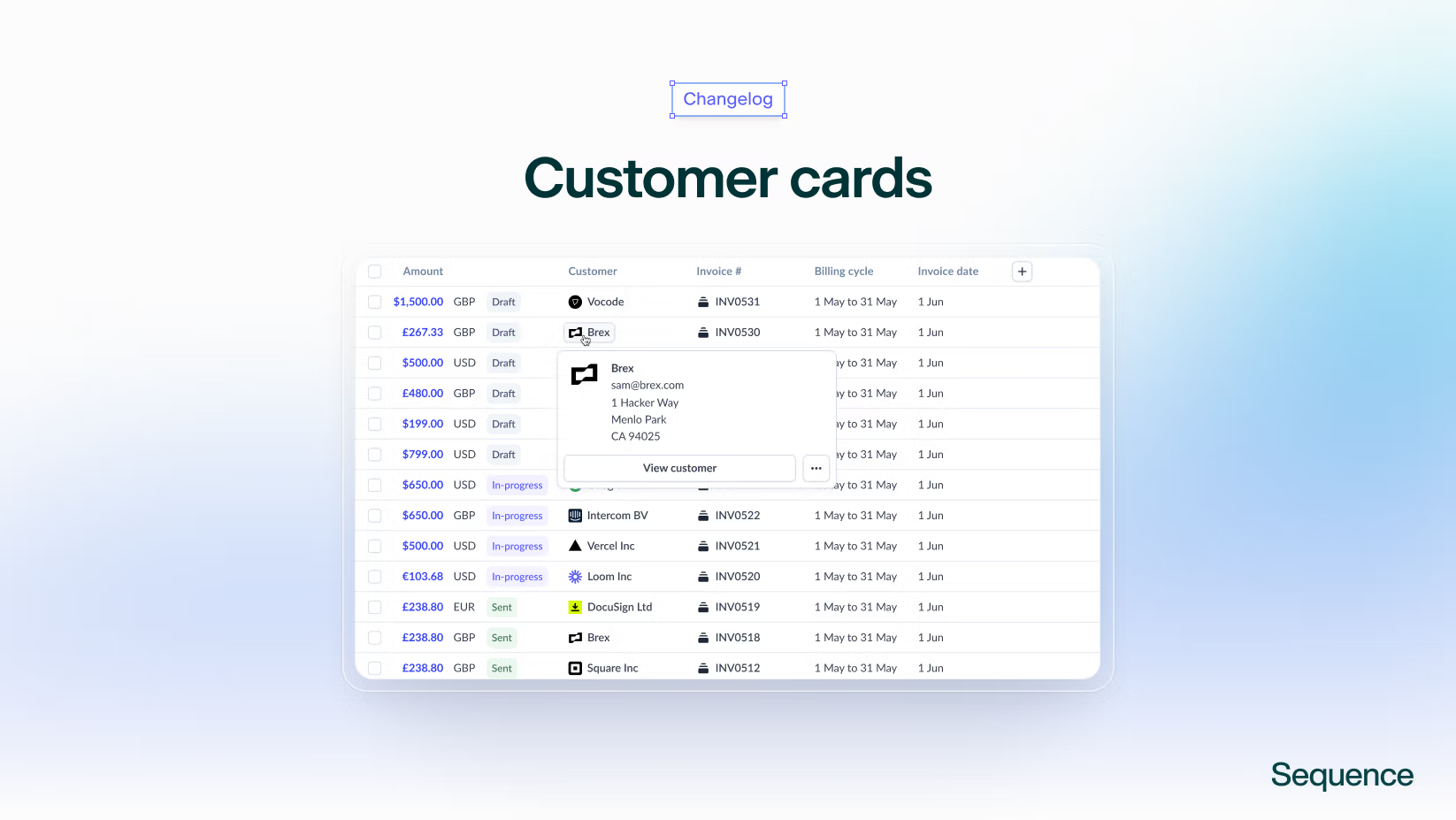
Exit out of endless tabs and view or edit customer details in context, from anywhere. Coming soon to invoices and billing schedules.
Shipped by
Adam Hutchinson
Mo Sharaf
Kai Moseley
Integrations
October 16, 2024
Integrations sidebar
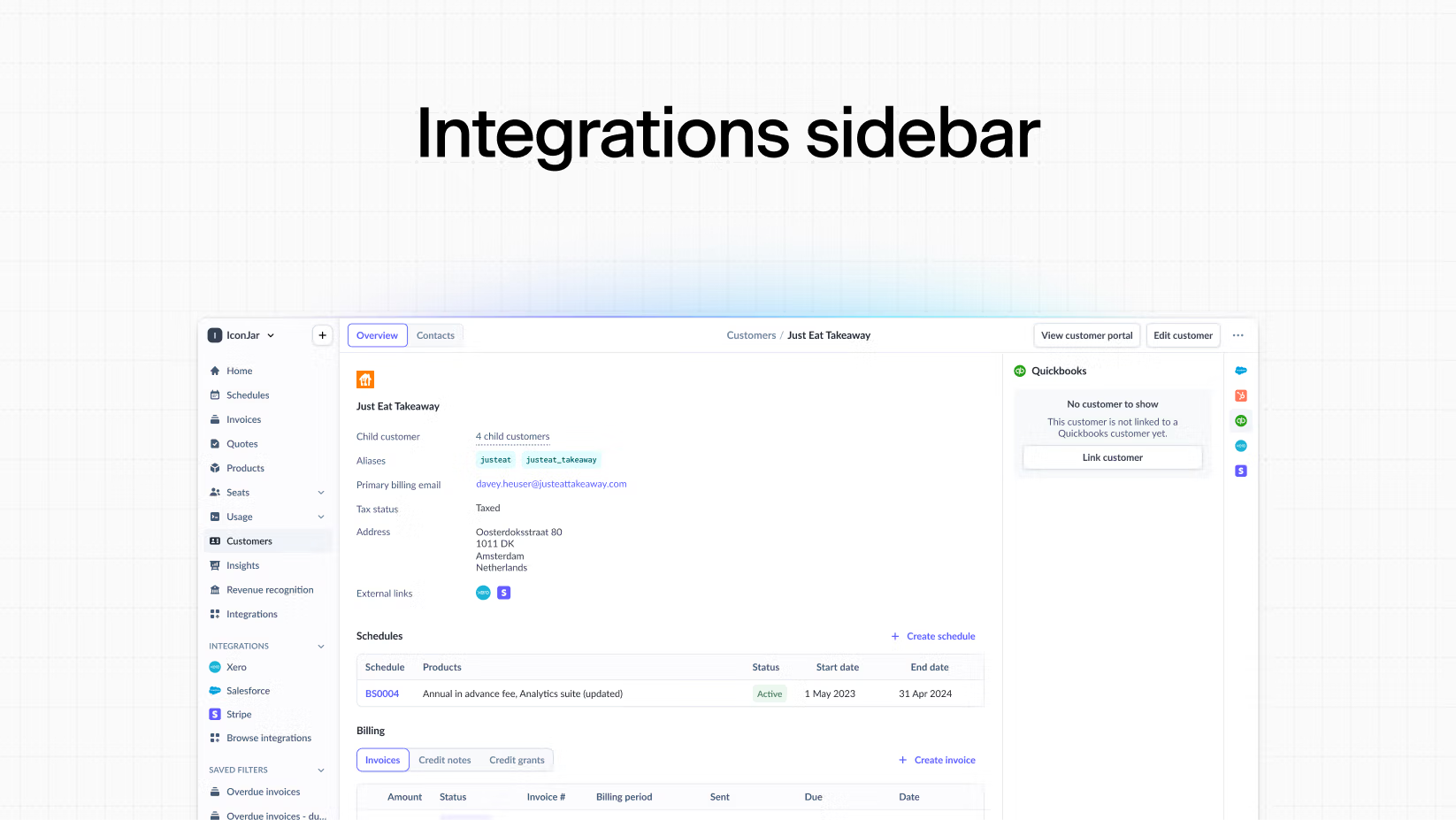
We're excited to introduce a better way to manage integrations in Sequence. Most products treat integrations as an afterthought – with the new integrations sidebar, you can get rich context about the sync status of any object in Sequence. View a related Salesforce opportunity, link a customer with Quickbooks, view a synced invoice in Xero etc.
Shipped by
Kai Moseley
Billing
October 8, 2024
Import contracts into Sequence
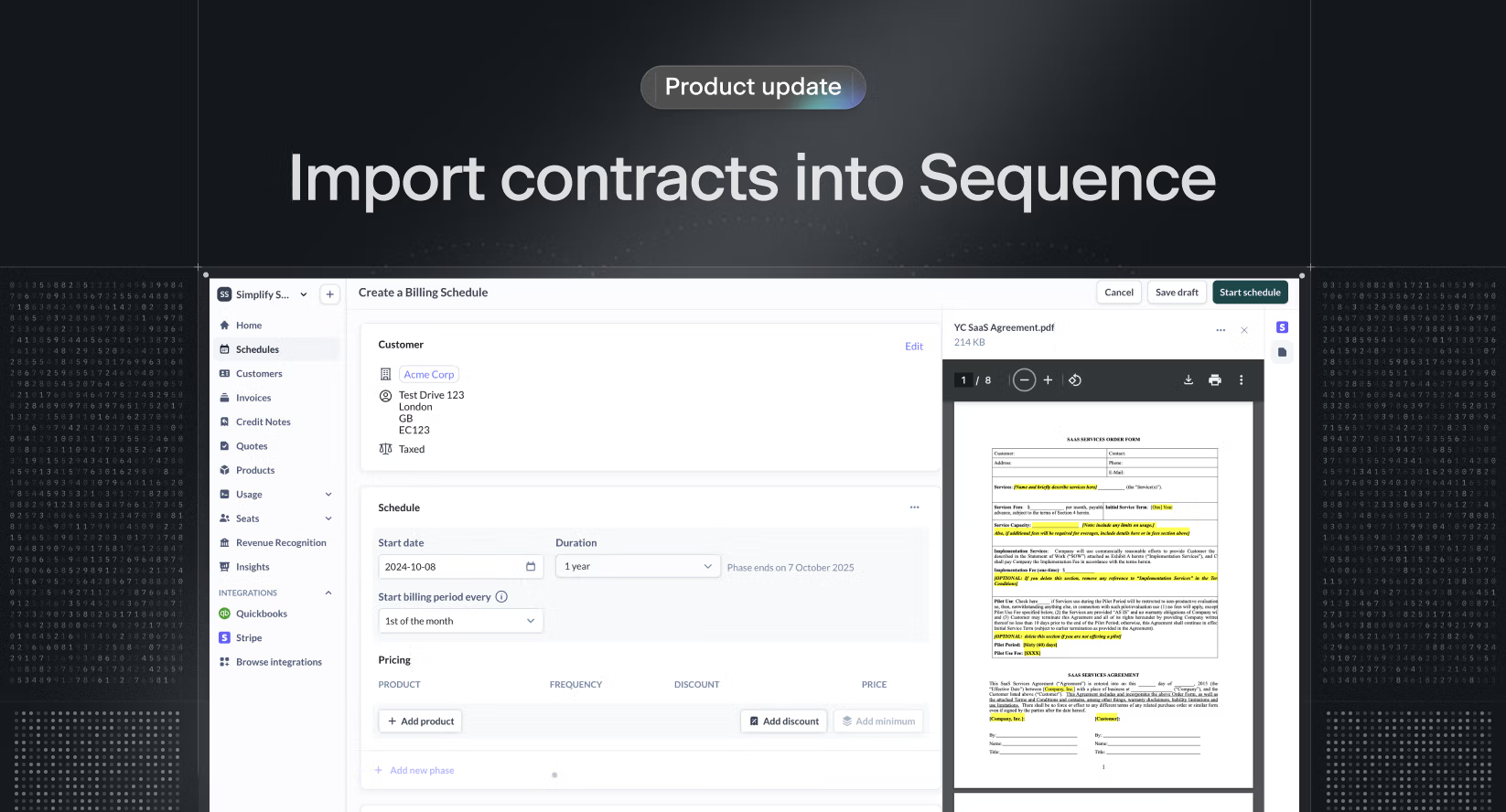
Upload sales contracts, order forms and customer agreements directly into Sequence and get a side-by-side view whenever you're billing a customer.
Shipped by
Daniel Meechan
Adam Hutchinson
Renz
Dashboard
October 4, 2024
Performance improvements
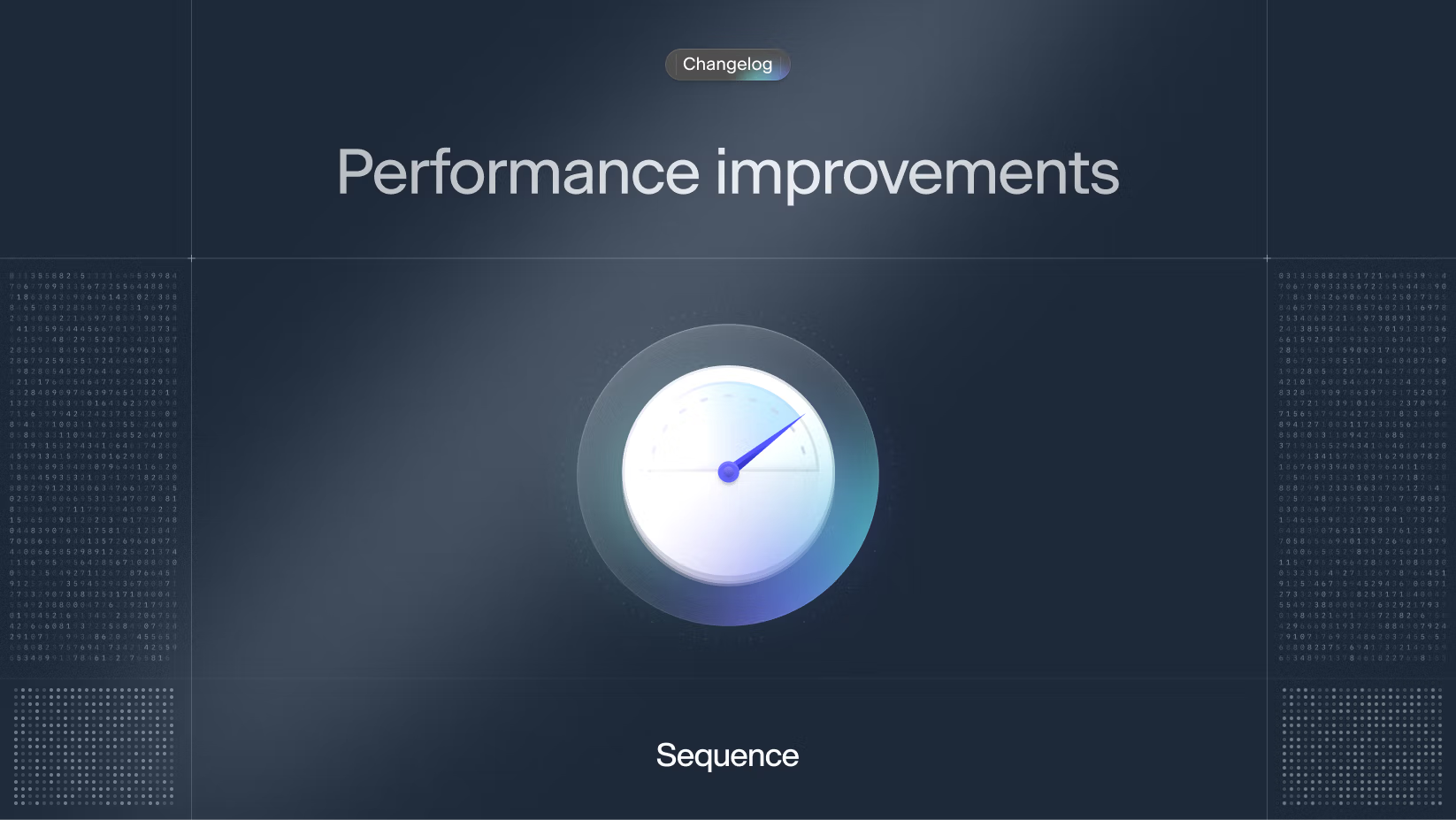
We've just shipped several performance improvements across the Sequence dashboard to ensure data tables load and filter more quickly. Look out for additional speed ups in the coming weeks.
Shipped by
Adam Hutchinson
Raniero Russo
Kai Moseley
Integrations
September 30, 2024
Sync new customers to Xero
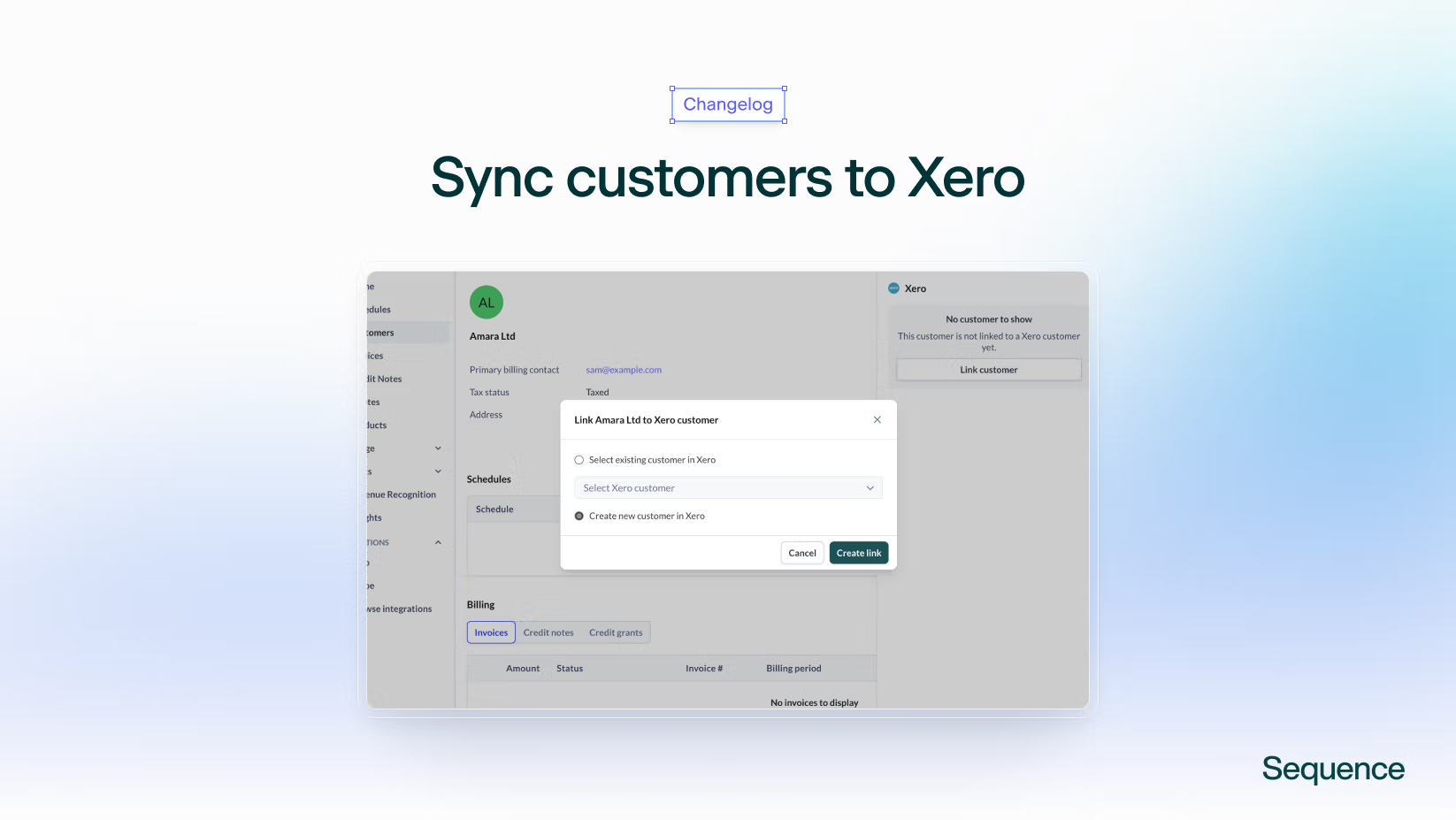
You can now push new Sequence customers into Xero at the click of a button (in addition to linking to existing ones). Once linked, any new Sequence invoice and credit note is automatically synced, ensuring data is consistent and up-to-date.
Shipped by
Lewis Blackwood
CPQ
September 27, 2024
Cover images for quotes
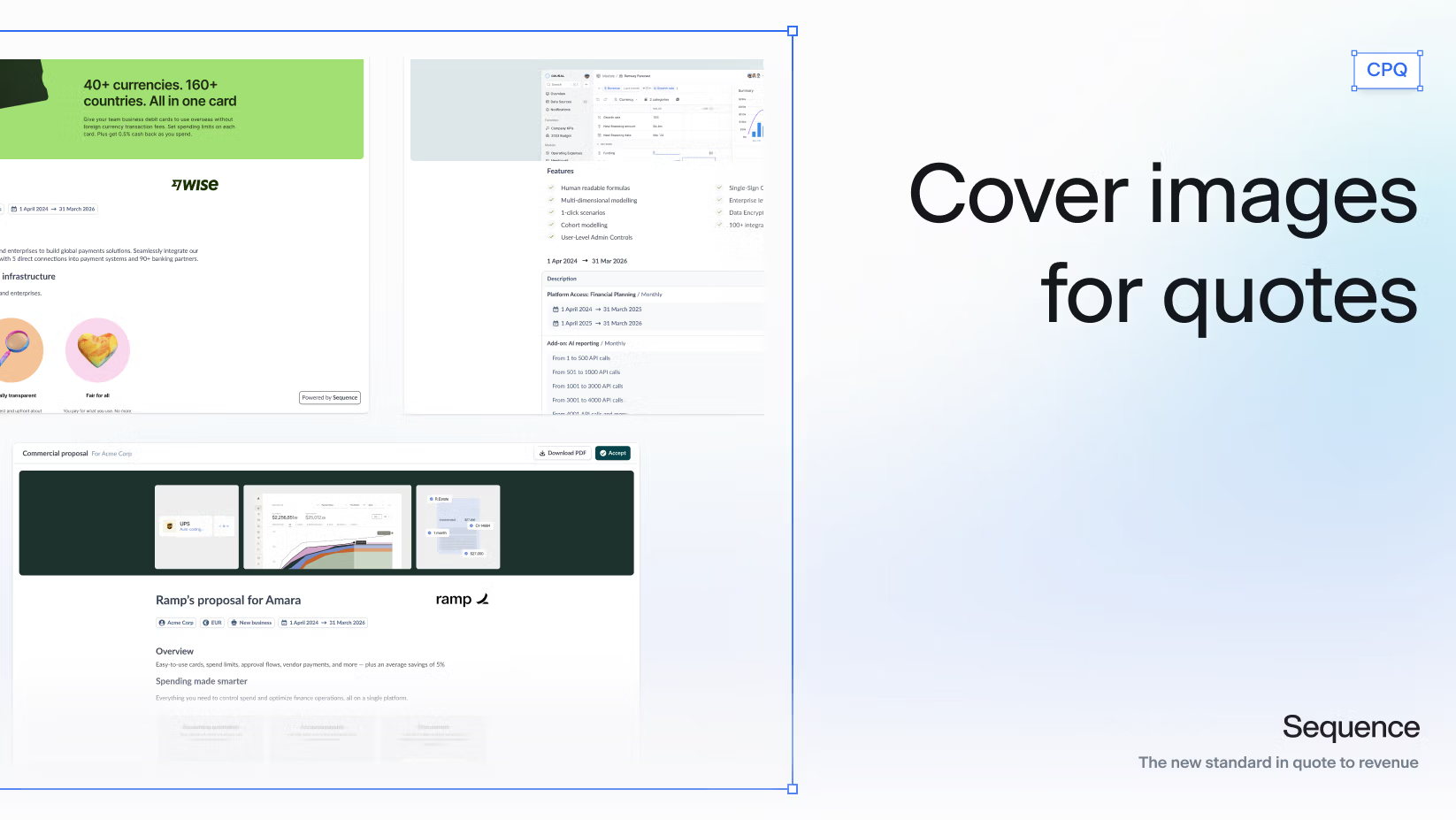
Take your sales quotes to the next level with branded cover images, now part of Sequence CPQ. Create and publish professional quotes that stand out from the competition.
Shipped by
Adam Hutchinson
Daniel Meechan
Becky Fulton
Renz
CPQ
September 11, 2024
Attach documents to quotes
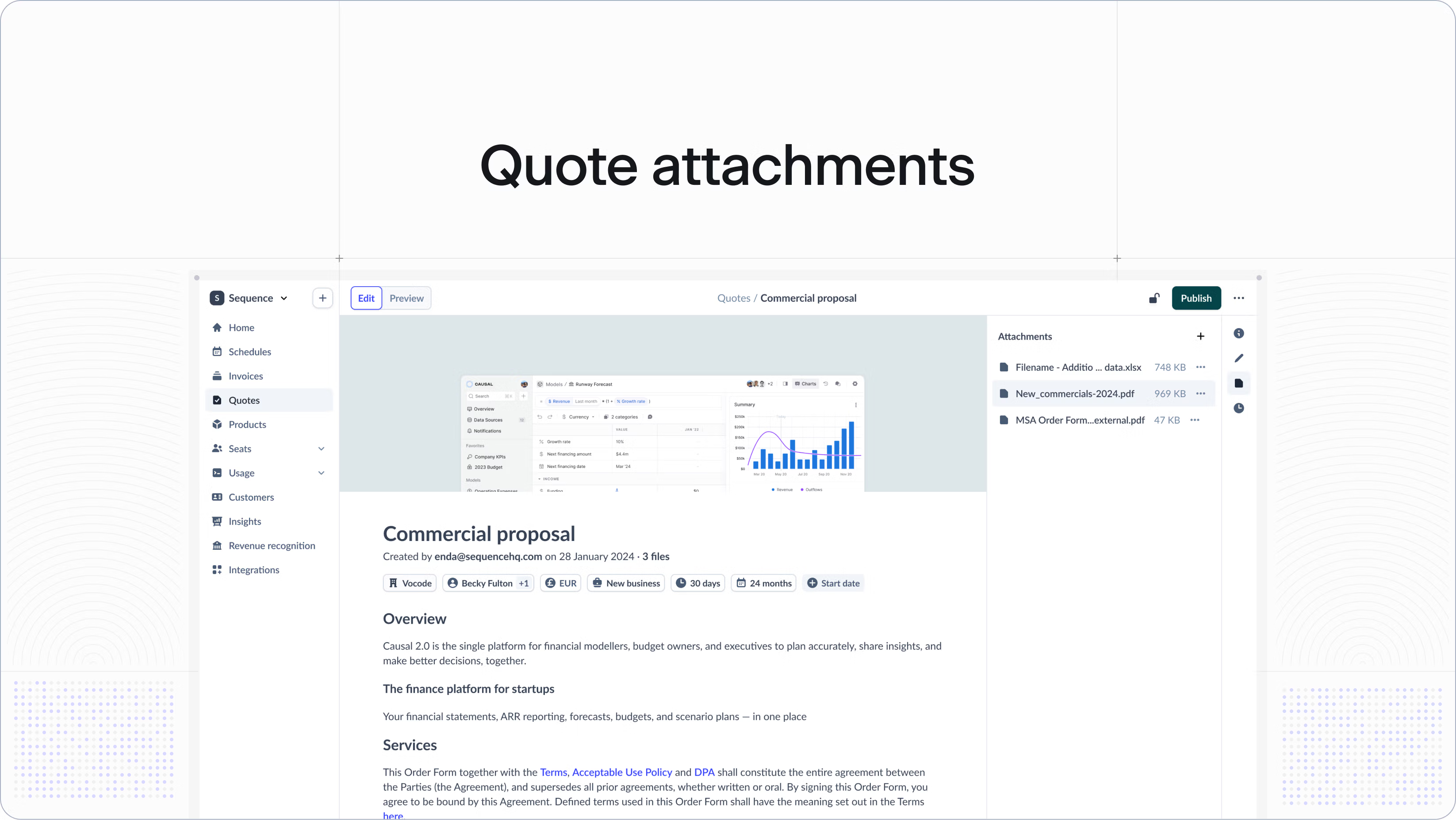
We’re excited to introduce quote attachments to Sequence CPQ. You can now upload additional PDFs such as MSAs or special terms directly to your quotes and get everything signed through one single e-signature.
Shipped by
Daniel Meechan
Becky Fulton
Adam Hutchinson
Integrations
September 2, 2024
Salesforce Integration

We're excited to launch our new Salesforce integration – Today we are releasing a deep integration with Salesforce, unlocking range of automated workflows across Sales and Finance. Create Sequence customers, configure pricing, launch the Sequence quote builder and see up-to-date invoices and billing schedule details – all from within Salesforce.
Shipped by
Kai Moseley
Mo Sharaf
Rosie Gyselynck
Lewis Blackwood
Usage Metering
August 12, 2024
Improved usage calculation periods
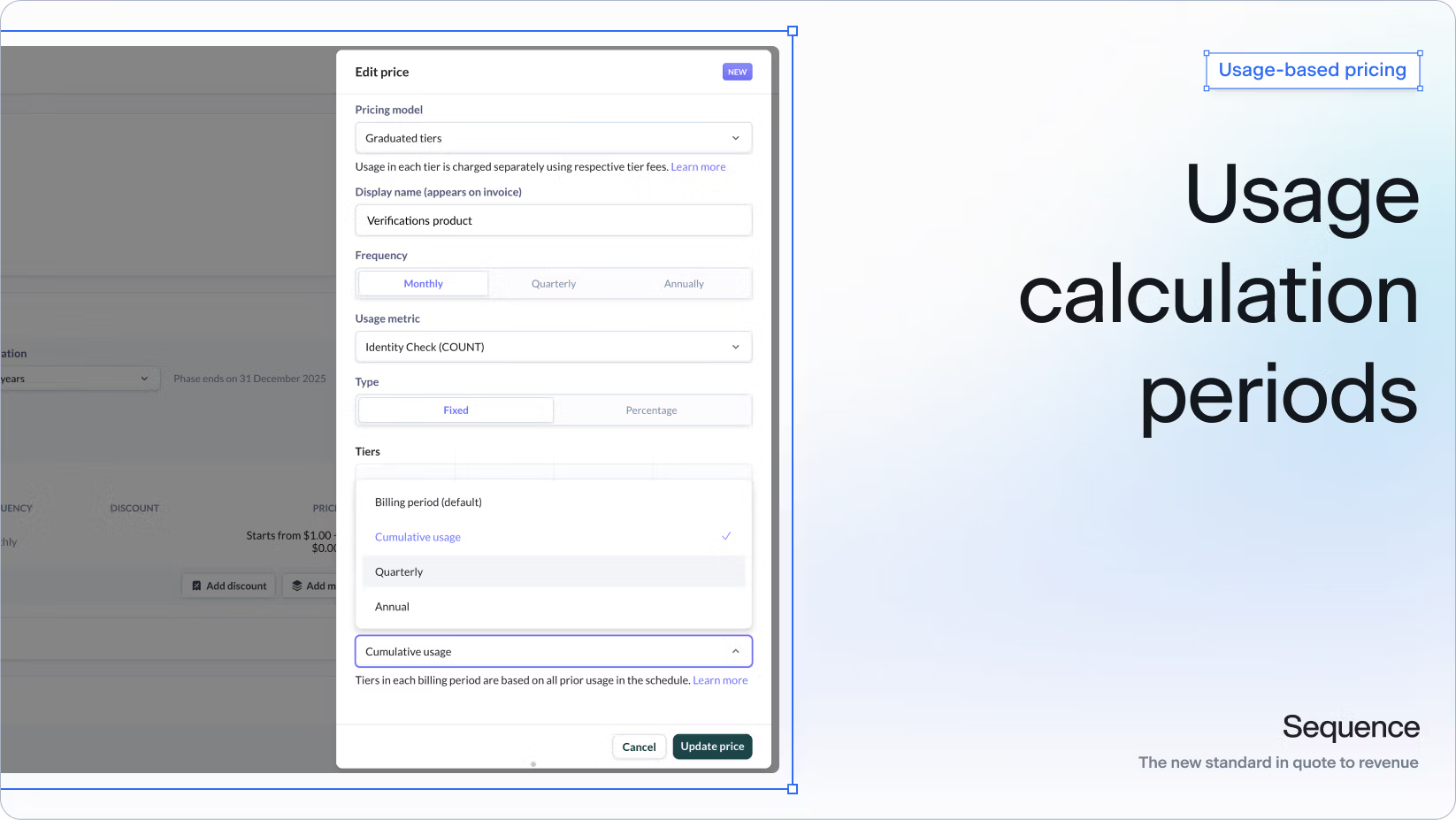
Improved usage calculation periods provide new flexibility for companies with advanced usage-based pricing models. For example, you can now bill customers monthly while counting usage over a quarterly or annual period. View our docs to learn more.
Shipped by
Alen Mujezinovic
Kacper Cygan
CPQ
August 9, 2024
Countersigners

Enable the countersigner setting to automatically add an internal signer (e.g. CEO) to every quote by default.
Shipped by
Daniel Meechan
API
August 1, 2024
API version: 2024-07-30

View our API changelog for an overview of backwards incompatible changes. The previous API version is supported for 60 days
CPQ
July 30, 2024
List prices
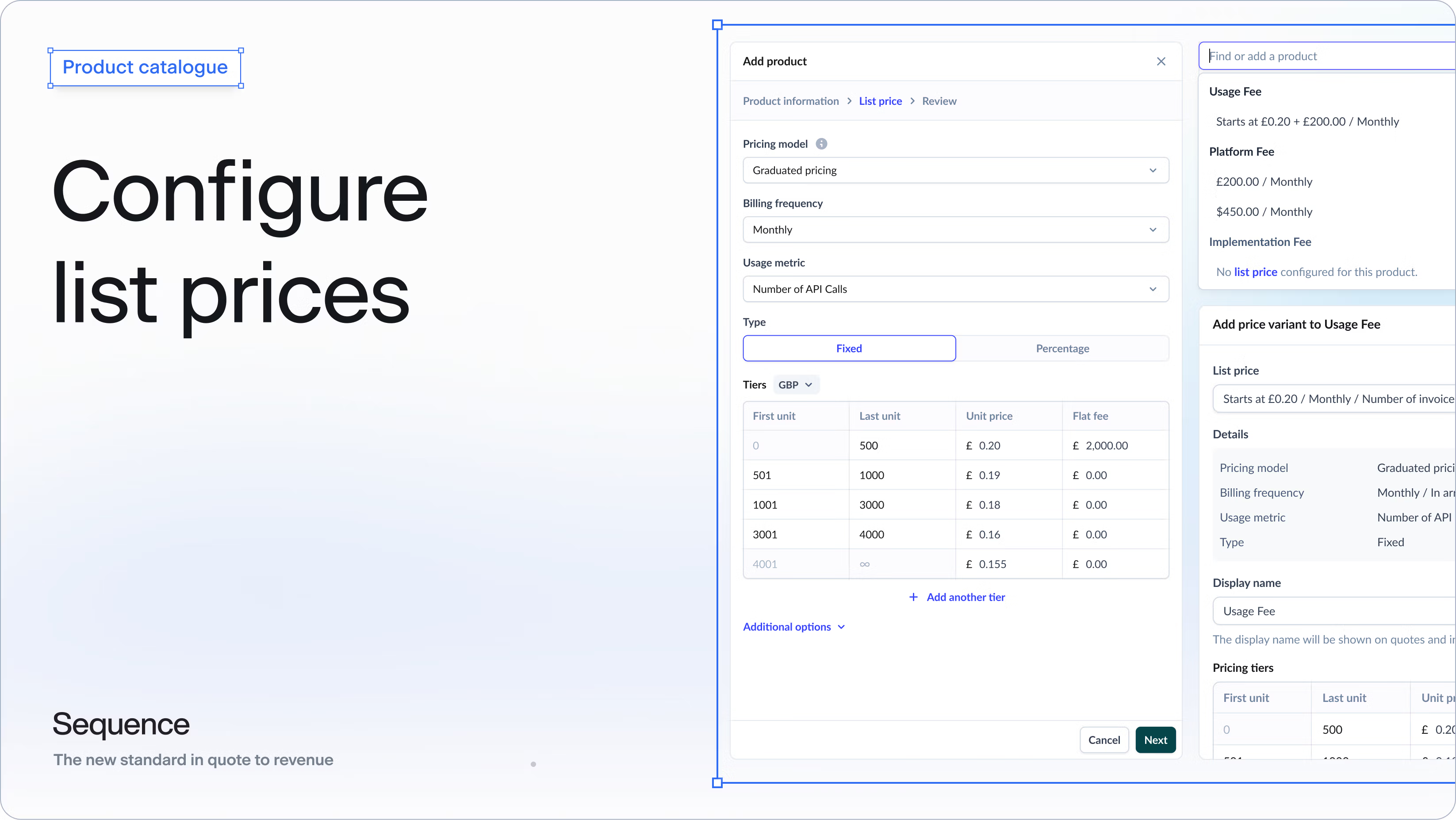
We’re excited to introduce list prices to Sequence. For each product you’re selling, you can now configure one or more list prices, such as per currency or market segment. List prices act as helpful templates and simplify price configuration on quotes and billing schedules. Learn more in our docs.
Shipped by
Kath Smith
Becky Fulton
Adam Hutchinson
Rosie Gyselynck
Integrations
July 25, 2024
Stripe integration improvements
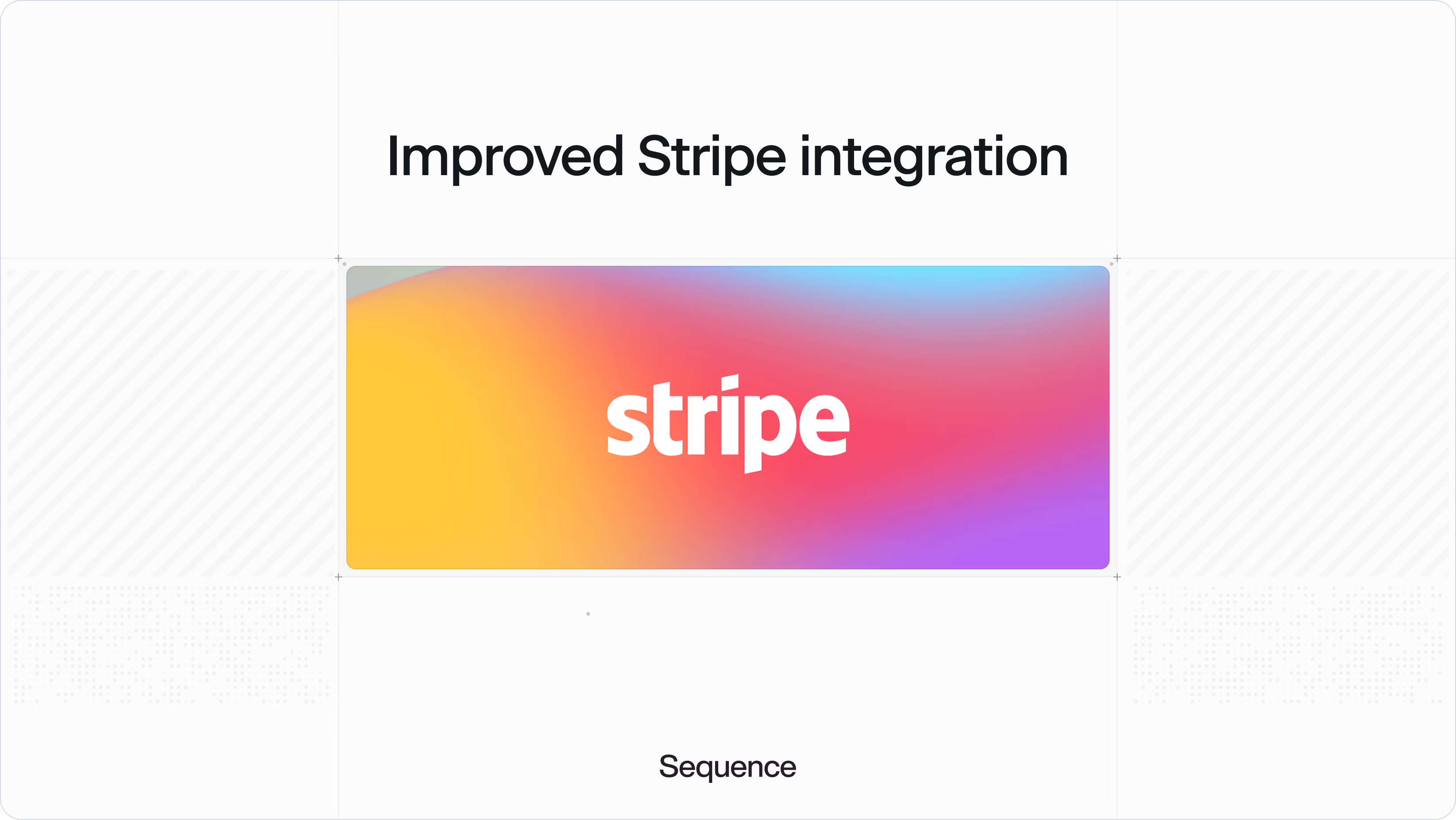
We've released a series of improvements to our Stripe integration, including failed payment notifications and an overhaul of our docs. Learn what's new on our Stripe docs.
Shipped by
Alen Mujezinovic
Kacper Cygan
Integrations
July 19, 2024
Updated integrations catalog
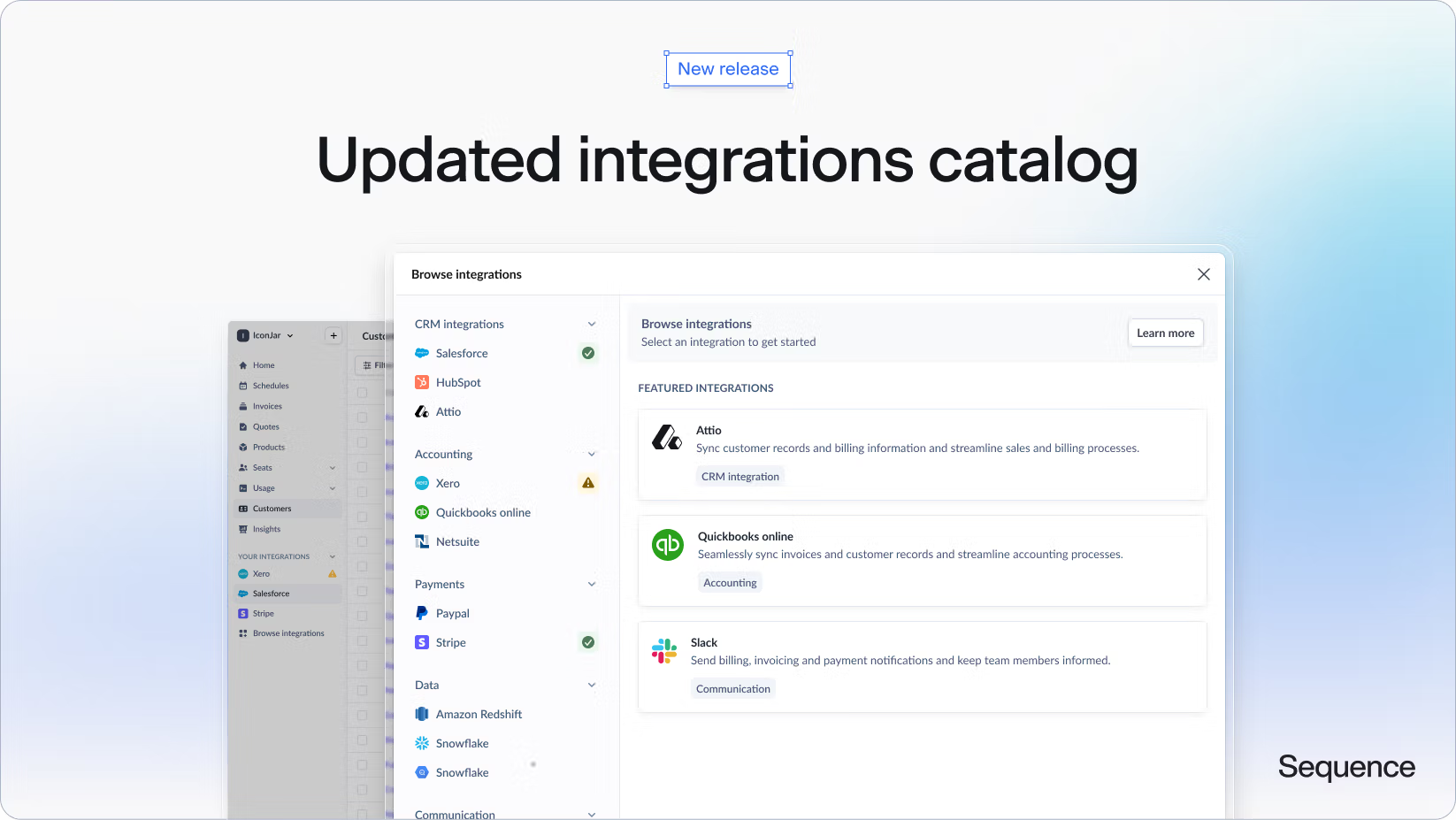
We've redesigned our integrations catalog to a cleaner UI that makes it easier to explore and manage integrations. Each active integration now also has its own, dedicated page for configuration and status tracking.
Shipped by
Kai Moseley
CPQ
July 17, 2024
E-signatures for contracts and quotes

Now in Sequence CPQ: Create a frictionless signing experience with compliant e-signatures powered by Dropbox Sign. Learn more in our docs.
Shipped by
Daniel Meechan
Becky Fulton
Adam Hutchinson
Ian Hutchinson
Dashboard
July 12, 2024
Customer contacts management

Contact management makes it easier to track multiple email addresses for a customer. When you create a customer in Sequence via a third party integration you can now easily add any number of associated contacts and use them for billing and invoicing.
Shipped by
Adam Hutchinson
Becky Fulton
Rosie Gyselynck
Billing
June 27, 2024
Roll-up billing

Introducing roll-up billing, our latest billing enhancement for usage-based Saas companies with complex customer structures. Use roll-up billing to aggregate usage charges from multiple accounts customers into a single invoice provided they are in a parent-child relationship. Learn more in our docs.
Shipped by
Mo Sharaf
Kai Moseley
CPQ
June 14, 2024
Sequence CPQ

We’re excited to announce the launch of Sequence CPQ (configure, price, quote), our new quoting and order form builder specifically designed for Fintech, AI, and similar B2B Saas startups. Sequence CPQ supports complex contracts with usage tiers, minimum commitments, and ramped pricing. Watch the demo.
Shipped by
Becky Fulton
Kai Moseley
Ian Hutchinson
Kath Smith
Rosie Gyselynck
Adam Hutchinson
Dashboard
June 5, 2024
Redesiged customer view
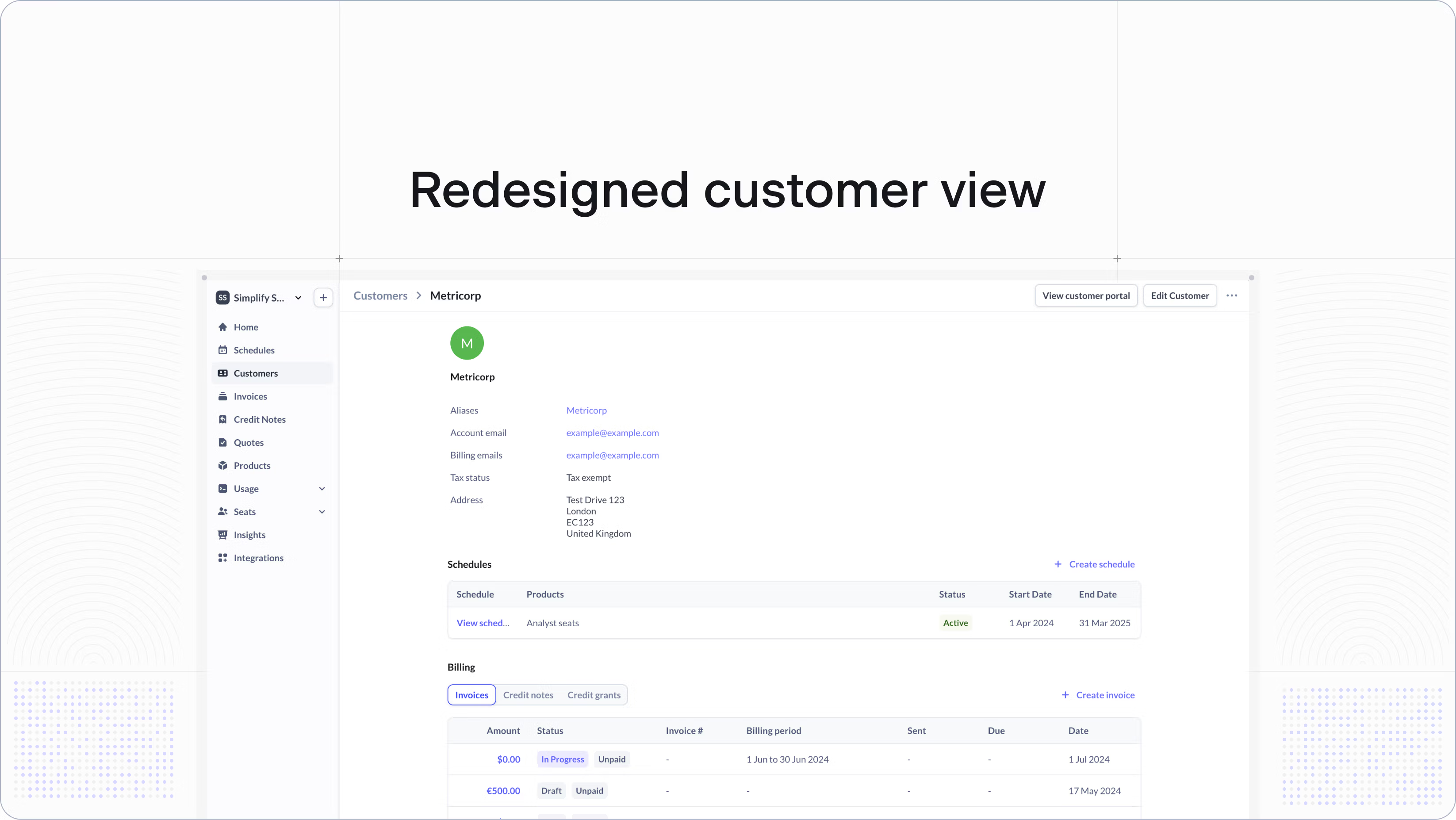
We’ve just shipped a major redesign of the customer view in Sequence to provide you with a more intuitive and streamlined experience.
Dashboard
May 23, 2024
New insights and analytics
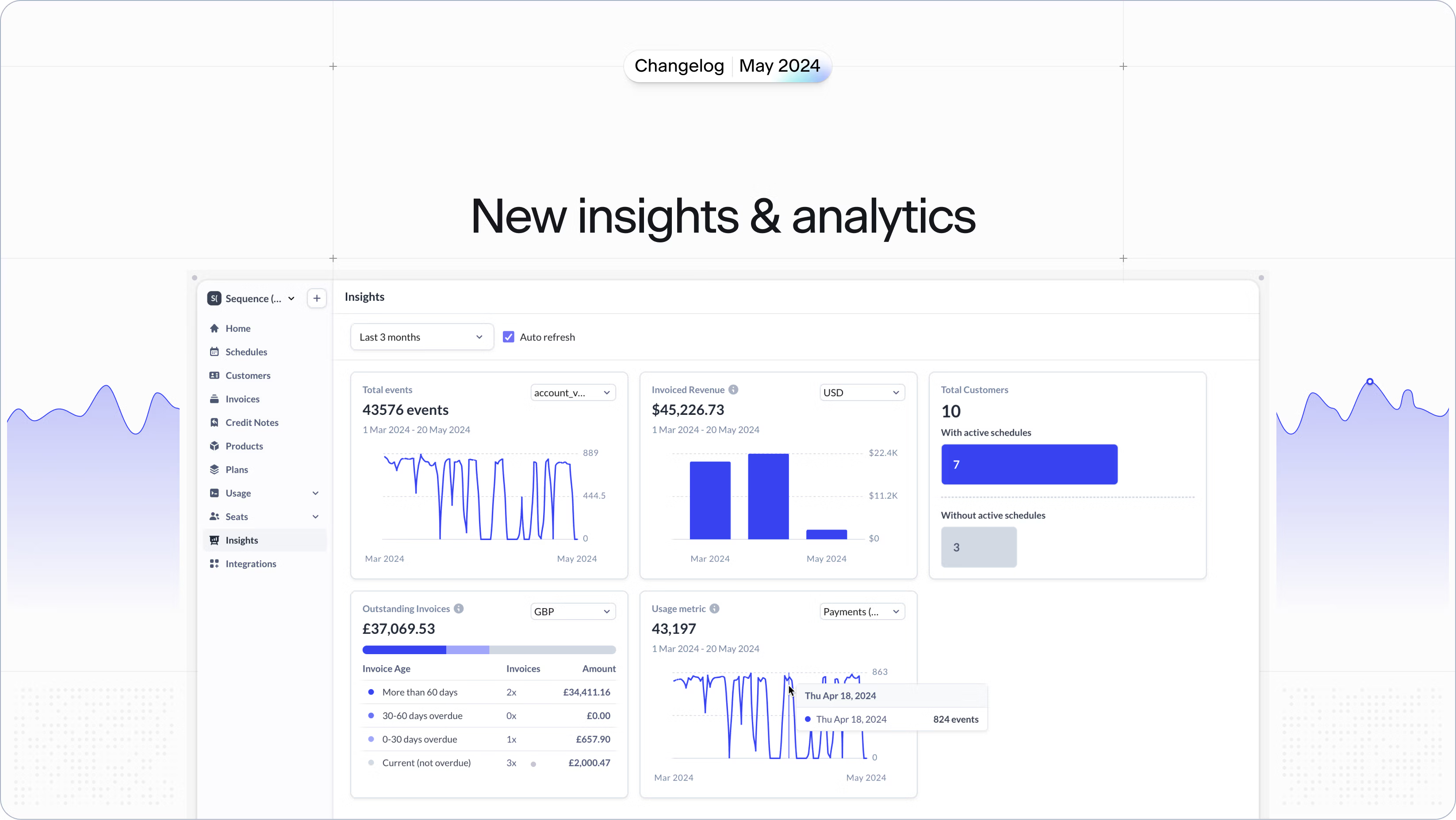
We’ve shipped a new insights and analytics dashboard to help you track receivables, usage and billing data in Sequence. Spot usage event trends, invoiced revenue, ageing receivables and more. Take a look at our demo mode and see for yourself.
Shipped by
Daniel Meechan
API
May 20, 2024
API updates

We’ve shipped a series of updates to the Sequence API to improve and simplify a number of endpoints. View our API changelog to see what's changed in detail. If you're a Sequence customer, you will receive further details via email.
Billing
May 15, 2024
Open ended billing schedules
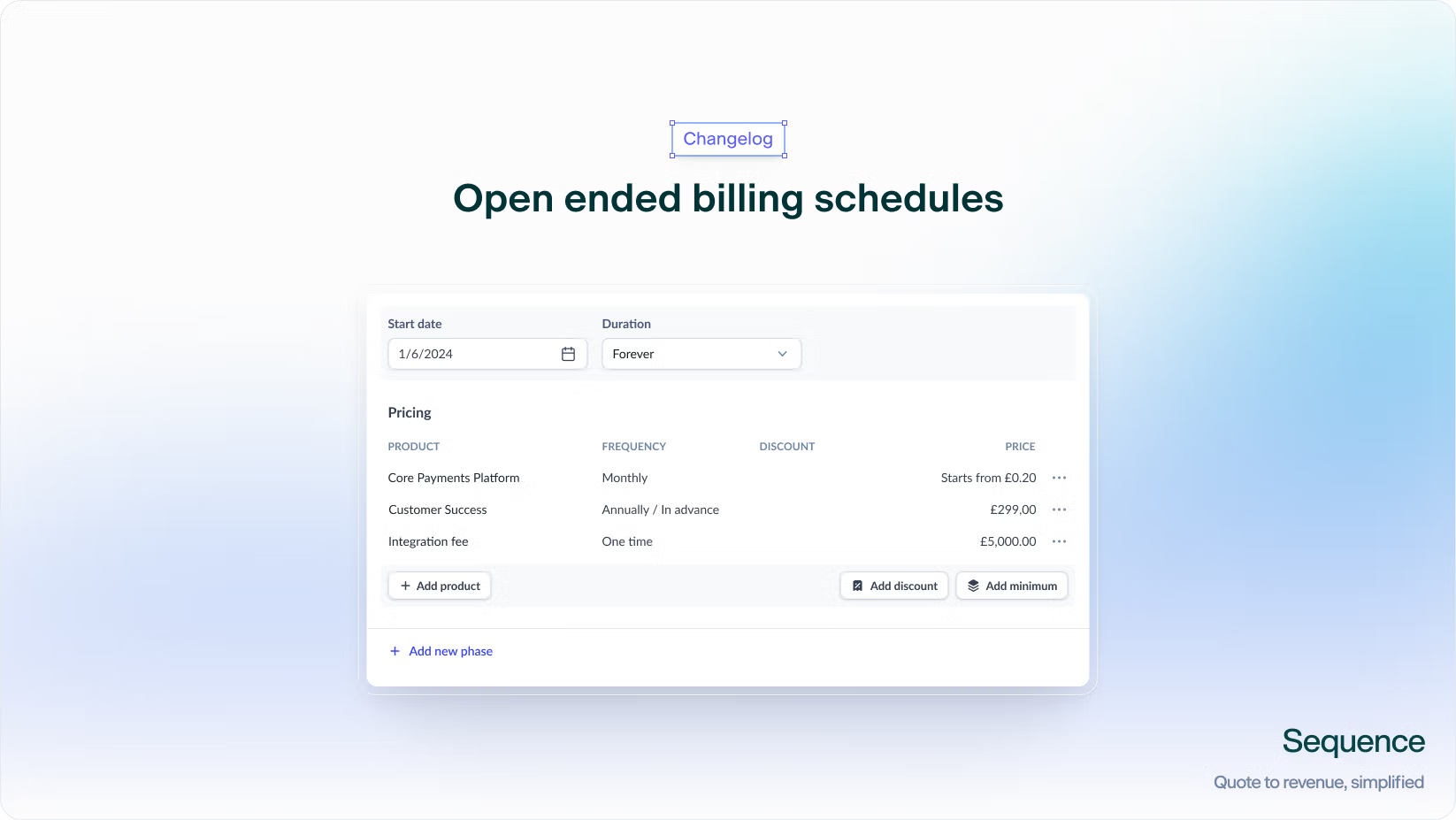
You can now configure billing schedules to run indefinitely, helpful for businesses with pay-as-you-go pricing or auto-renewing plans. Also available via API, you can now set a null end date on the billing schedules endpoint to denote an open-ended schedule. In the dashboard, simply select the new ‘Forever’ option as the duration and the schedule will continue to run until canceled or changed.
Shipped by
Kath Smith
Becky Fulton
Dashboard
May 2, 2024
Enhanced filters
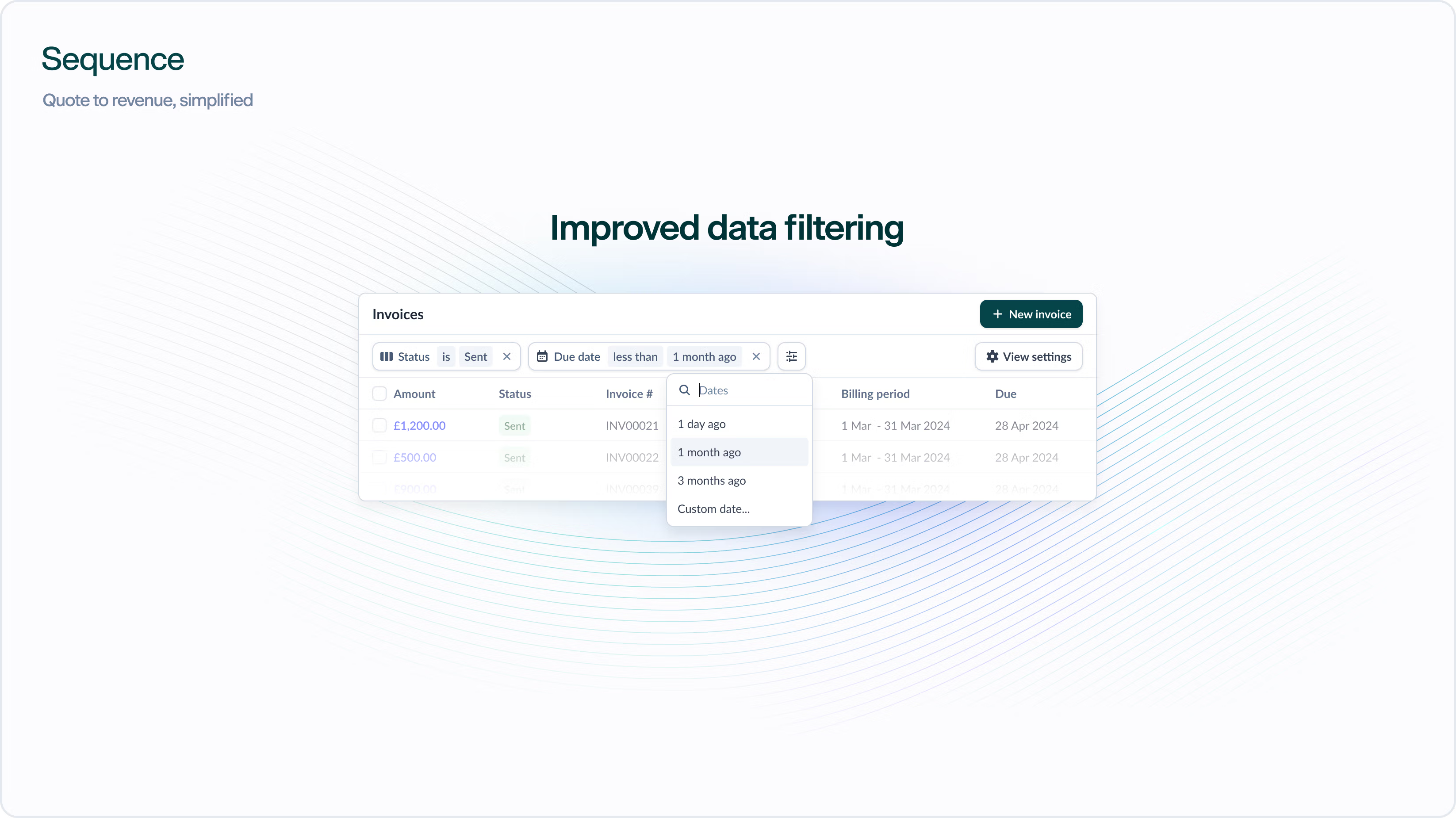
We’ve overhauled our table and data filtering experience and shipped a series of improvements including improved filtering logic, presets for date-related filters such as due dates or invoice dates and more. Head to our demo mode to see for yourself.
Shipped by
Ian Hutchinson
Dashboard
April 25, 2024
Updated dashboard navigation
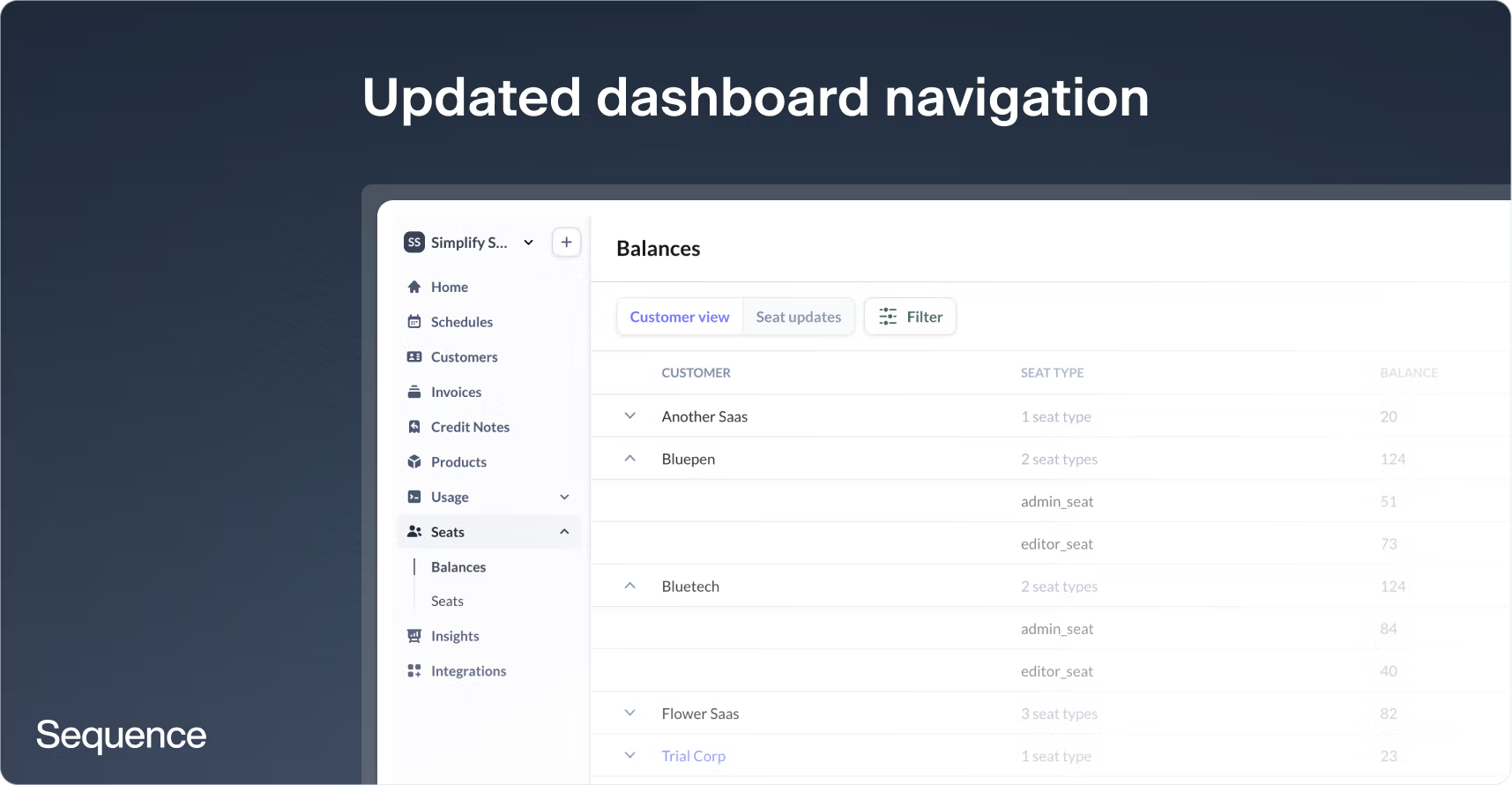
We've overhauled the look and feel of our navigation across the dashboard. Take a look in our demo mode: demo.sequencehq.com
Shipped by
Ian Hutchinson
Dashboard
April 11, 2024
CSV exports
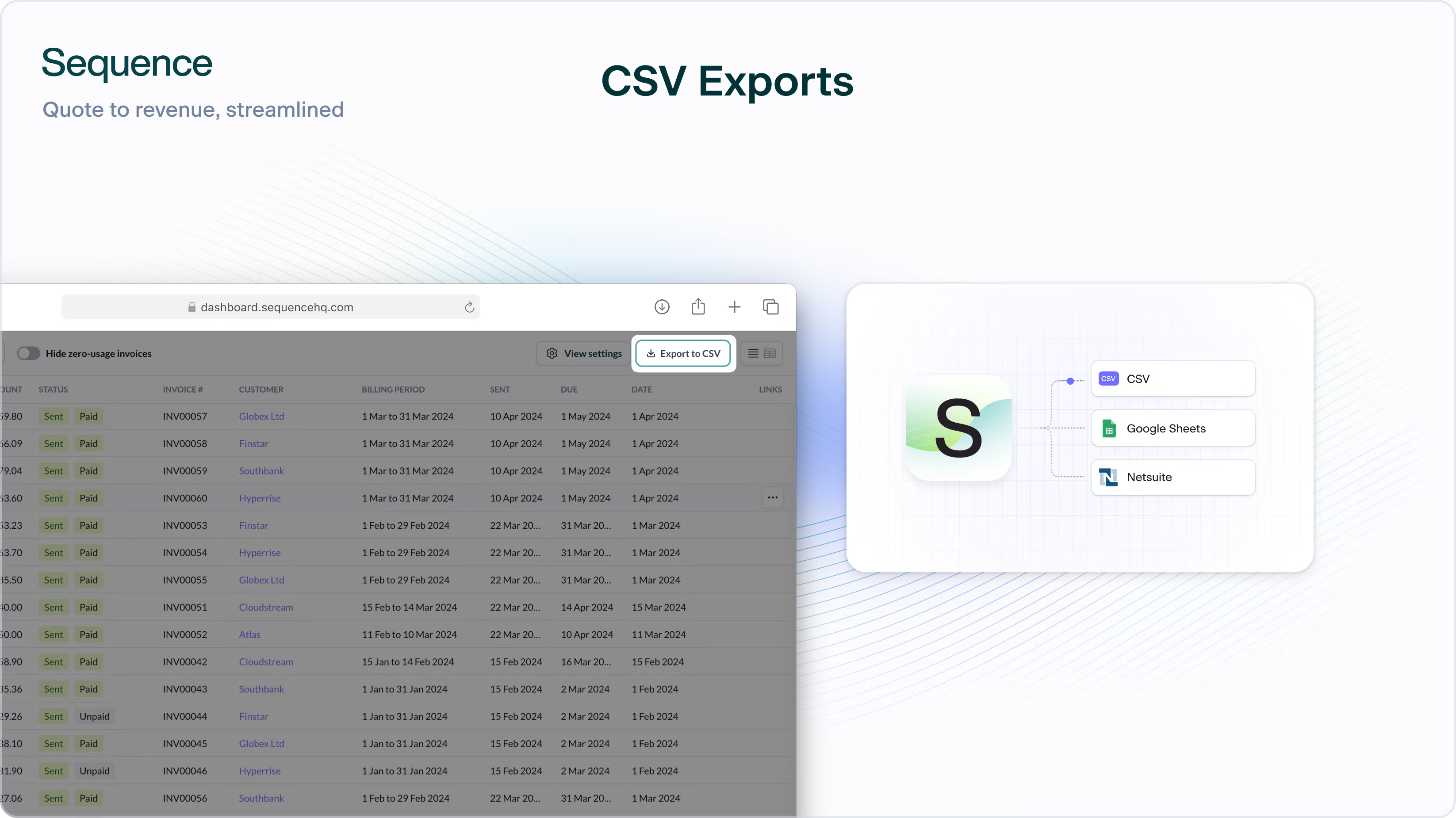
We are excited to announce our new one-click CSV exports feature, designed to make your data handling simpler and more efficient - whether you need detailed reports or data integration with your ERP systems.
Shipped by
Becky Fulton
Invoicing
March 22, 2024
Invoicing 2.0
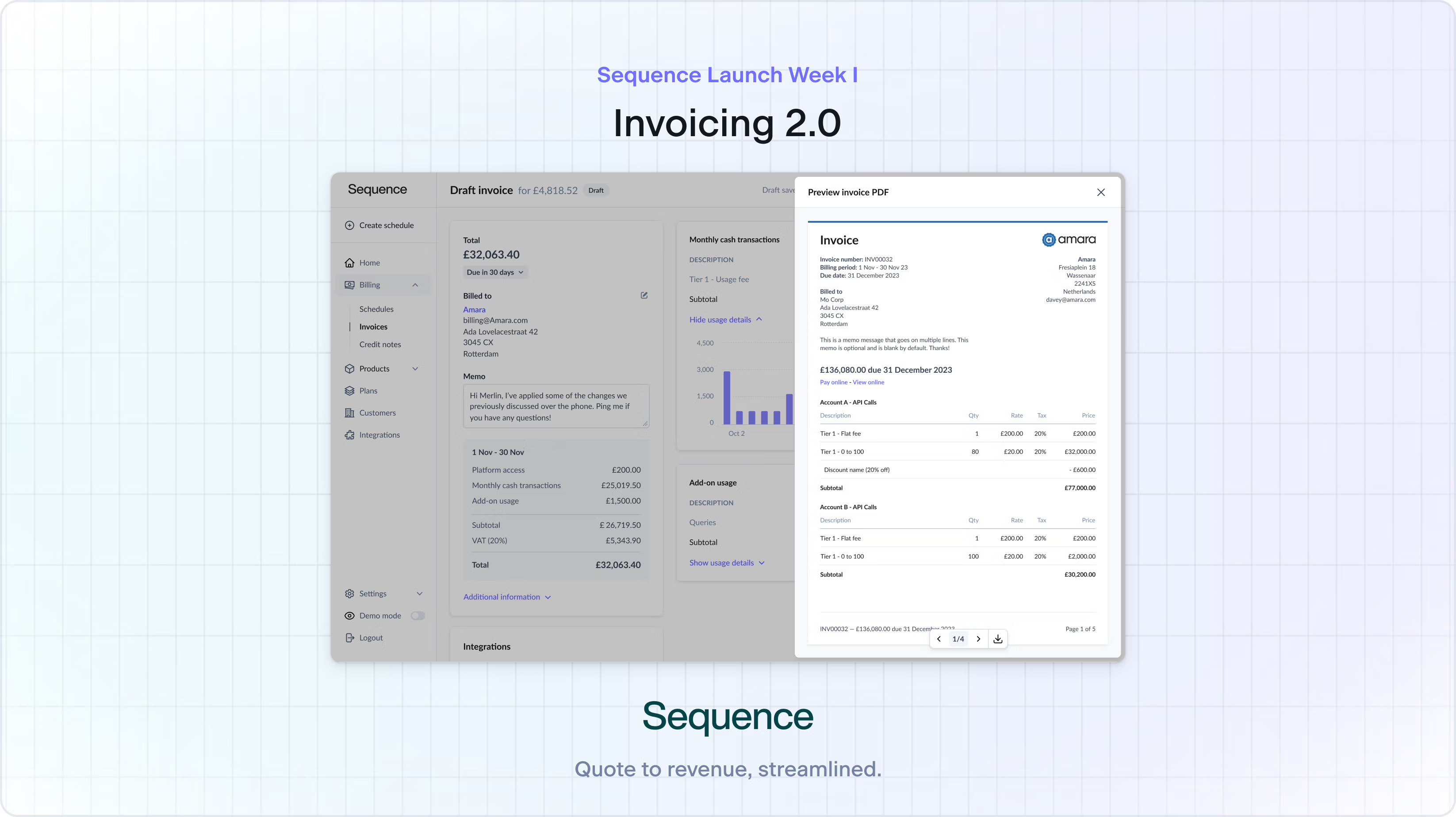
We’ve redesigned the Sequence invoicing experience from the ground up, including a revamped invoice editor, updated PDF layouts, enhanced email notifications and improved invoice presentation in your customer portal.
Shipped by
Kath Smith
Ian Hutchinson
API
March 21, 2024
API Versioning
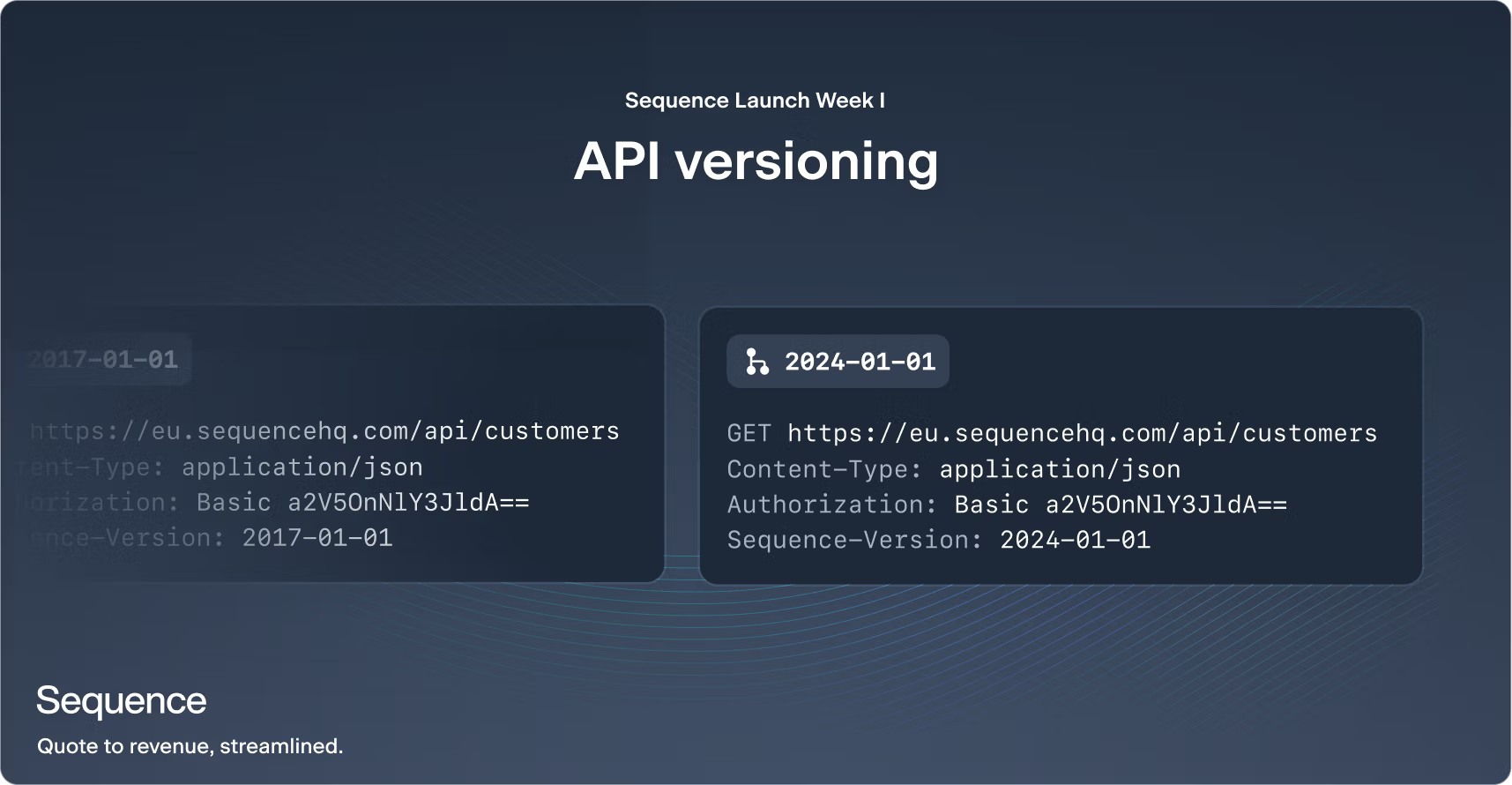
We’re excited to launch our new versioned API, designed to give developers more control and flexibility.
Shipped by
Alen Mujezinovic
Mo Sharaf
Billing
March 19, 2024
Minimum fees for usage-based billing
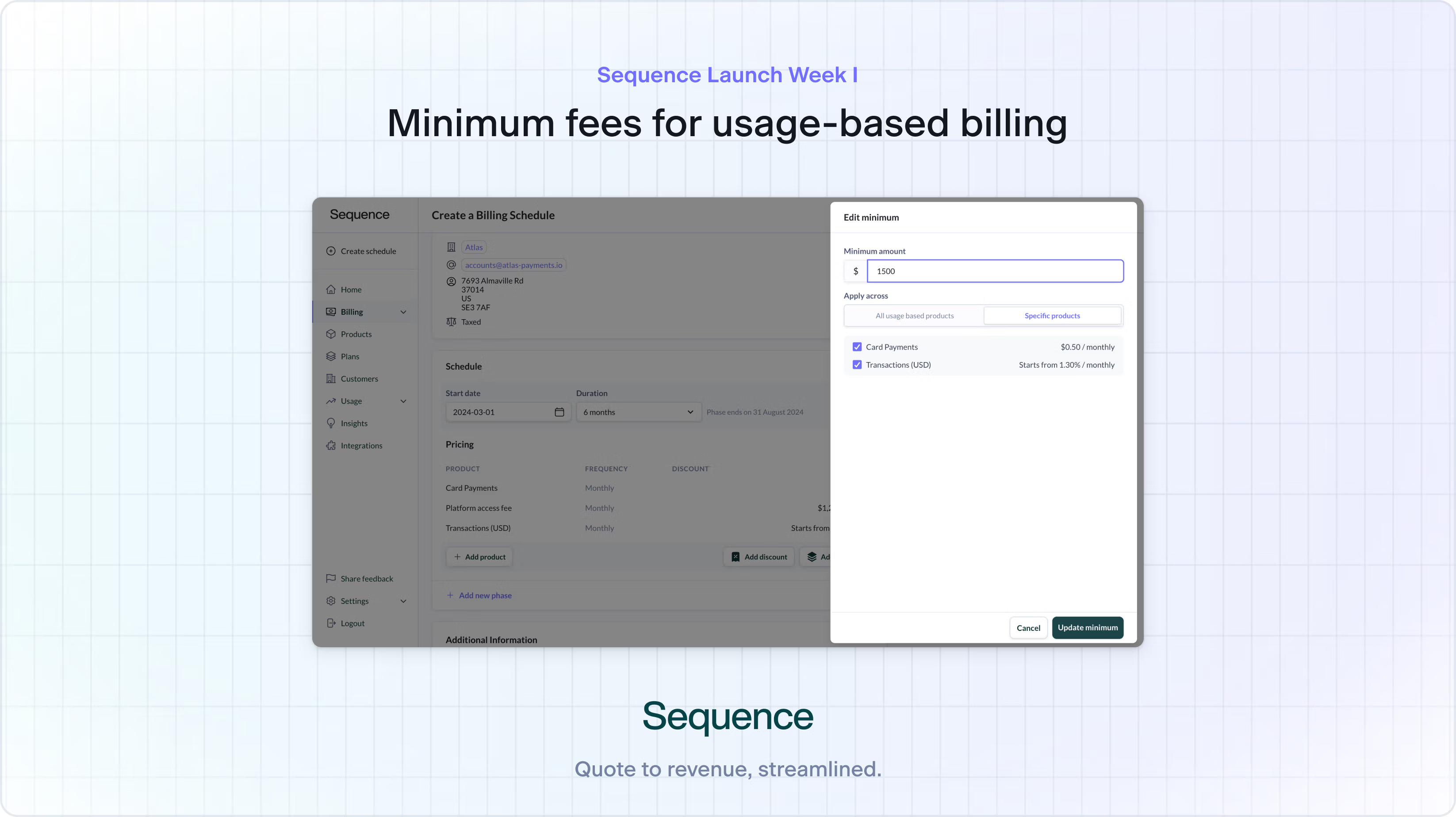
We’re thrilled to announce the launch of minimum fees for usage-based billing. With minimums, you can set a predetermined minimum amount for one or more usage-based prices, ensuring that you always bill for a guaranteed amount regardless of actual usage.
Shipped by
Kai Moseley
Lewis Blackwood
Security
March 17, 2024
Magic link sign-in
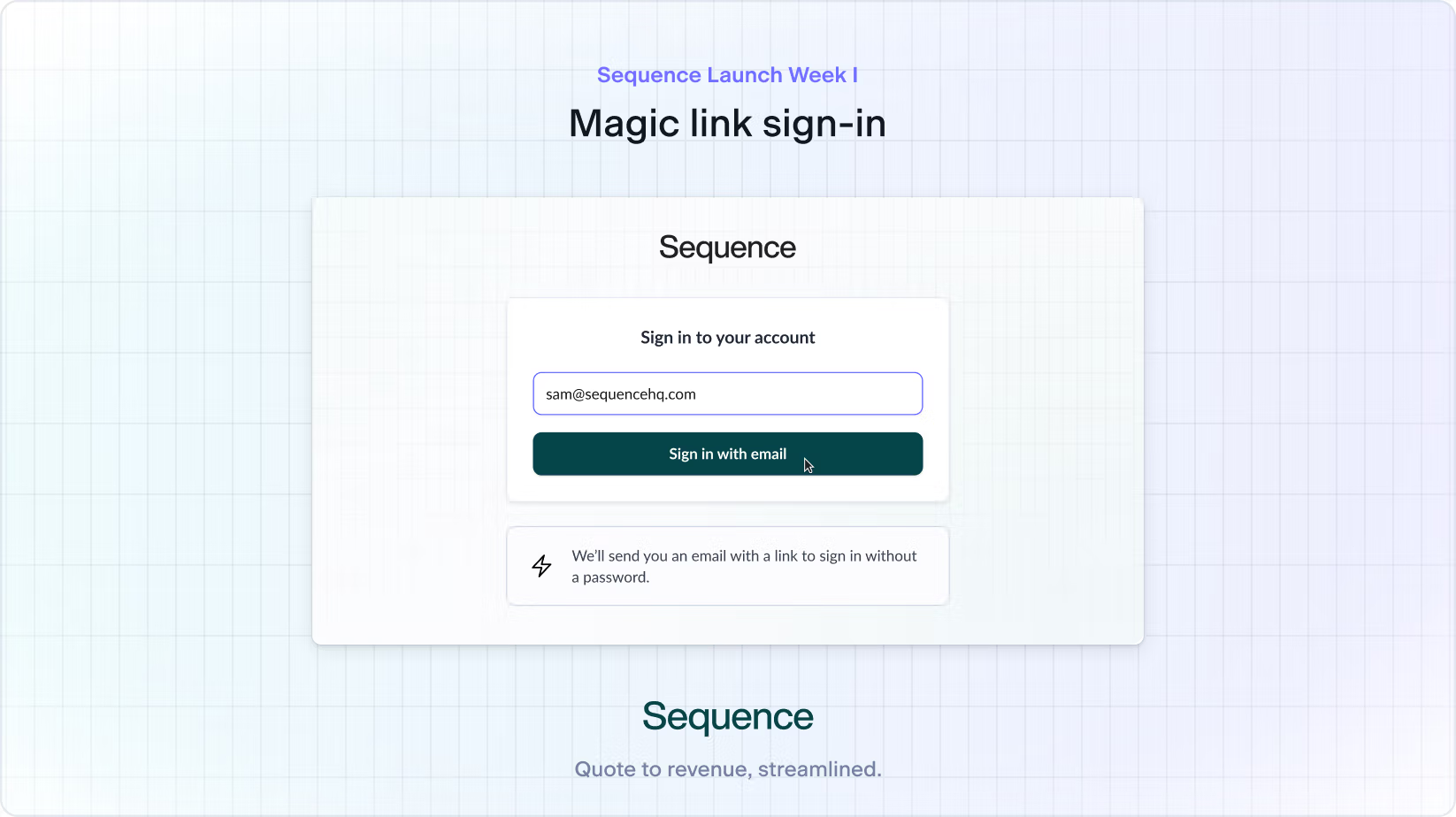
Sequence now supports passwordless sign-in with magic links for better account security. Receive a unique magic link in your inbox and enter Sequence in one click.
Shipped by
Rosie Gyselynck
Daniel Meechan
Billing
March 15, 2024
Billing schedule phases
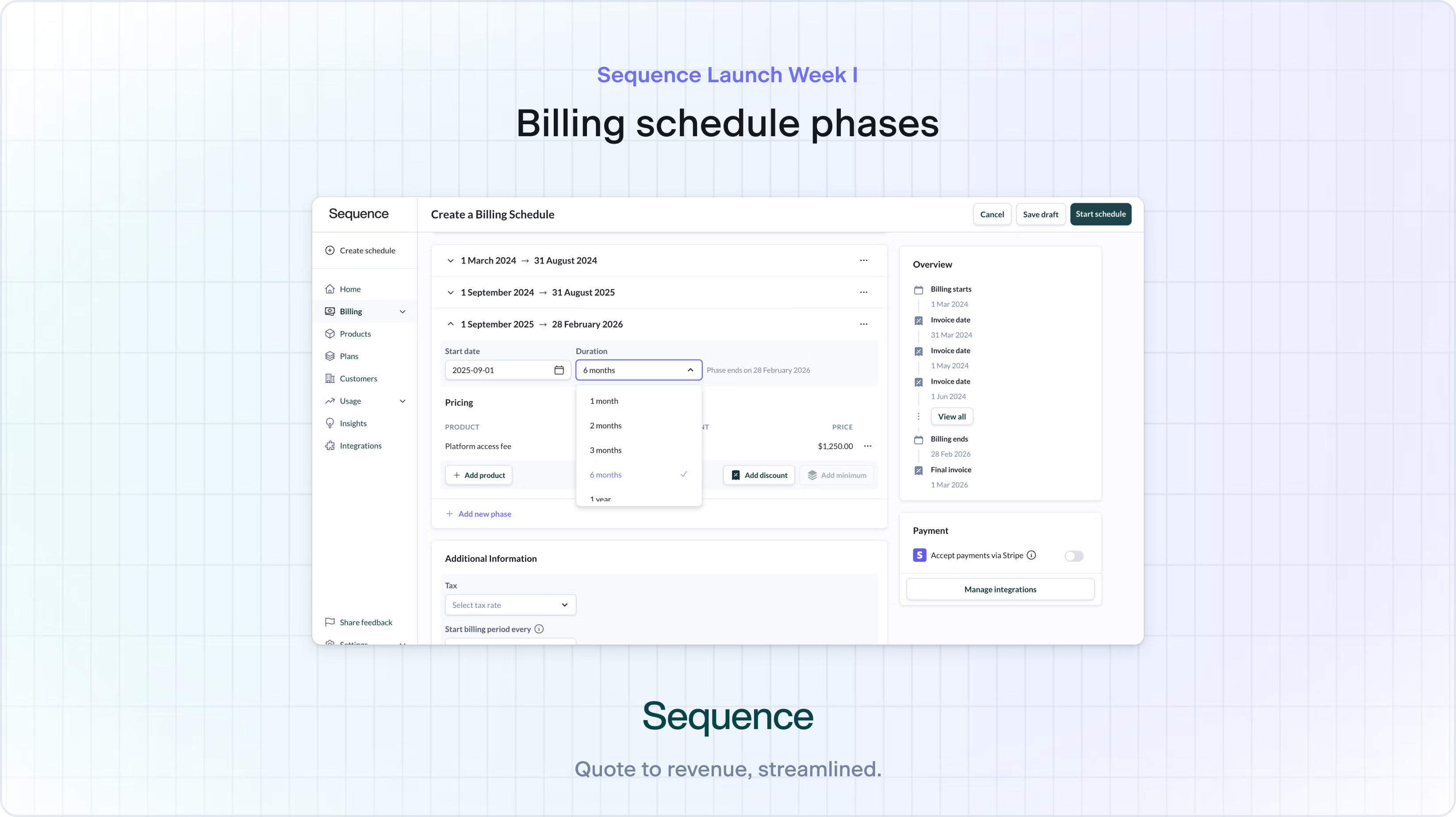
We’re excited to announce the launch of billing schedule phases, a new tool to automate billing changes over time.
Shipped by
Kai Moseley
Lewis Blackwood
Usage Metering
March 4, 2024
Custom usage metrics
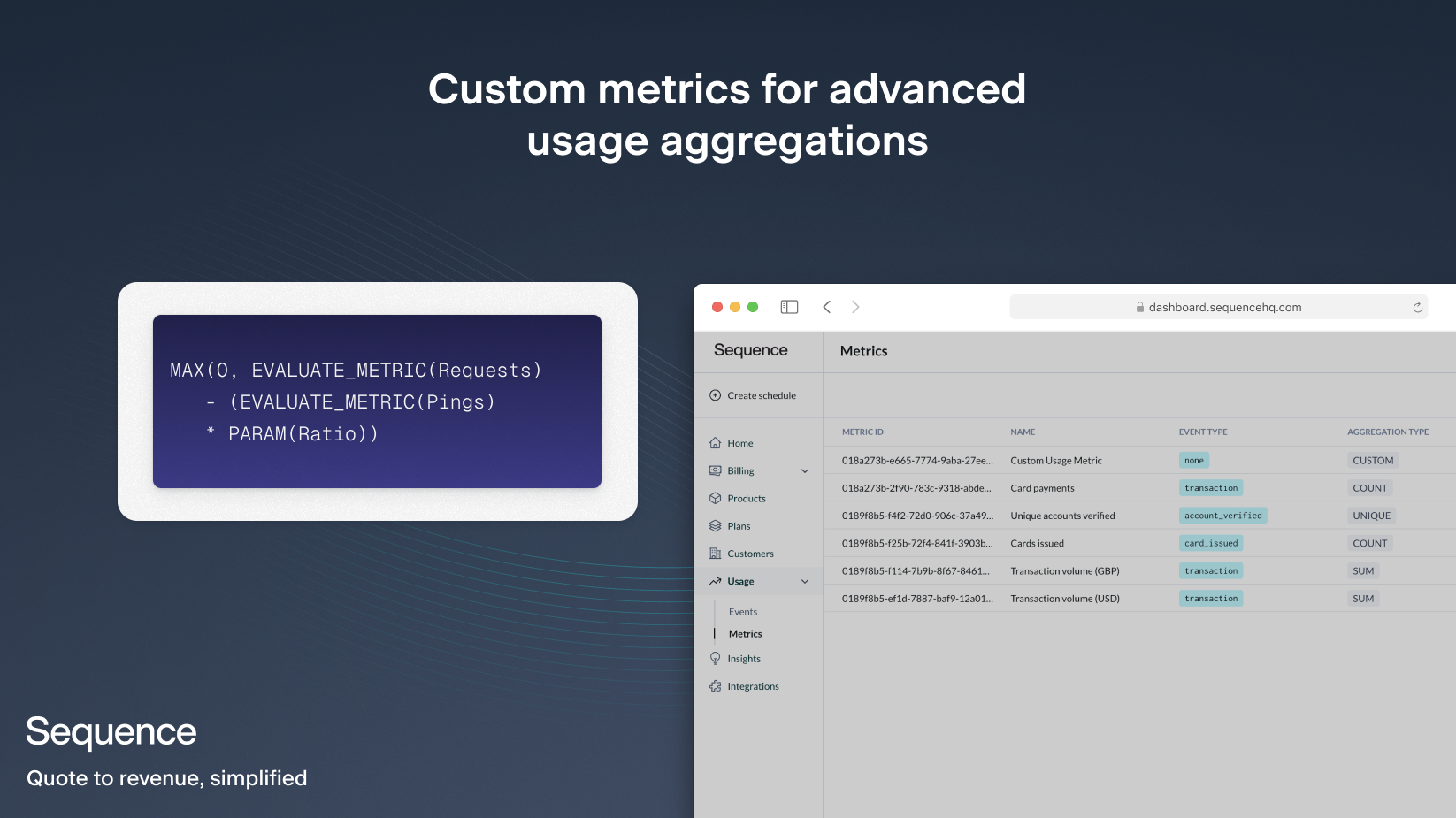
Sequence now supports custom usage metric formulas and parameters for more advanced usage aggregation scenarios. Ingest raw usage data and let Sequence handle complex data mapping and calculation logic.
Shipped by
Becky Fulton
Pricing
February 14, 2024
Set floor fees for percentage-based pricing
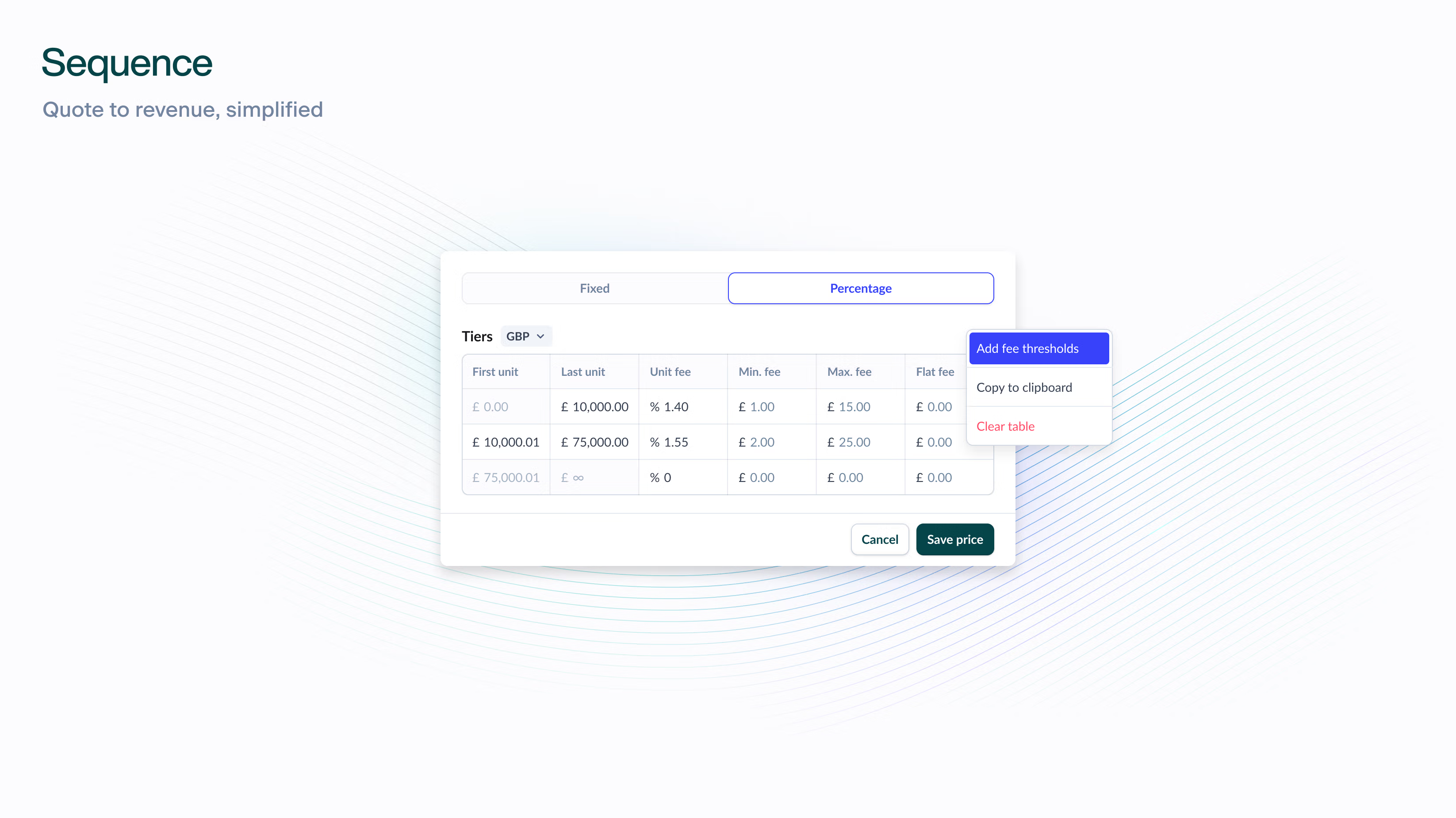
We've rolled out an enhancement to our percentage-based pricing features for our Fintech customers. You can now set a minimum unit fee to ensure a fixed minimum charge on smaller transactions, enhancing revenue predictability and ensuring value from every transaction.
Shipped by
Becky Fulton
Billing
February 8, 2024
Enhanced billing setup
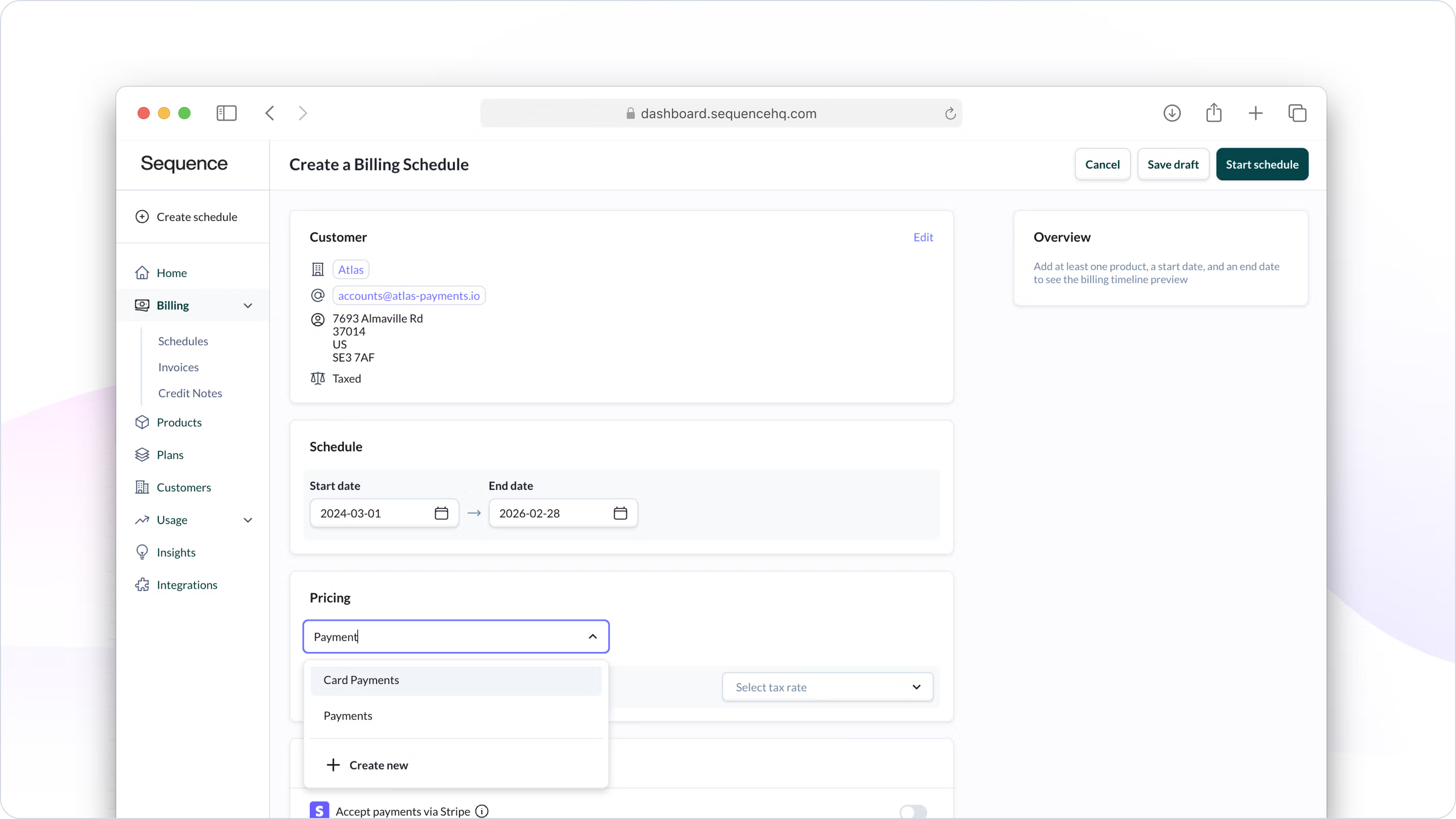
We’ve redesigned the billing setup experience to make it easier to translate contracts with custom pricing into automated billing schedules. Add products from your catalogue and create new custom pricing on the fly. Set up and bill for advanced commercial terms in minutes – learn more in our demo mode.
Shipped by
Kai Moseley
Matt Collier
Billing
January 24, 2024
Instant charges
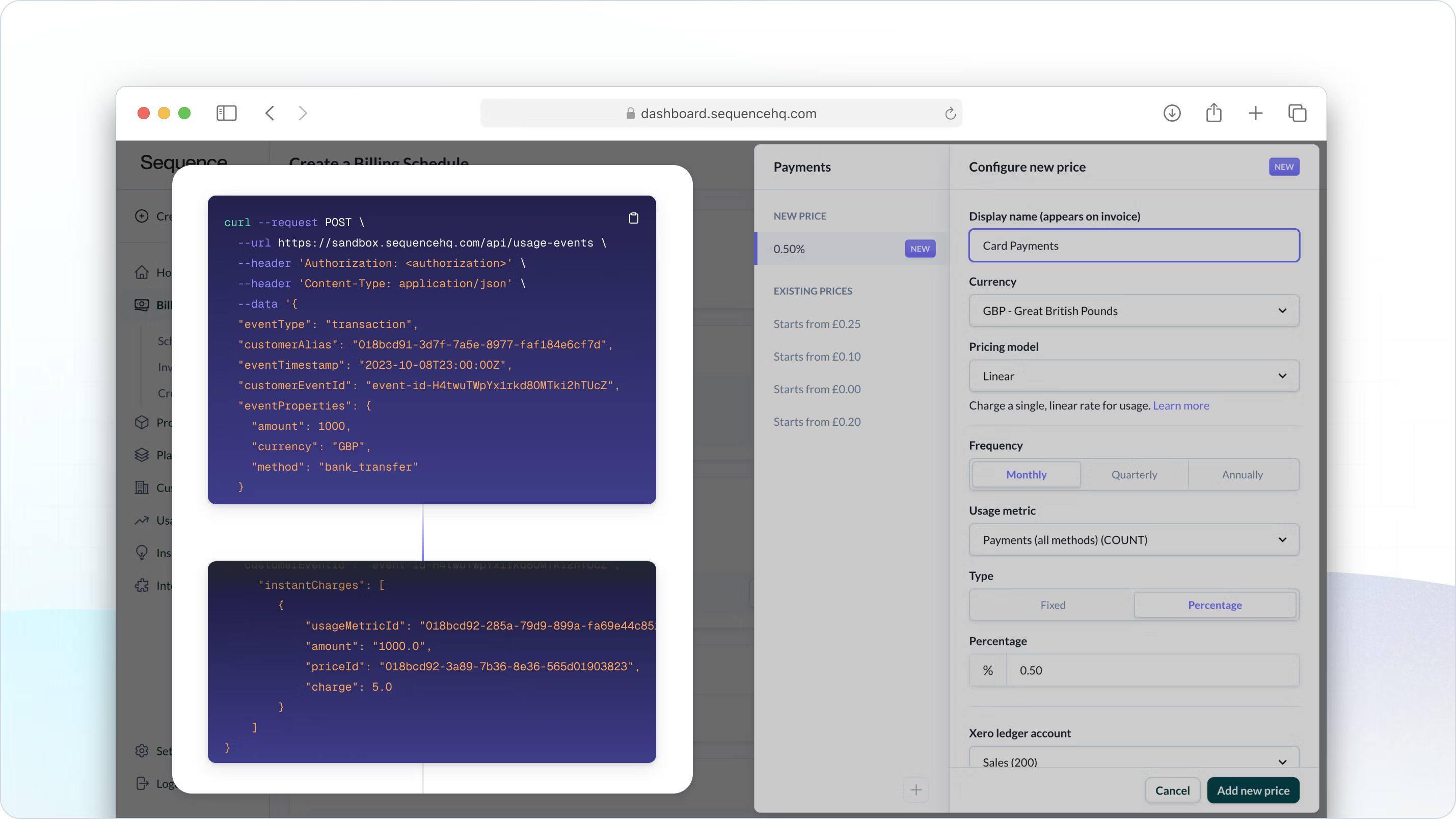
Bill customers for transaction events in real-time with our new instant charges endpoint. Instant charges in Sequence allow you to charge your customers instantly for each usage event, instead of accumulating charges over the whole billing period. Prior to charging a customer, call the new estimation endpoint to get a real time estimate ahead of time. Learn more in our docs.
Shipped by
Lewis Blackwood
Dashboard
January 19, 2024
Improved pricing configuration
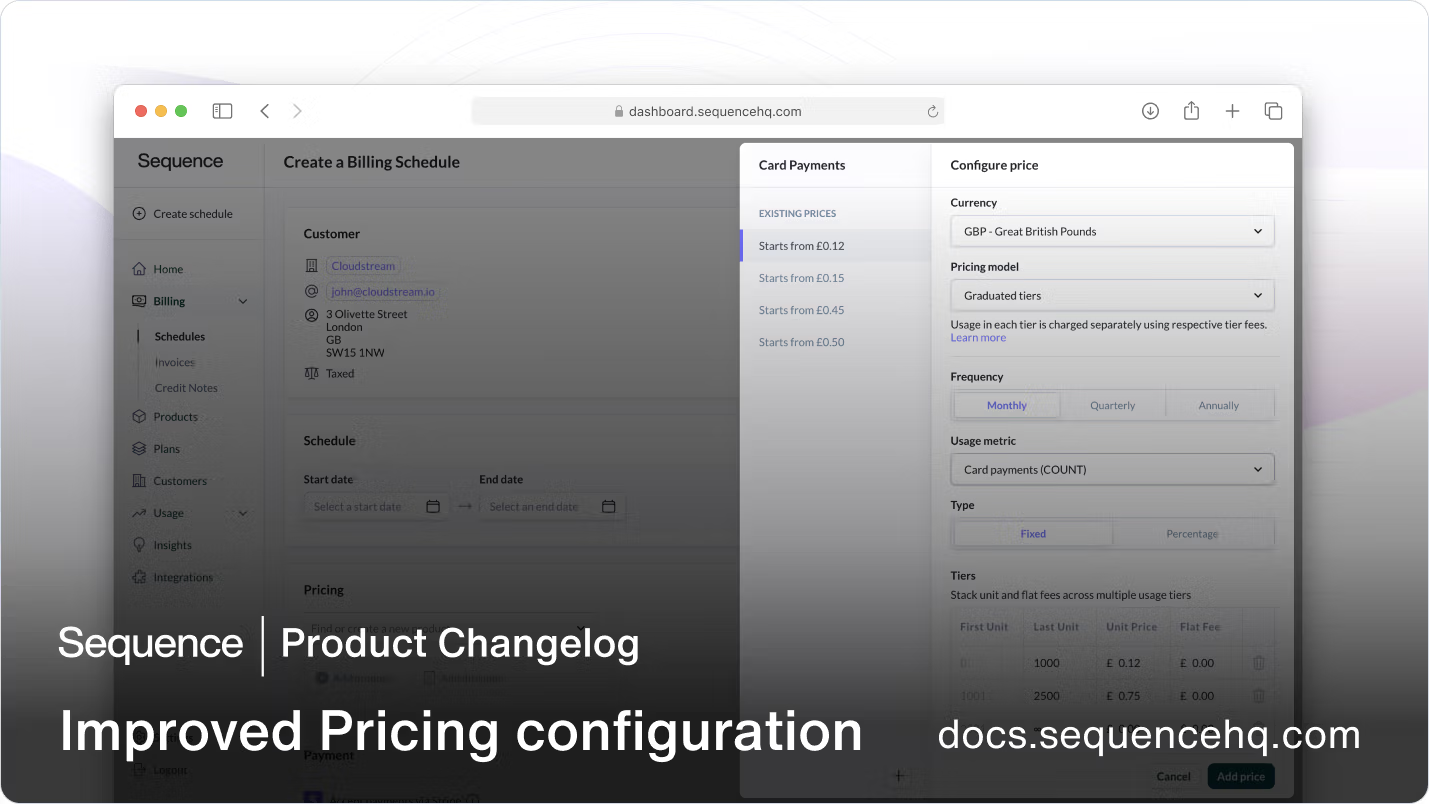
We’ve overhauled our UI to make price configuration a faster and more intuitive experience. Effortlessly choose from existing prices or create new price points on the fly. Head over to demo.sequencehq.com to see what’s new.
Shipped by
Kai Moseley
Matt Collier
Dashboard
January 11, 2024
Sequence demo mode
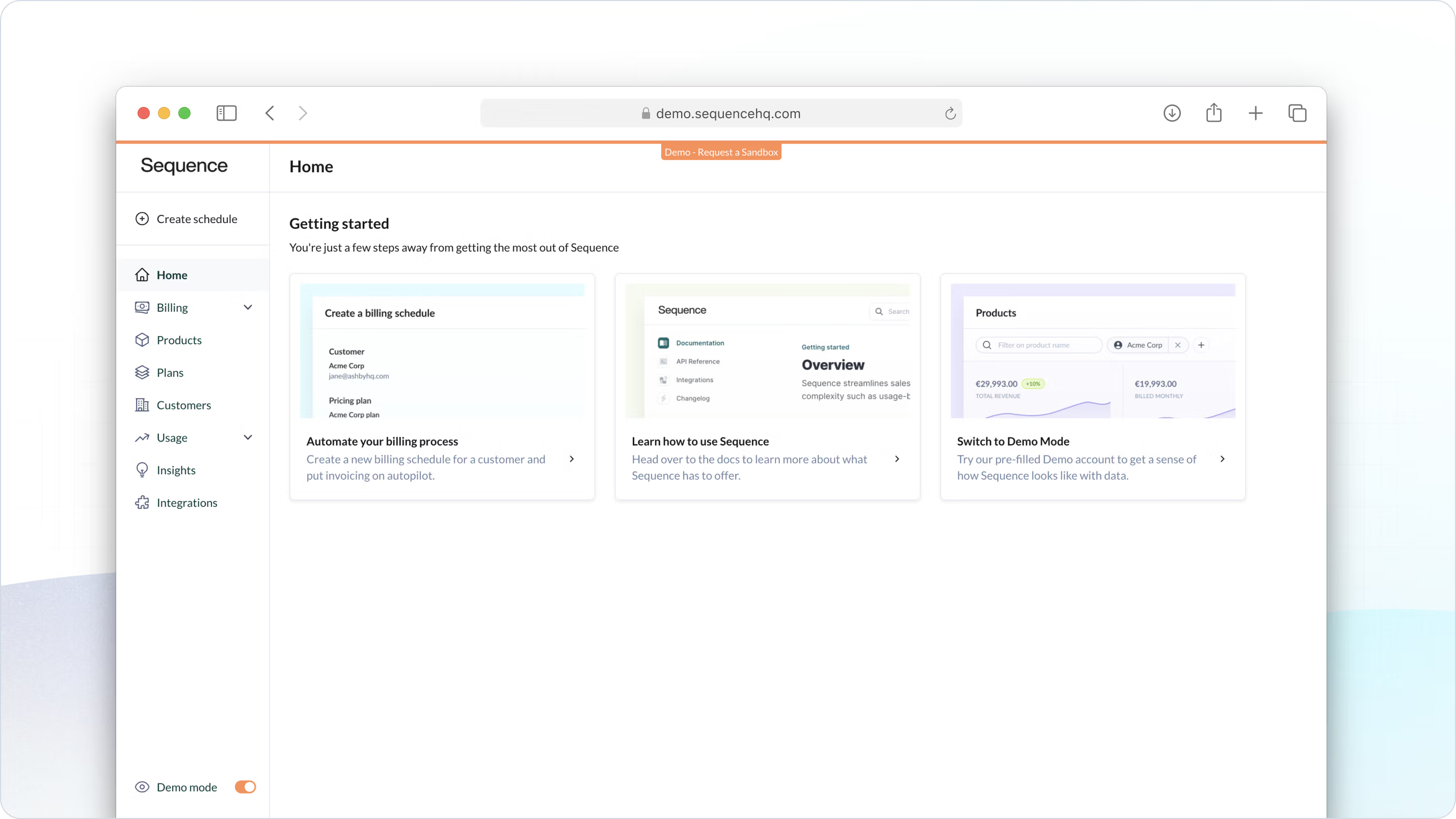
Introducing demo mode: Take a product tour of Sequence and see how you can streamline manual pricing, billing and invoicing workflows – demo.sequencehq.com
Shipped by
Kath Smith
Usage Metering
December 22, 2023
Usage metric filter logic

Use the improved metric filters to let Sequence handle usage aggregation and filtering complexity, instead of maintaining it yourself. This new enhancements allows you to flexibly combine filters with different operators, providing you with fine-grained controls to aggregate the right usage events.
Shipped by
Kath Smith
Invoicing
November 21, 2023
Monthly receivables grid
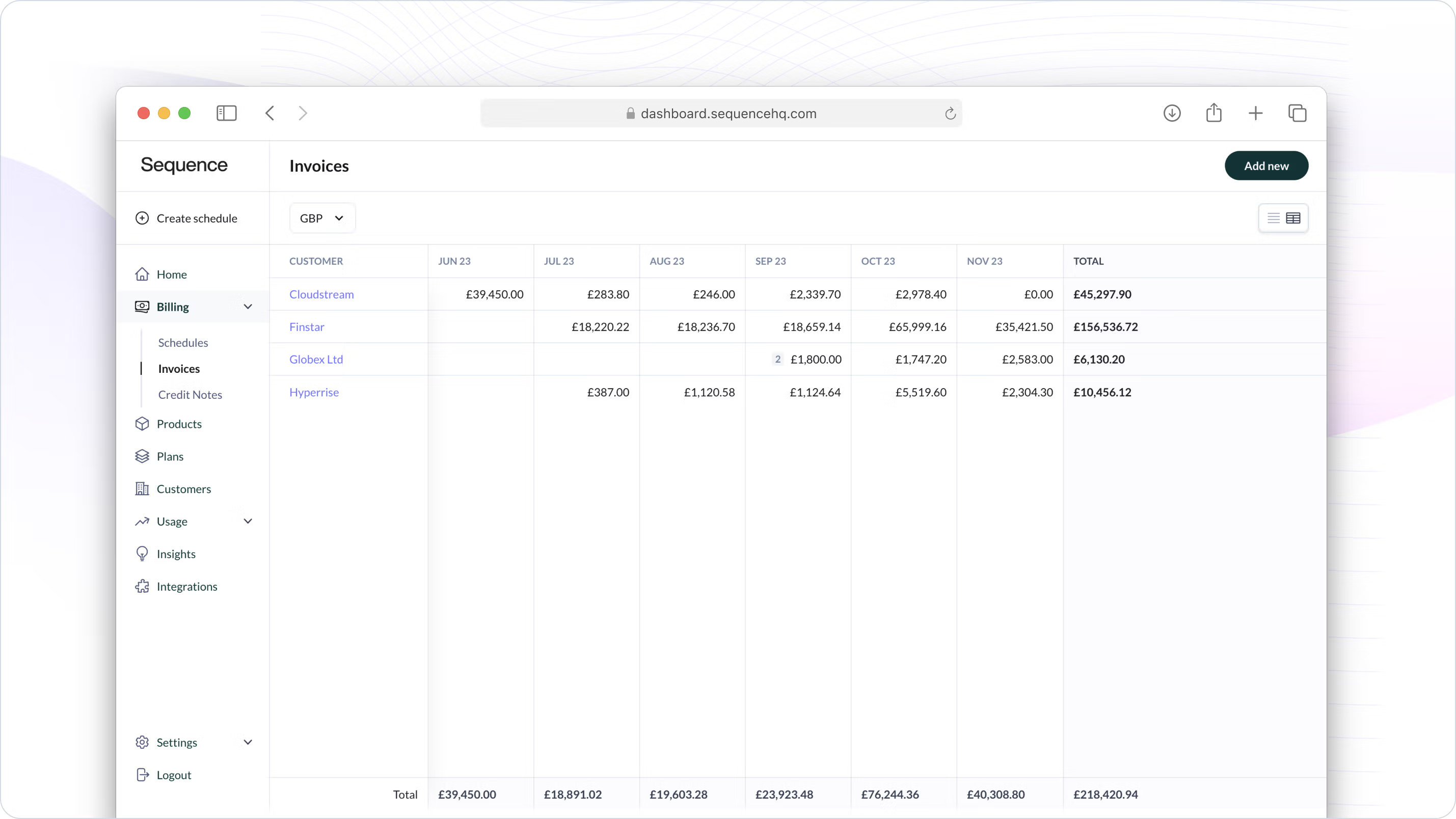
Get a single view of monthly receivables across your customers. Quickly spot discrepancies, see next month’s invoice estimates and compare totals across customers.
Shipped by
Kai Moseley
Dmitri Grabov
Raniero Russo
Invoicing
November 16, 2023
Invoice quick view
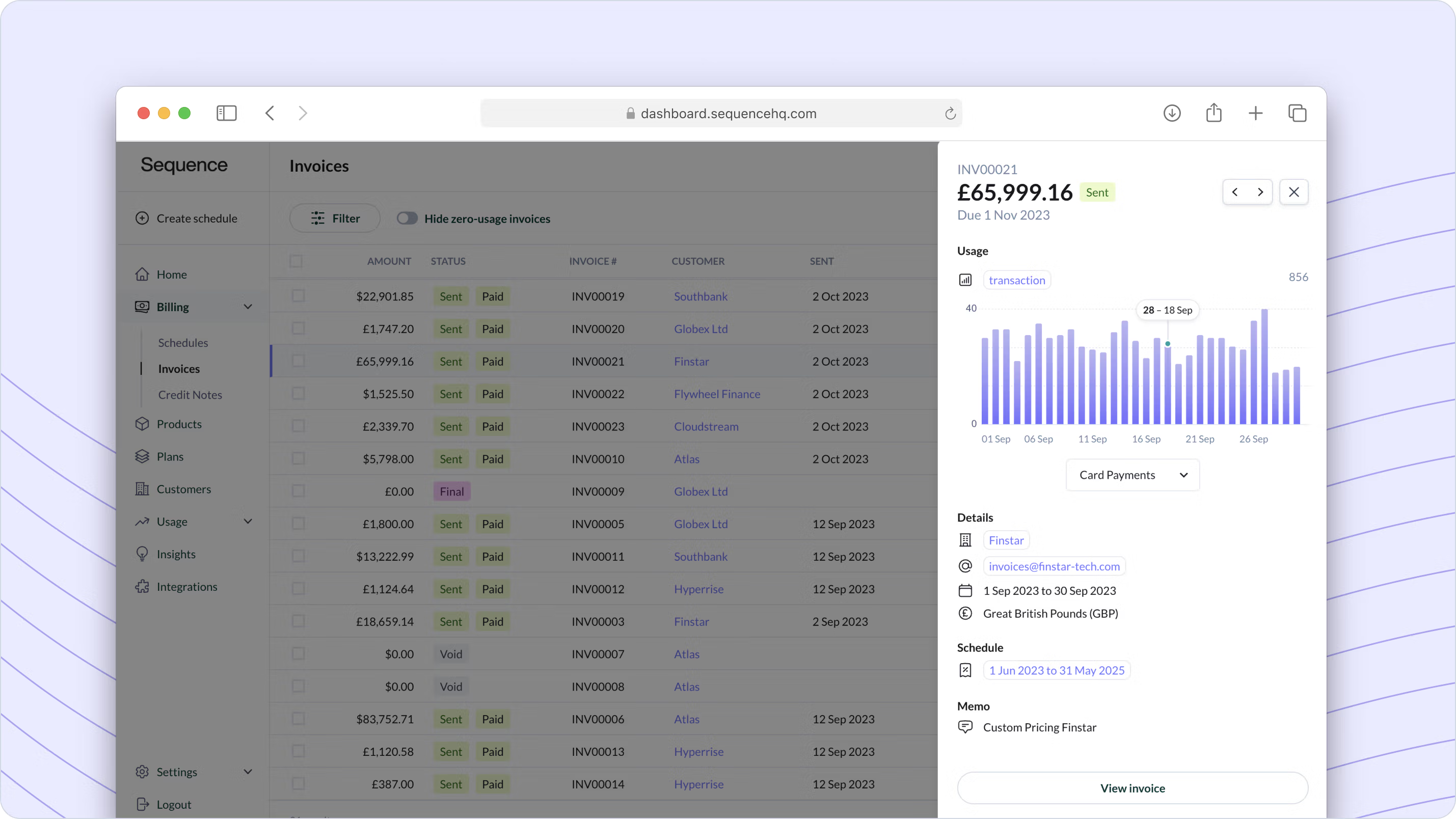
Your monthly billing run has just received an upgrade. Introducing an upgrade to the monthly billing run with the new quick view, enabling the navigation and issuance of invoices with unprecedented speed and confidence. This feature enhances the billing process, providing a streamlined way for operators to manage invoices efficiently. Our new quick view allows you to navigate through and issue invoices with speed and confidence.
Shipped by
Kath Smith
Invoicing
November 15, 2023
In-progress invoices
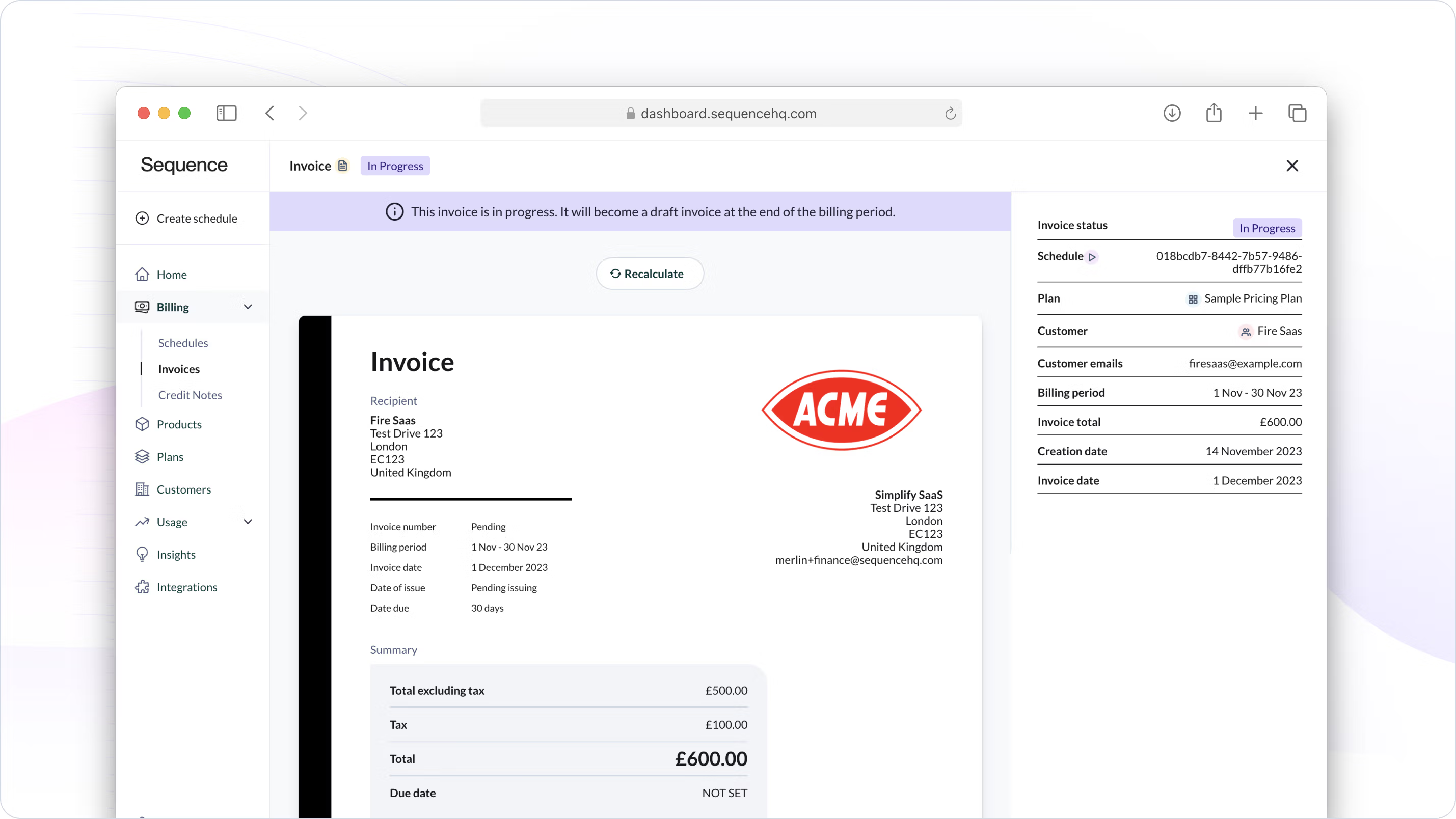
Speed up your month-end with our new in-progress invoices feature. View upcoming invoices and get a preview of next month’s totals based on the latest usage data.
Shipped by
Lewis Blackwood
Mo Sharaf
Invoicing
November 13, 2023
Price preview

Double check line item calculations on the fly and issue invoices with confidence. The new price preview feature allows you to quickly look up the pricing structure for every line item on an invoice and check calculated amounts.
Shipped by
Becky Fulton
Billing
November 3, 2023
Create draft billing schedules
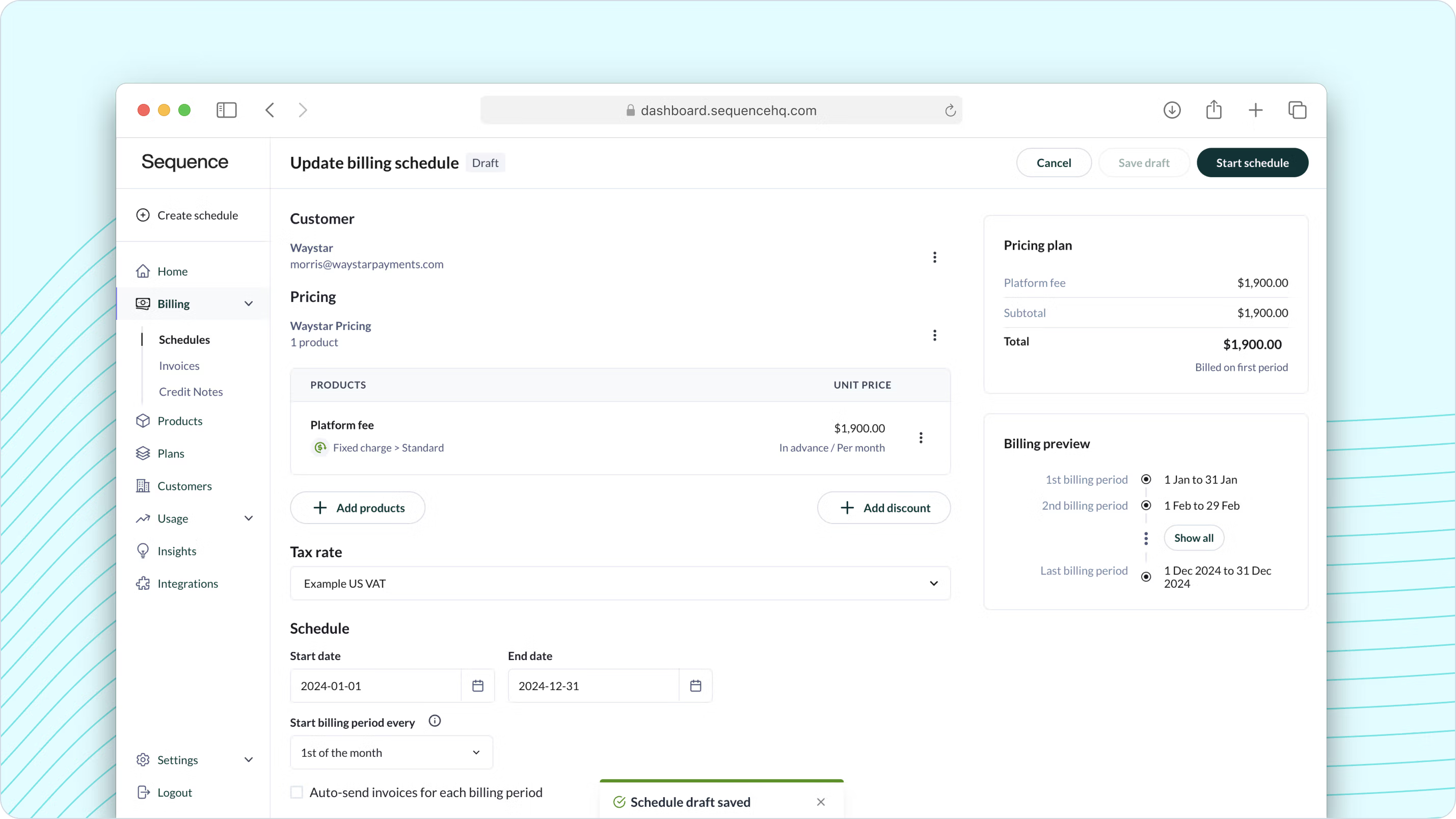
You can now save billing schedules as drafts. With draft mode, you can now easily review schedules and make sure pricing, terms and start dates are correct before starting the billing process.
Shipped by
Kai Moseley
Usage Metering
October 26, 2023
Enhanced usage event testing
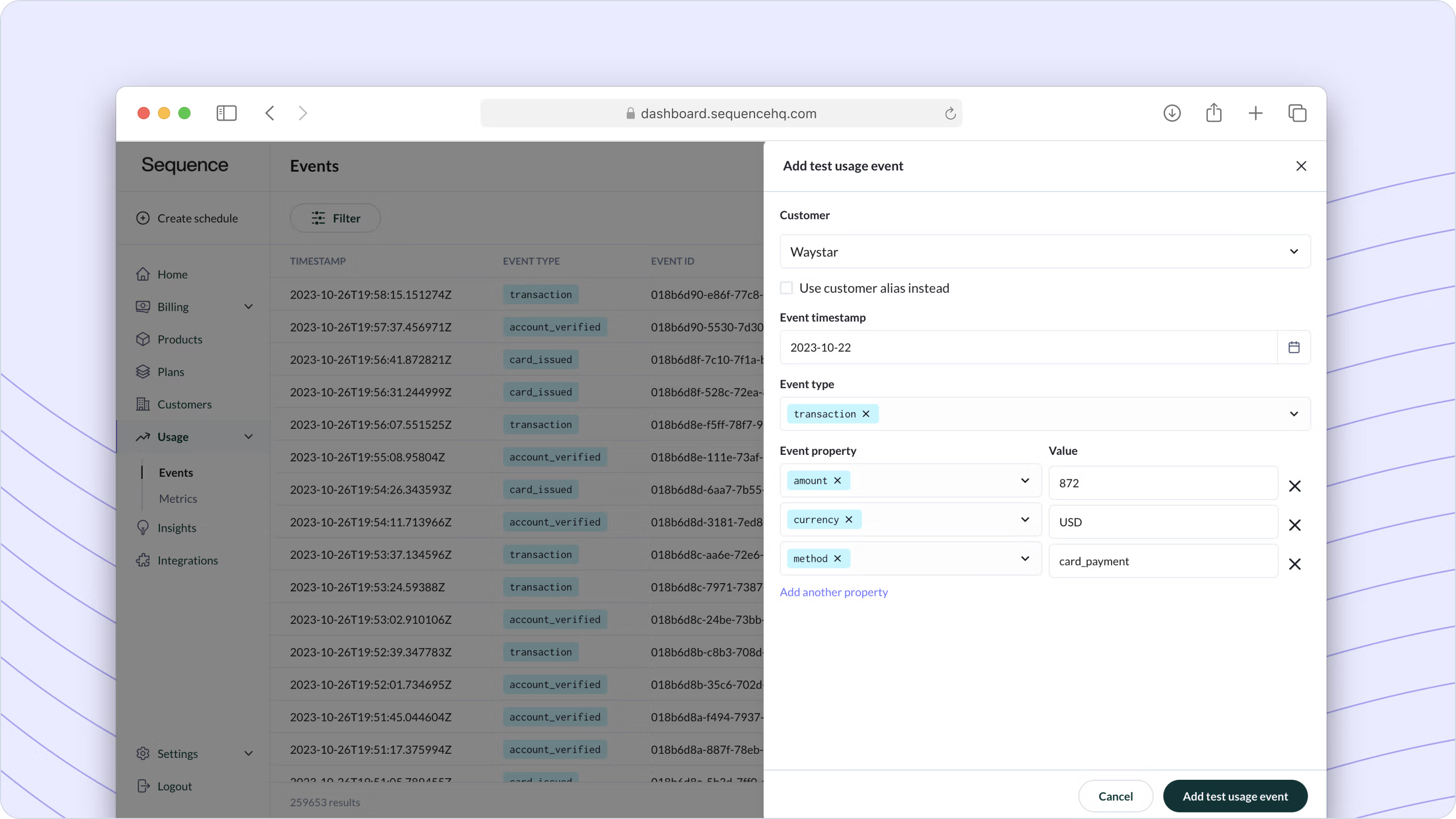
We’ve shipped a few improvements to make it easier to submit test usage events via the dashboard. Choose a customer, select an event type and add optional event properties from your existing event schema.
Shipped by
Dmitri Grabov
Invoicing
October 18, 2023
Send invoices to multiple billing contacts

We’ve shipped a small improvement that makes it easier to manage multiple billing contacts. You can now automatically send invoices to multiple stakeholders at once, instead of manually sending copies via email.
Shipped by
Dmitri Grabov
Raniero Russo
Becky Fulton
Billing
October 11, 2023
Cumulative usage calculation
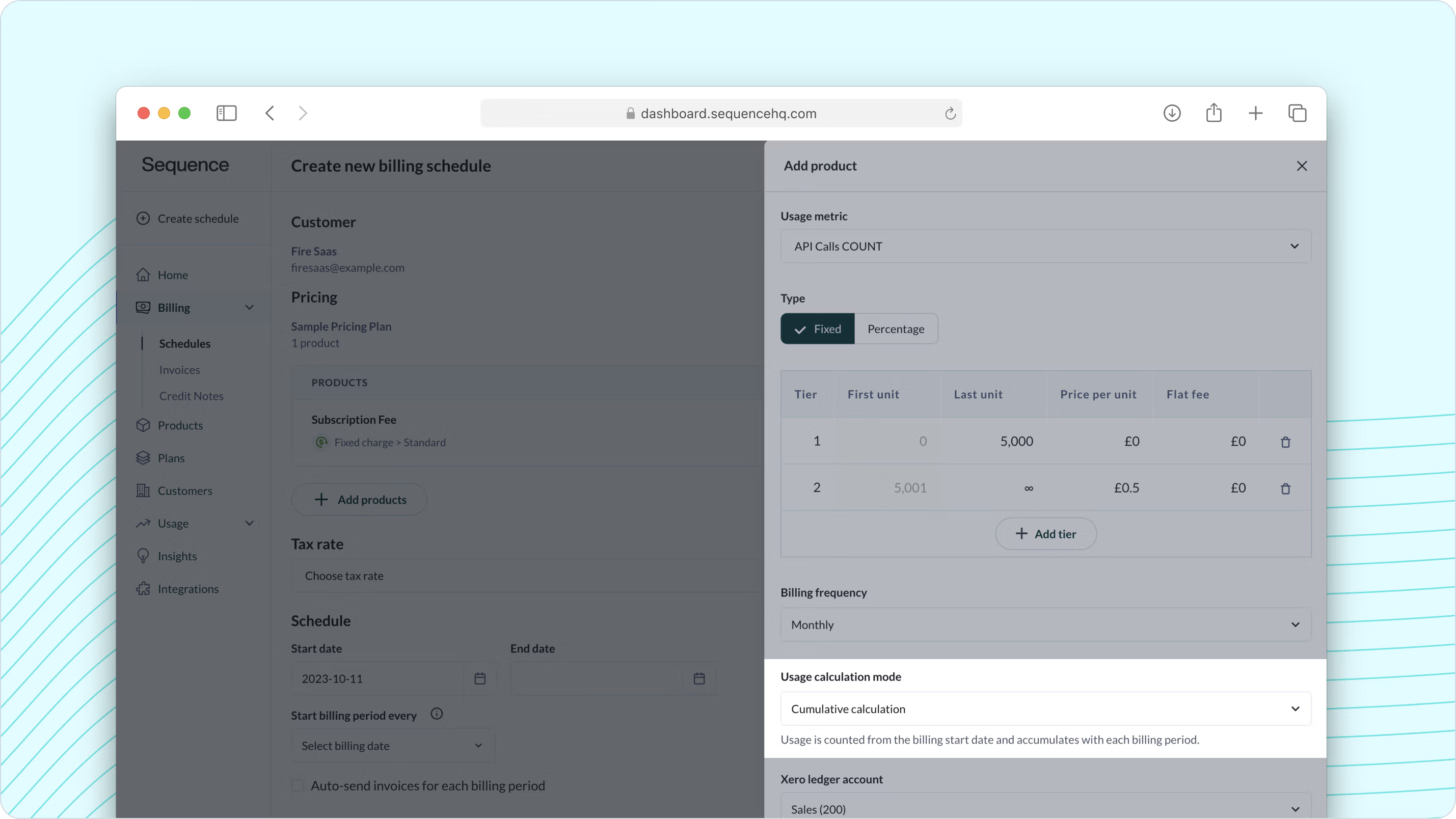
The new usage calculation modes feature offer more control over your consumption based billing process. Choose between current-period or cumulative usage tracking, ideal to bill for monthly overages over a running total of customer usage.
Shipped by
Mo Sharaf
Invoicing
October 4, 2023
Send Invoice Test Emails
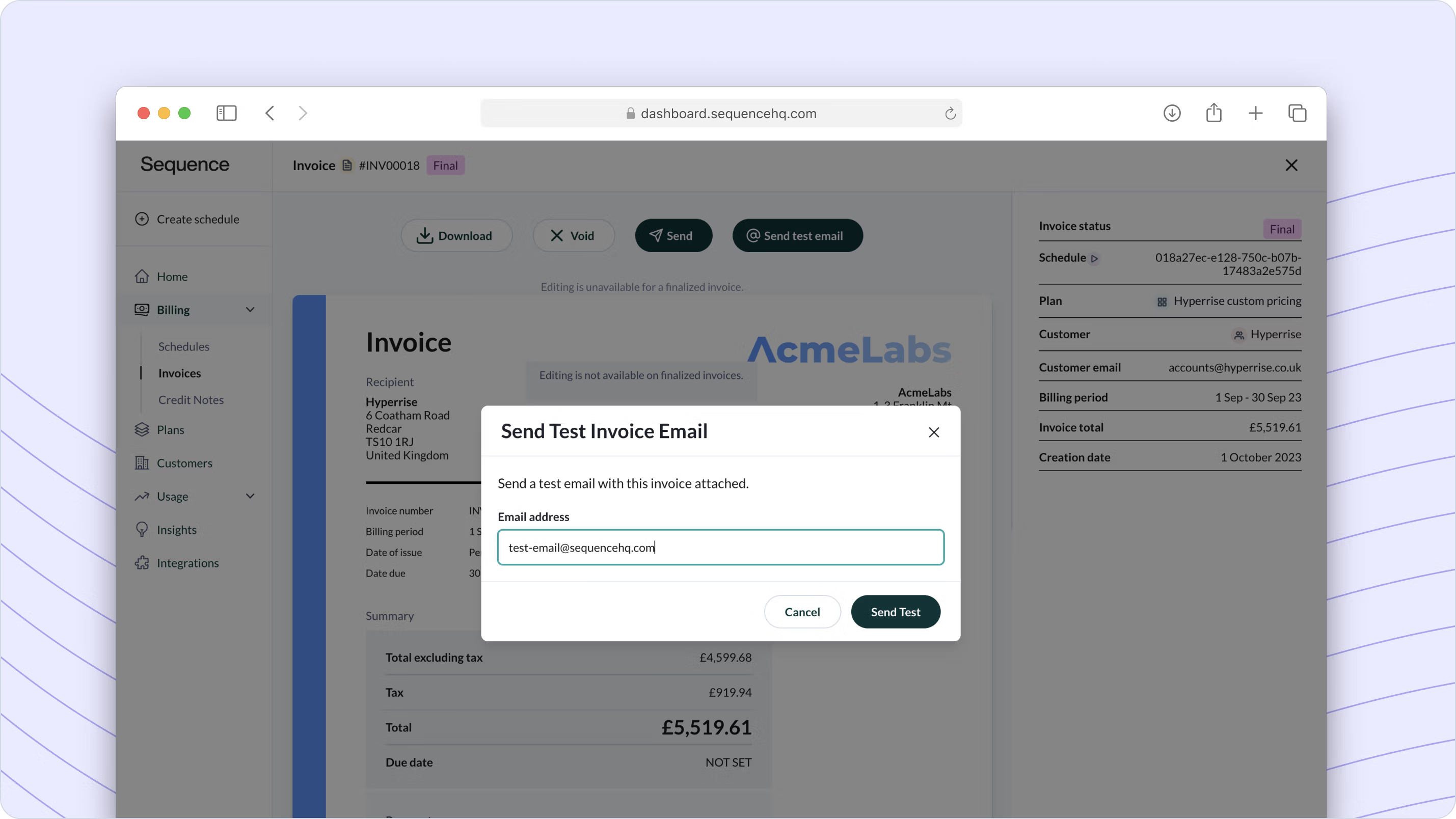
Getting the details right when you're sending invoices to customers is key. You can now send test invoice emails to get a quick preview of what invoice email notifications will look like.
Shipped by
Mo Sharaf
Becky Fulton
Integrations
September 27, 2023
Xero Journal Entry Automation
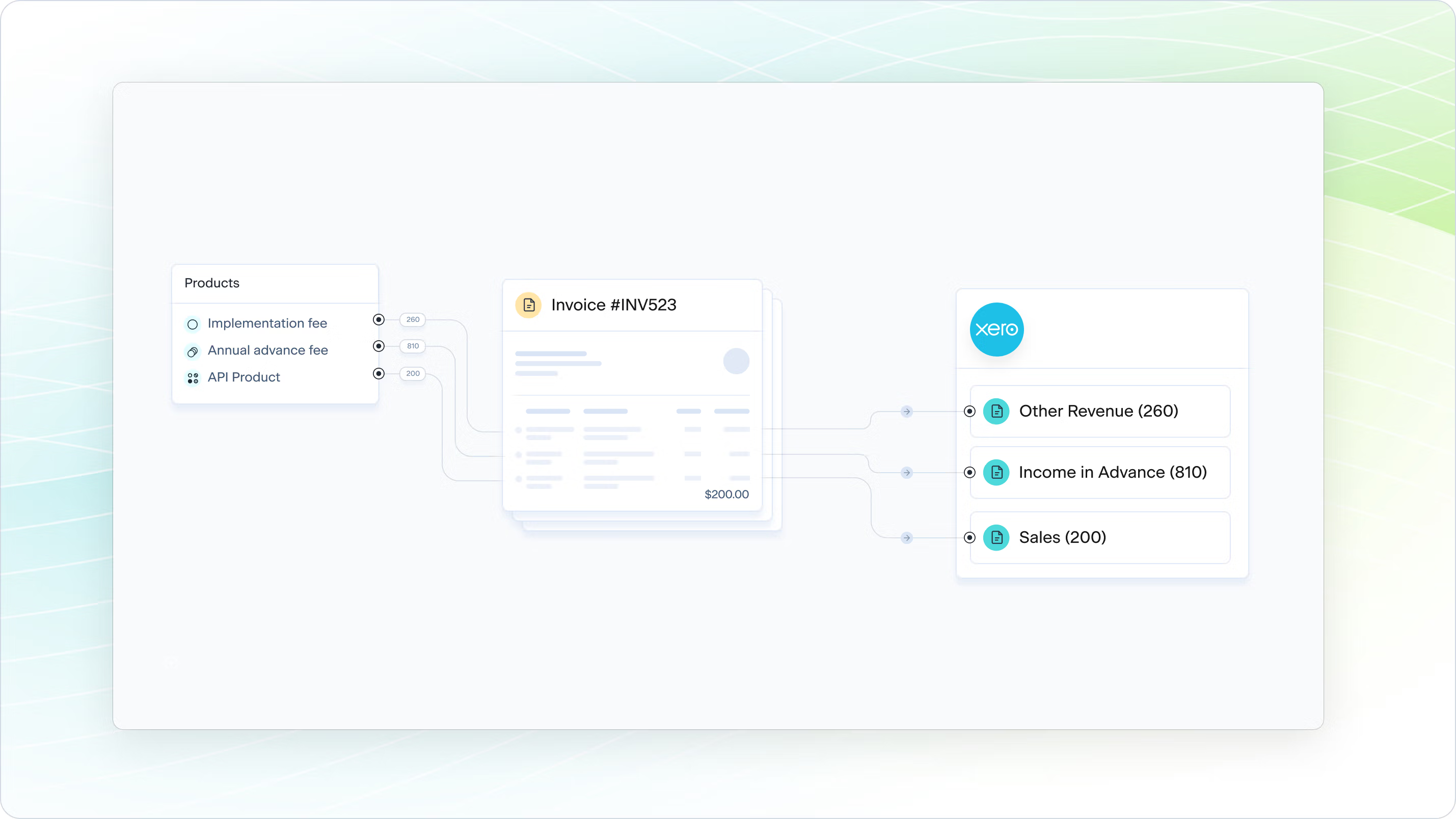
Our native Xero Integration now automatically creates accurately dated journal entries in Xero for each invoice line item when a Sequence invoice is synced. Streamline your revenue recognition process instead of creating Xero journal entries manually.
Shipped by
Mo Sharaf
Billing
September 20, 2023
Customer Portal

Introducing a branded portal for your customers to seamlessly access their invoice history, usage and credit balances. The portal can be customized with your own logo and easily shared with any stakeholder. View the docs to learn more.
Shipped by
Becky Fulton
Ian Hutchinson
Dashboard
September 13, 2023
Enhanced Data Tables
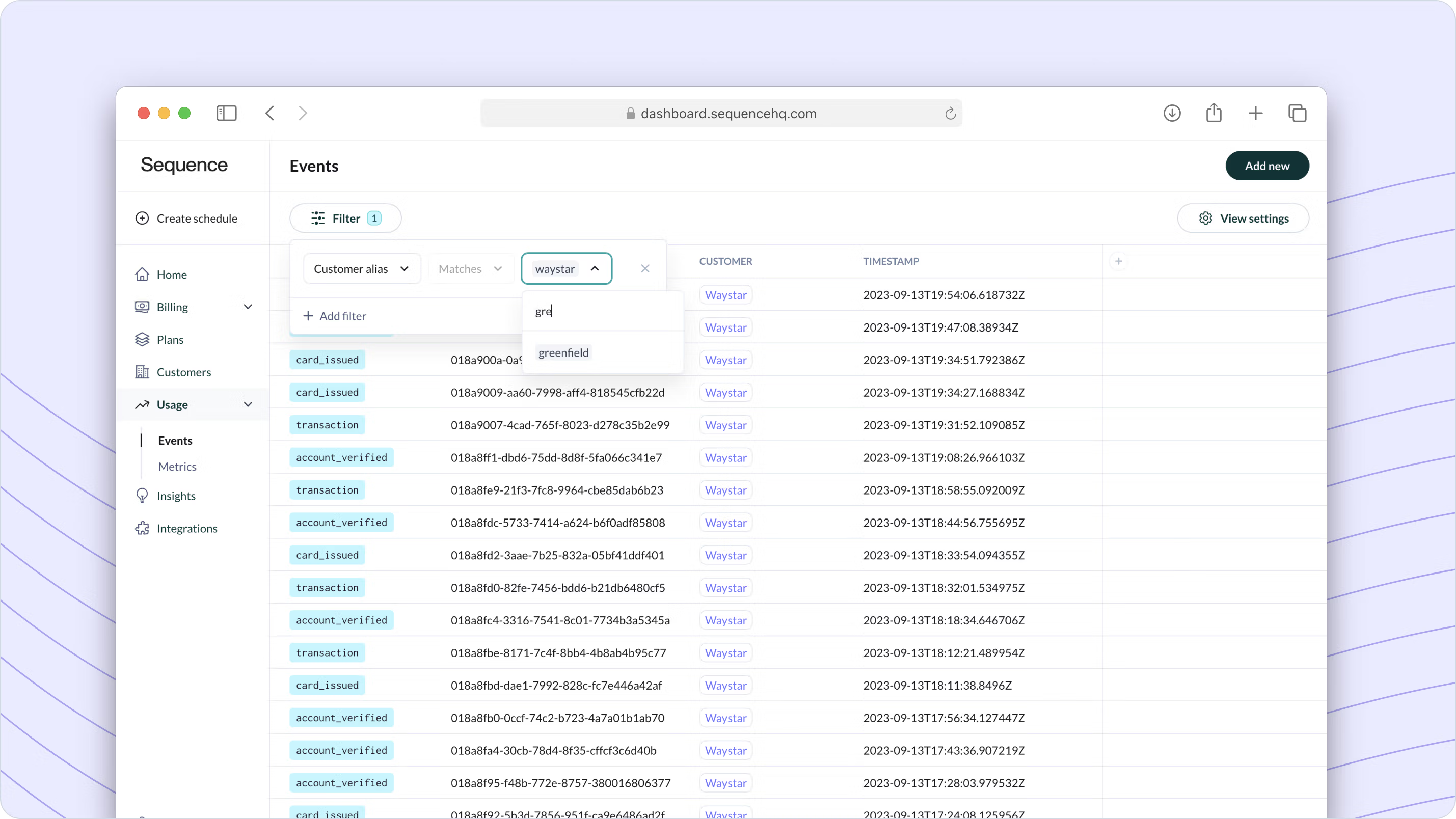
We’re excited to introduce our all-new and enhanced dashboard data tables. With advanced filtering, intuitive column adjustments, and improved view management, navigating through Sequence data is now smoother than ever.
Shipped by
Ian Hutchinson
Billing
September 6, 2023
Combine advance and arrears billing
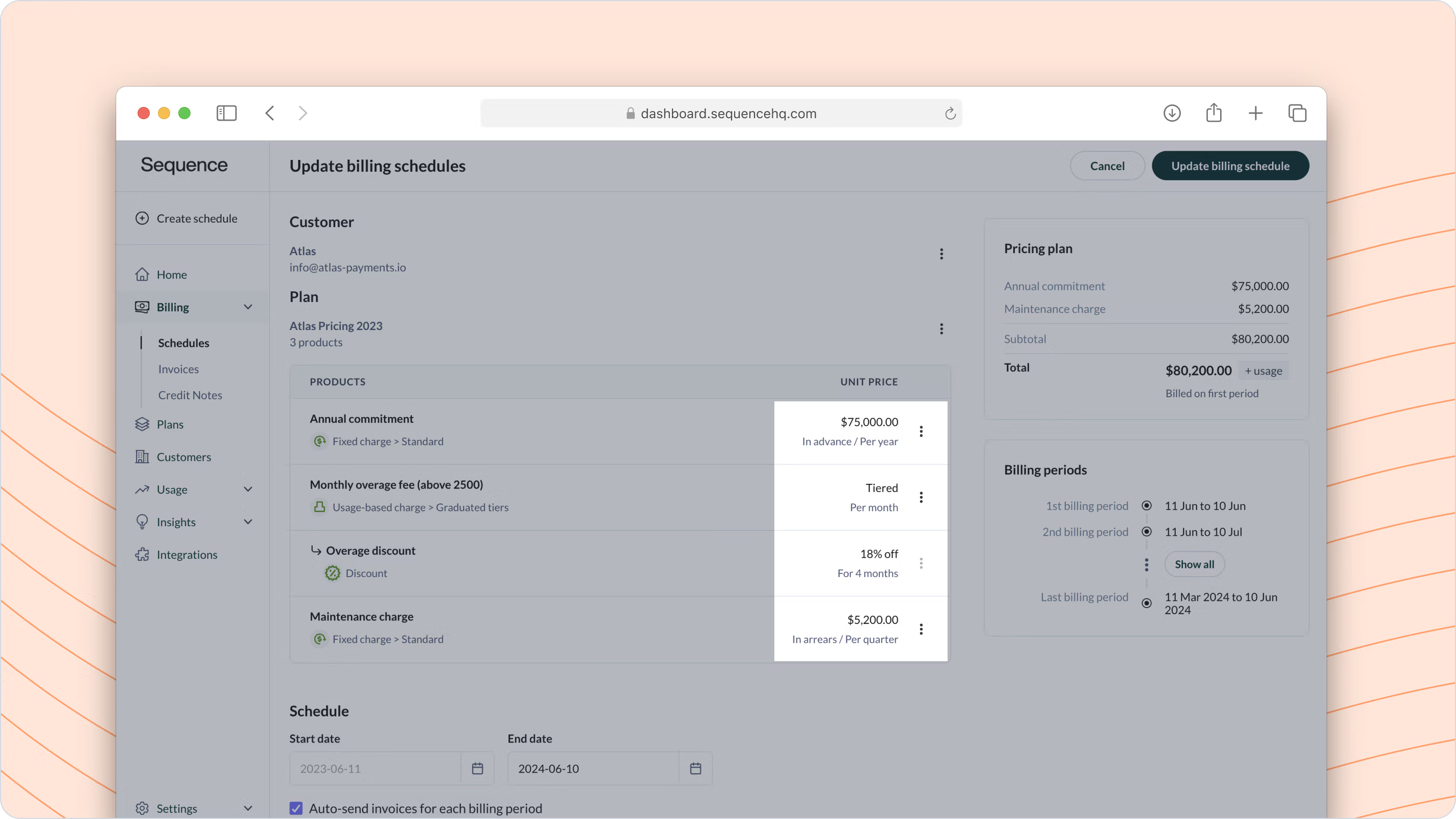
You can now automate billing for contracts that include different types of arrears and advance changes from a single billing schedule. Instead of maintaining different schedules or subscriptions, you can now have a single source of truth for a customer’s commercial terms.
Shipped by
Lewis Blackwood
Raniero Russo
Dmitri Grabov
Integrations
August 30, 2023
Data Warehouse Connectors
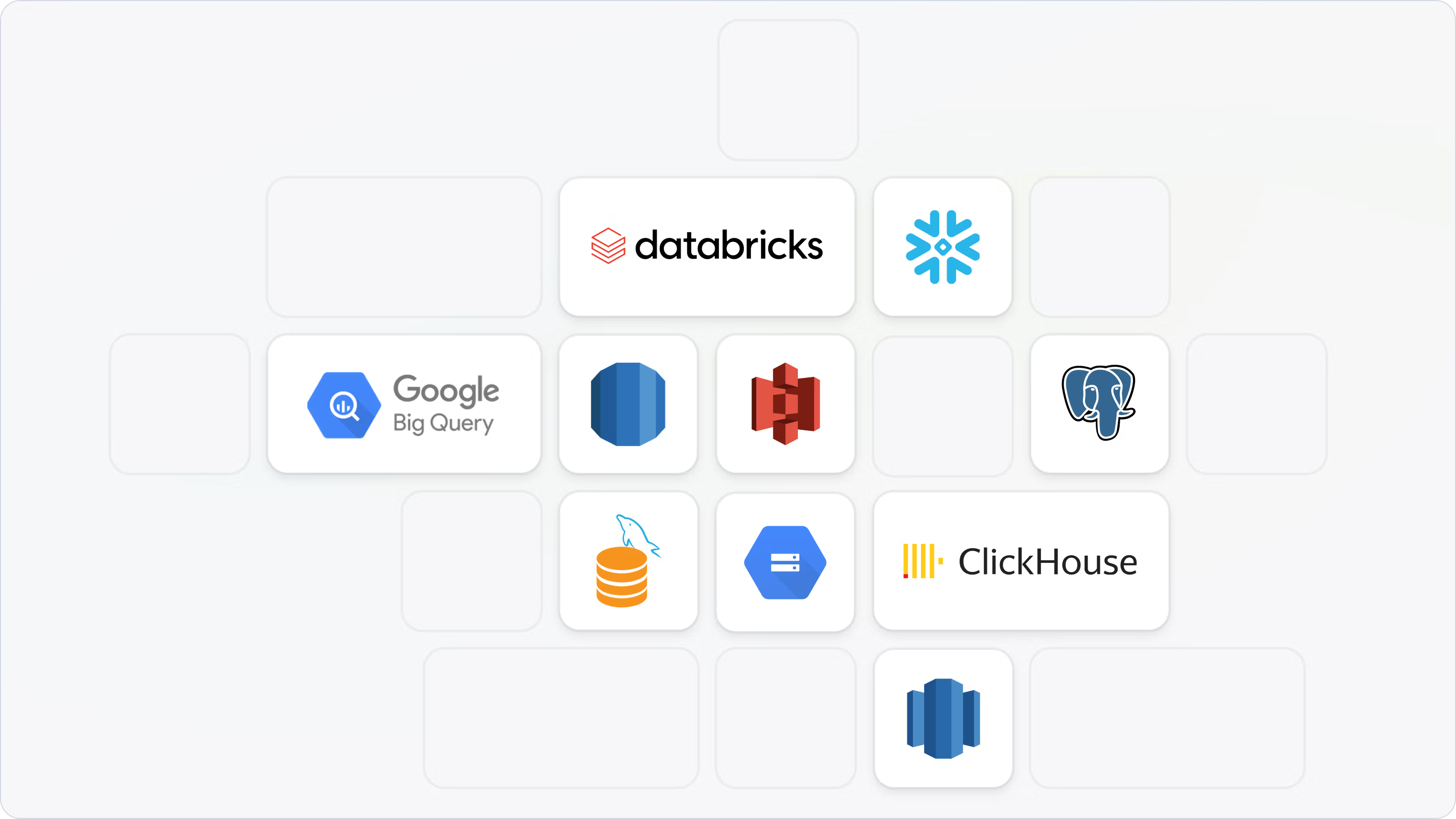
Sequence now connects to data warehouses and databases like Snowflake, Bigquery, Clickhouse and many more. Push customer, billing and usage data or import usage events into Sequence from your data warehouse. Learn more in our docs.
Shipped by
Stefano Romano
Nic Badaro
Billing
August 25, 2023
Combine multiple discounts
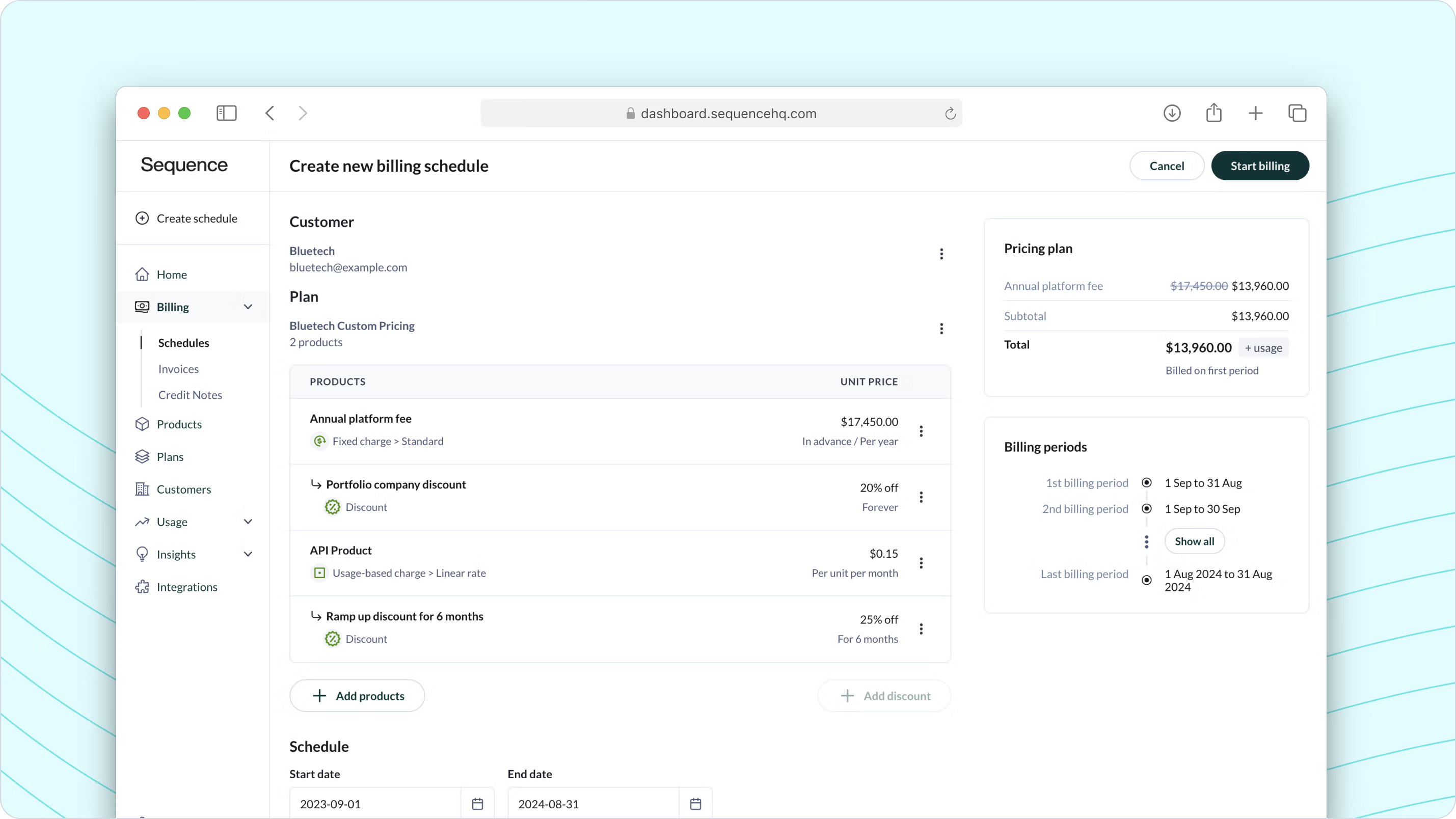
Sequence now automates billing for contracts that include multiple unique discounts across products. Enable your sales team to leverage any discount lever to close a deal, and be confident the billing engine supports it.
Shipped by
Lewis Blackwood
Kath Smith
Integrations
August 17, 2023
Live Google Sheets Exports
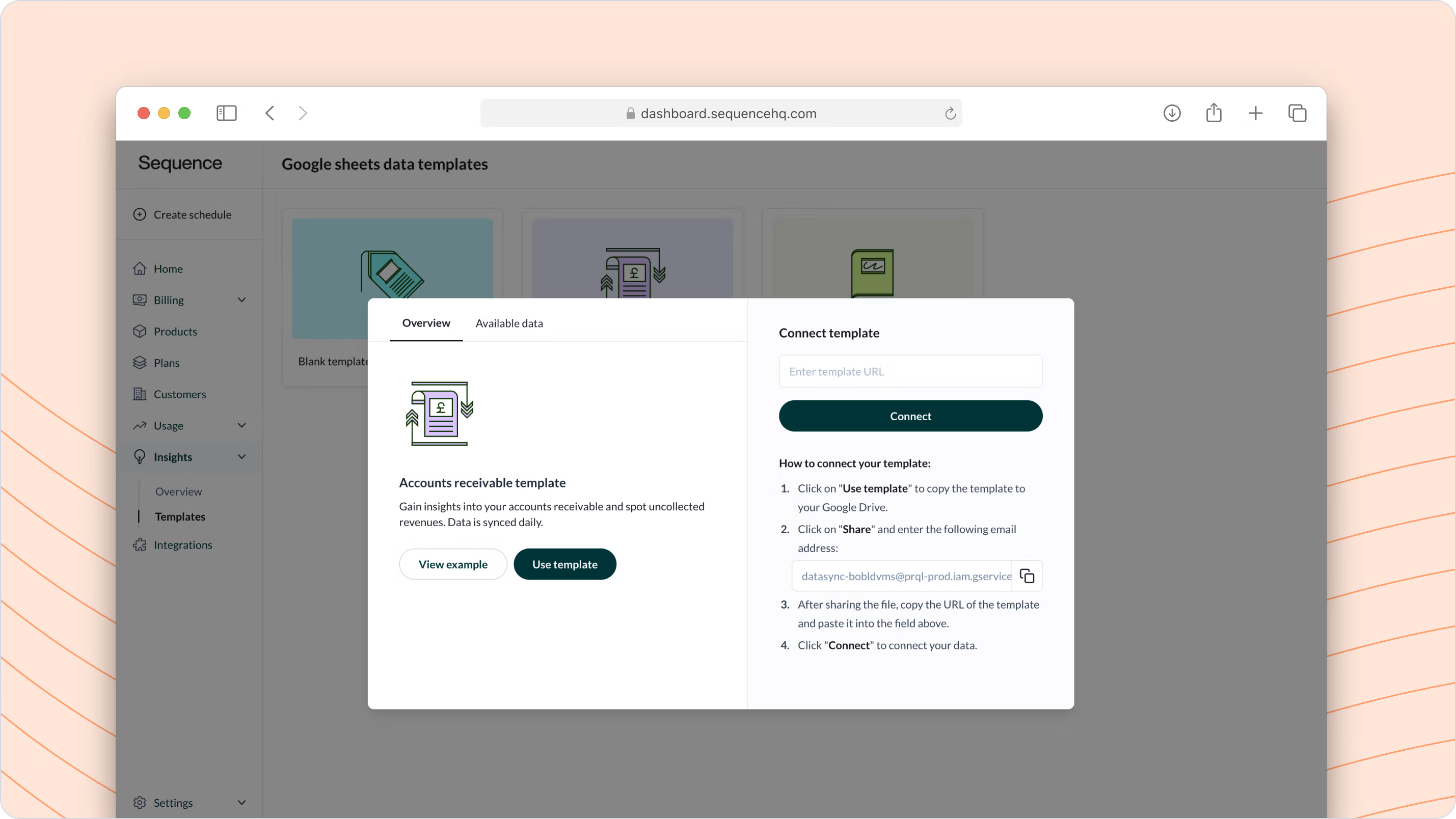
You can now live export all of your Sequence data into Google Sheets. Start with one of our existing accounts receivable or usage analytics templates or create your own Google sheet from scratch. Learn more in our docs.
Shipped by
Nic Badaro
Matt Collier
Stefano Romano
Billing
August 9, 2023
Combine multiple billing frequencies
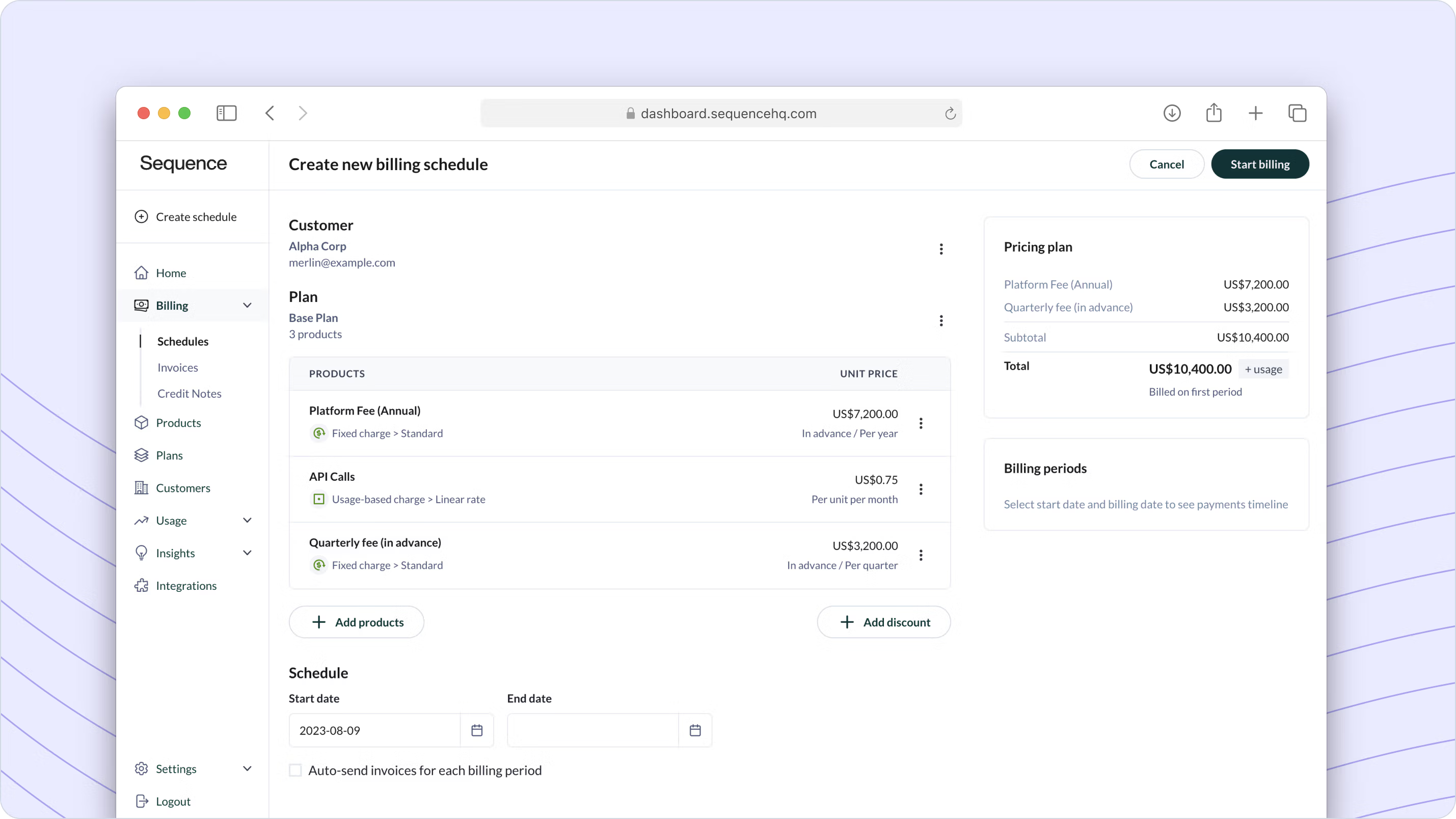
Automate usage-based billing for complex contracts with multiple billing frequencies. Combine annual, quarterly or monthly usage-based charges charges and let Sequence handle invoicing and usage calculation.
Shipped by
Raniero Russo
Lewis Blackwood
Dmitri Grabov
Mo Sharaf
Integrations
August 4, 2023
Quickbooks Integration
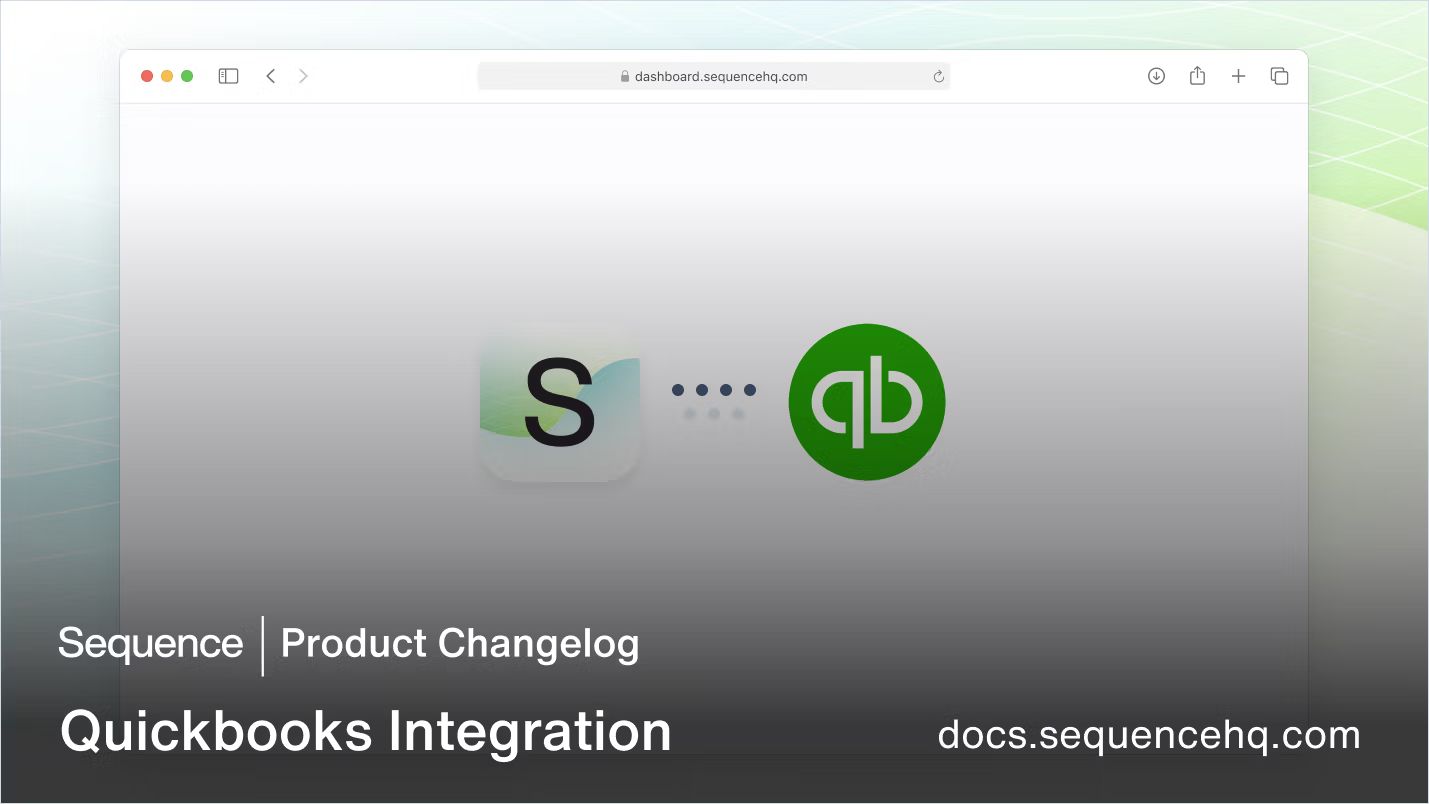
Keep Sequence invoices, credit notes and customers in sync with your accounting suite. Our bi-directional Quickbooks Online integration allows you to connect Sequence with your accounting suite effortlessly, ensuring all your financial records stay up to date. Learn more in our docs.
Shipped by
Becky Fulton
Usage Metering
July 20, 2023
Improved Usage Metric Builder
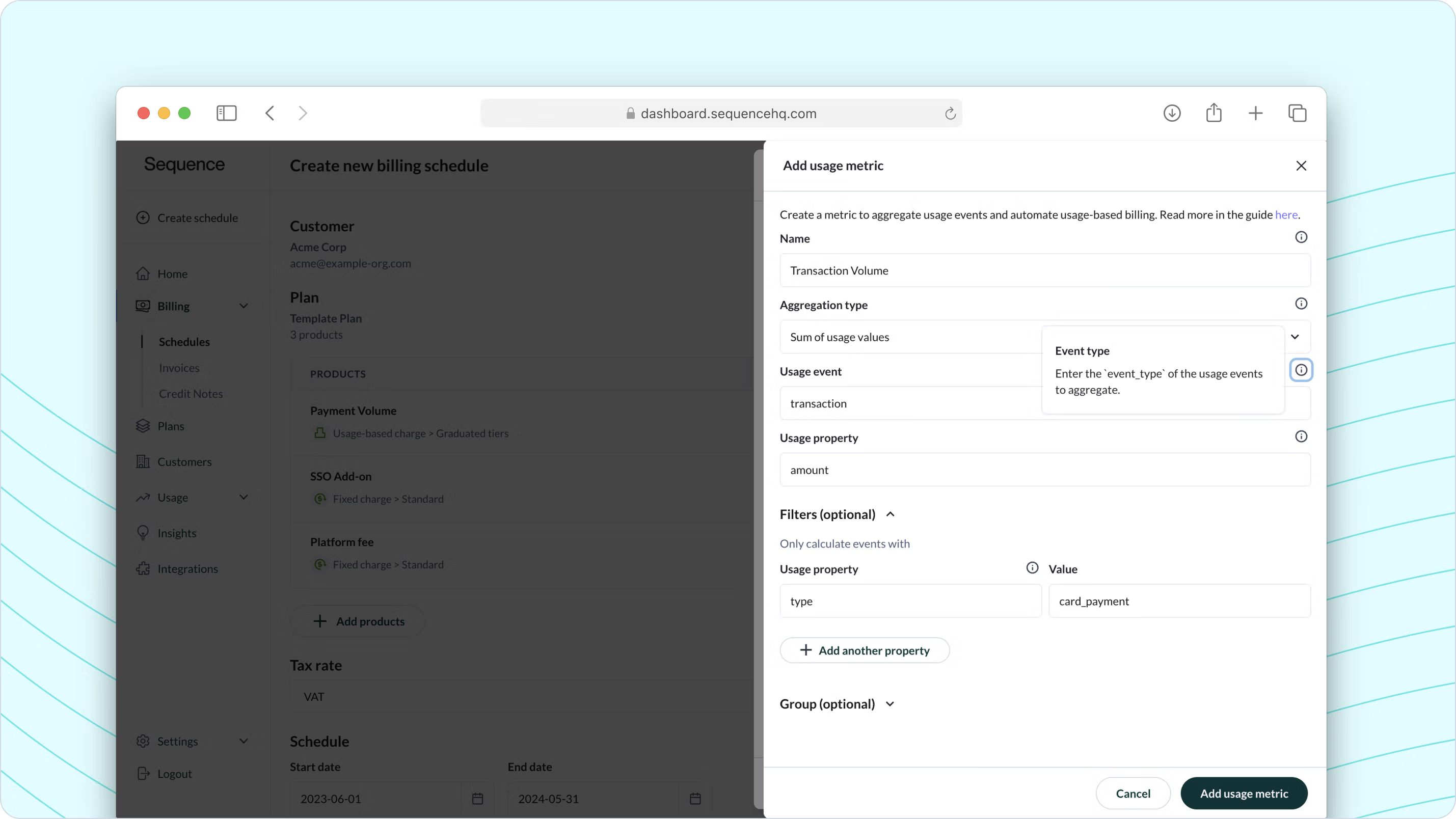
We’ve made it easier to create new usage metrics when getting started with Sequence. In just minutes, you can set up your first customer, create a usage metric, and set up a billing schedule.
Shipped by
Dmitri Grabov
Dashboard
July 14, 2023
Dashboard Home
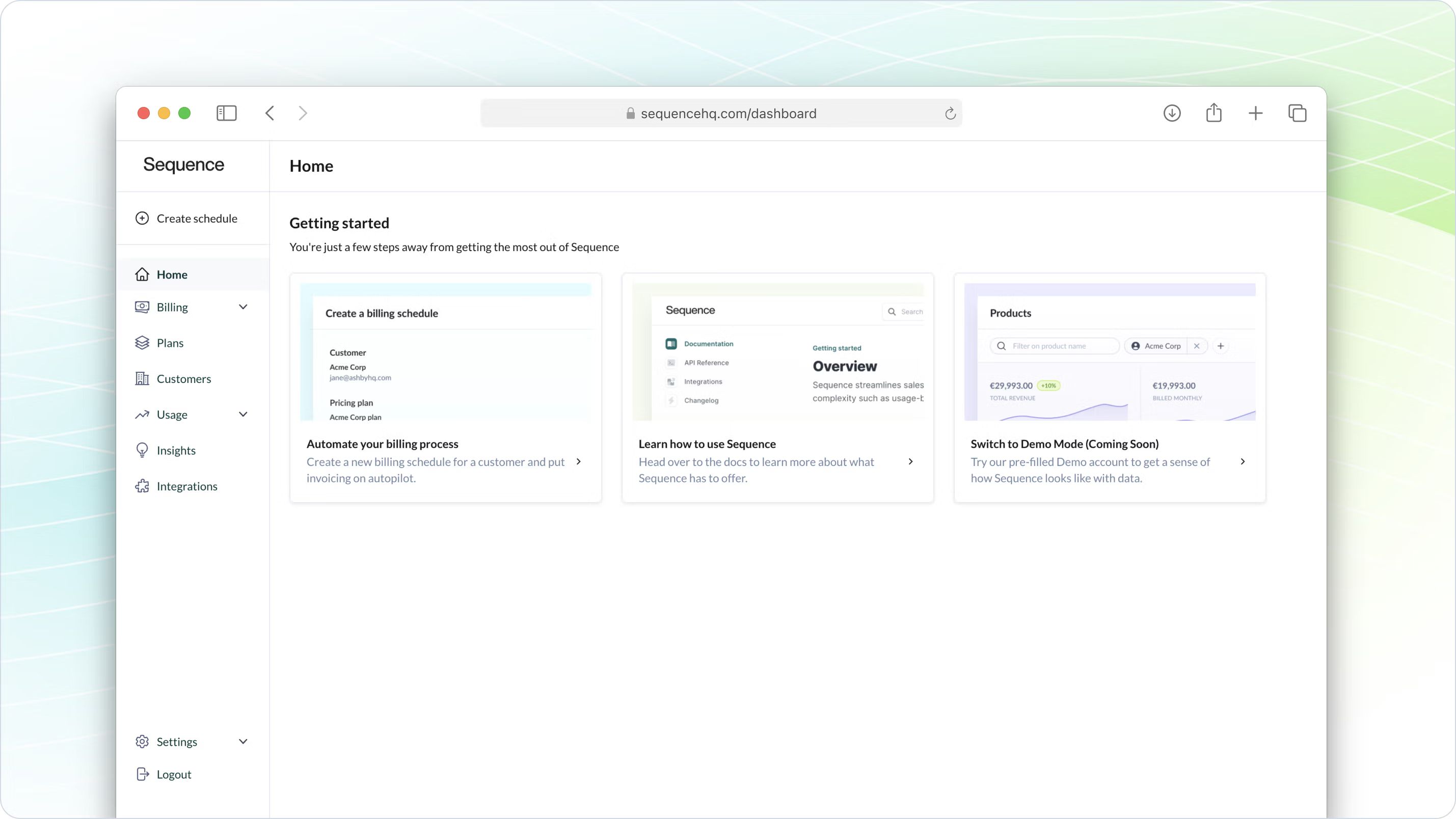
We’re excited to launch our new dashboard home. Find links to helpful guides and quick starts to automate your billing process and get a preview of our upcoming demo mode.
Shipped by
Matt Collier
Pricing
July 6, 2023
Recurring Discounts
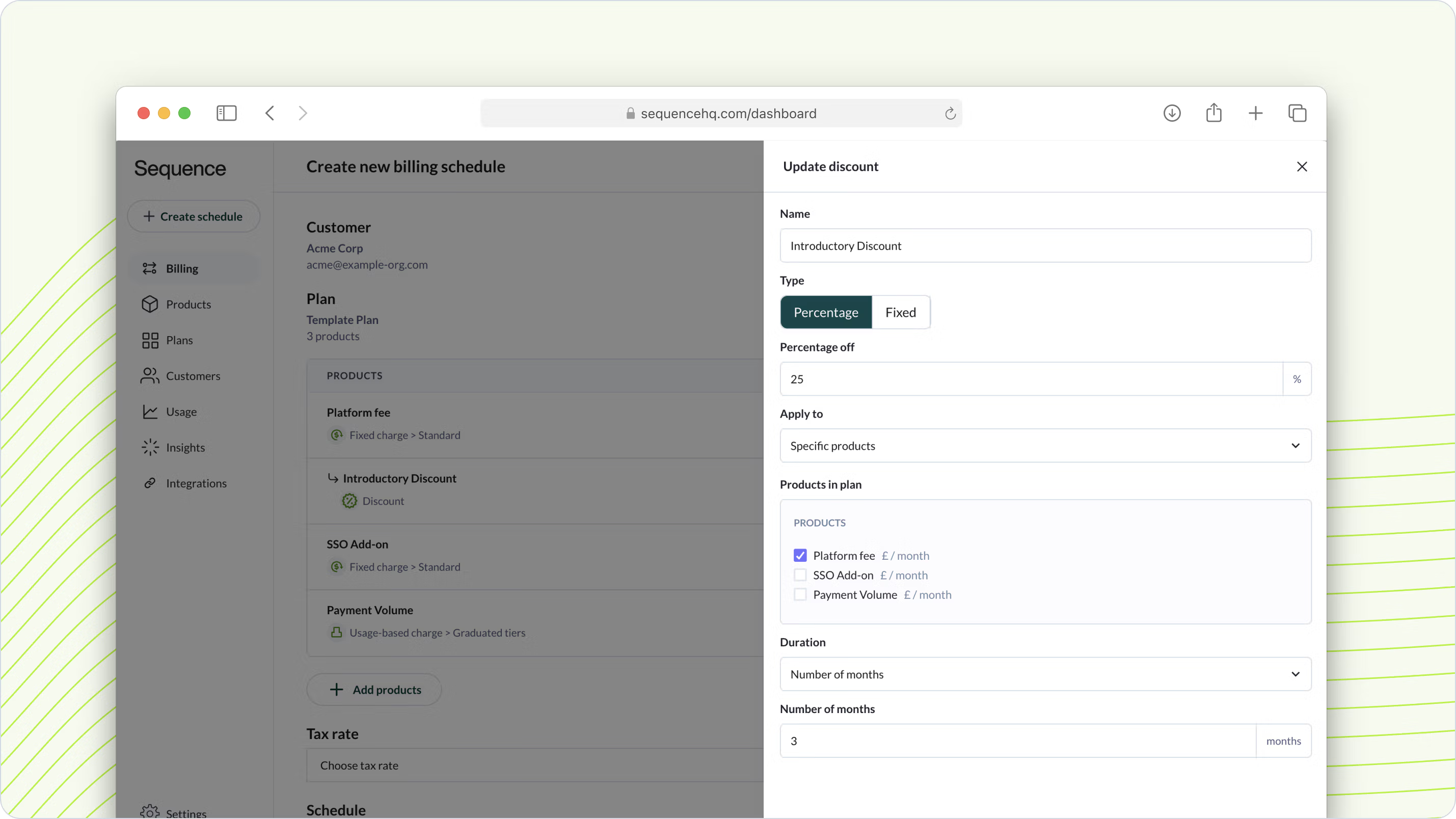
Our new recurring discount feature makes it easy to use custom discounts in your sales-led billing or as part of self-serve plans. Apply percentage-based or fixed amount discounts, set a duration and choose the scope (individual products or entire order).
Shipped by
Kath Smith
Billing
June 23, 2023
Translate sales contracts into automated billing
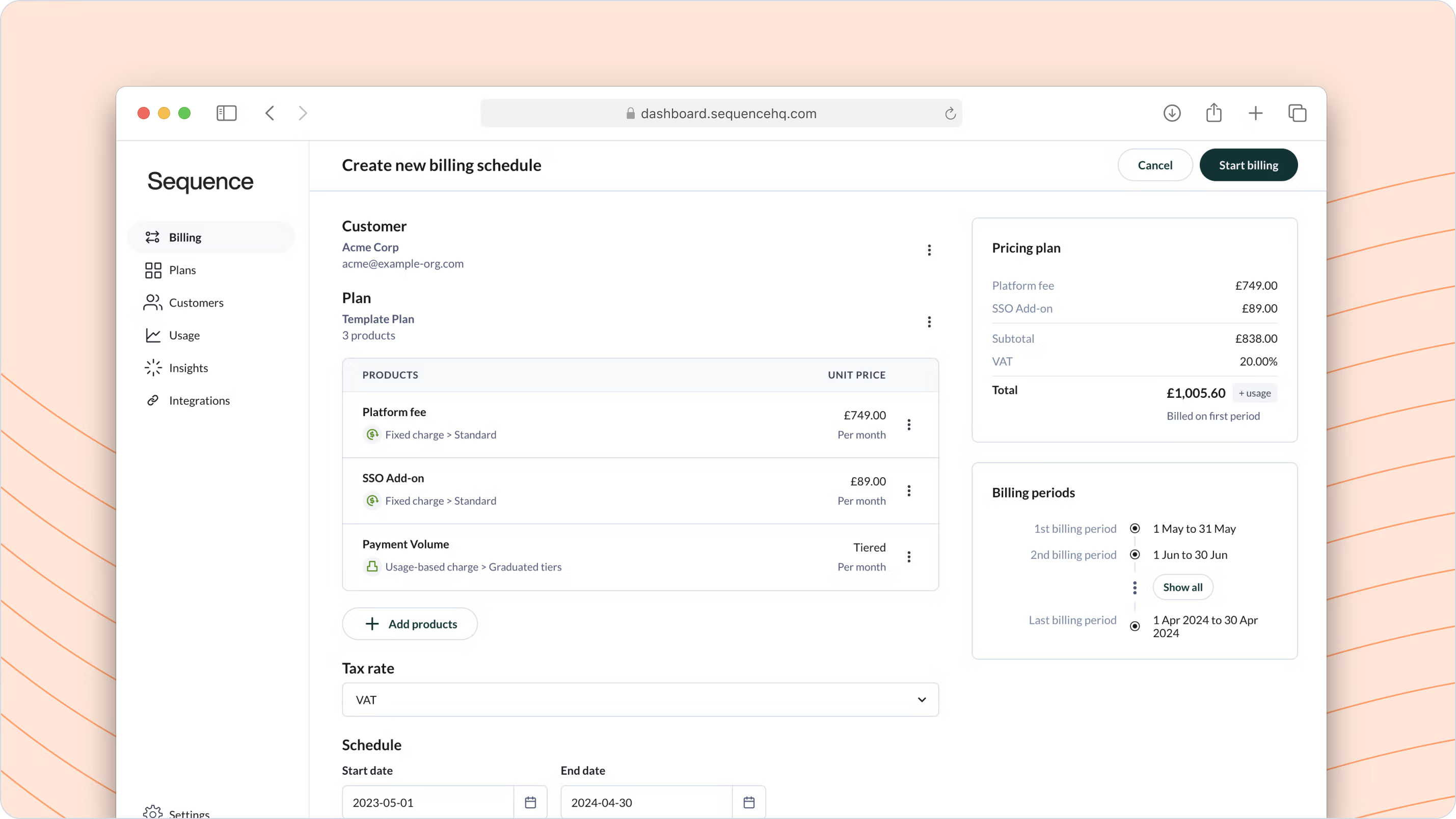
We're excited to introduce our new billing setup workflow. Automatically generate compliant, multi-currency invoices for complex pricing models. Set up automated billing for any contract in under one minute and never miss an invoice again.
Shipped by
Dmitri Grabov
Dashboard
June 14, 2023
Updated Sequence Dashboard

We're excited to reveal our redesigned dashboard and streamlined navigation - all designed to make your Sequence experience smoother and more efficient.
Shipped by
Matt Collier
Integrations
May 31, 2023
Import Customers from Xero
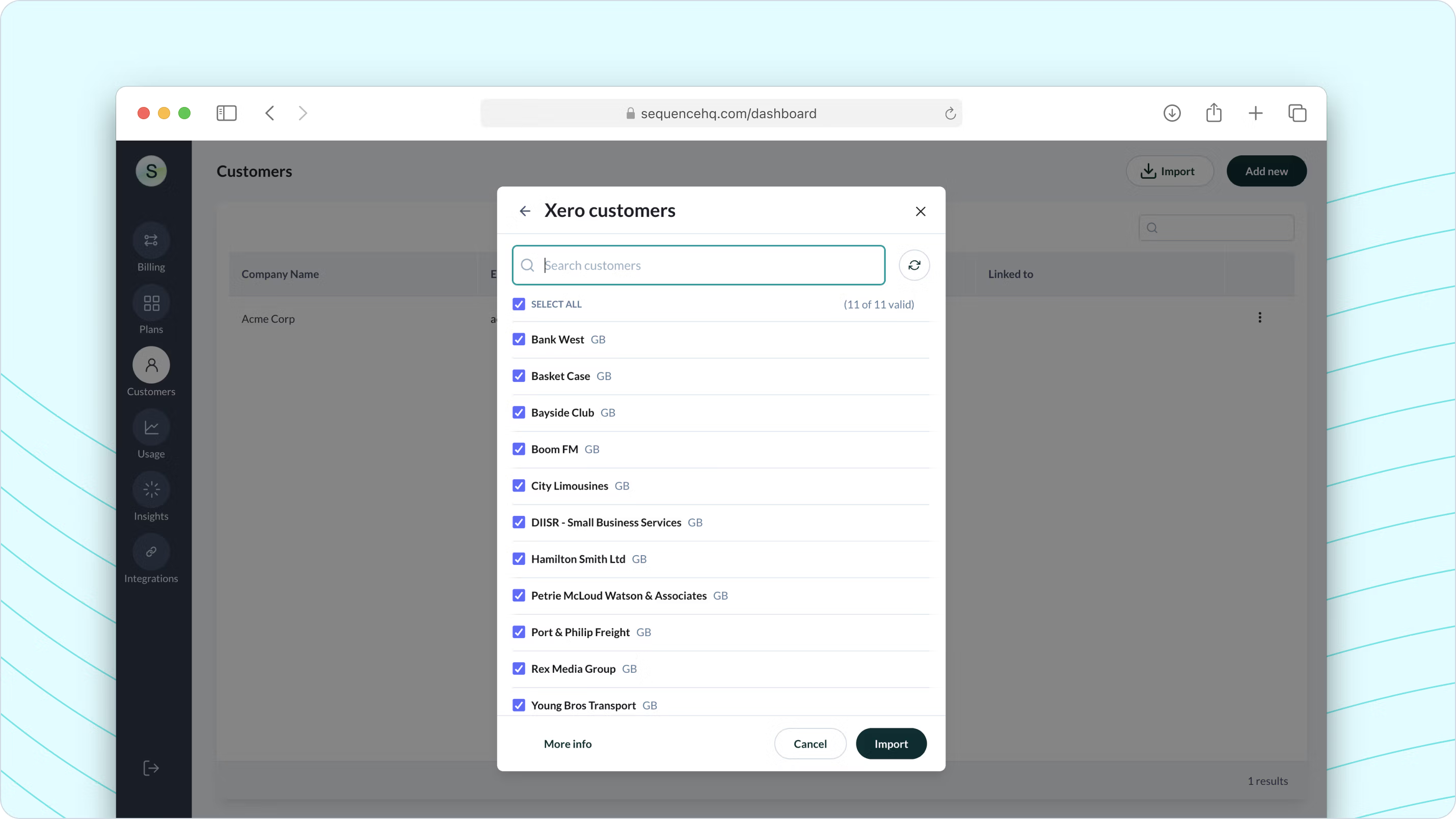
Import customers from Xero into Sequence to speed up your onboarding while keeping invoices and credit notes in sync. Learn more about the new customer import feature in our documentation.
Shipped by
Becky Fulton
Security
May 26, 2023
ISO 27001 Certification

We're excited to announce Sequence has achieved full ISO 27001 certification. This certification ensures our service meets the highest standards for protecting and managing your data. Discover more about our security measures in our docs.
Shipped by
Adam Strawson
Garry Wilson
Integrations
May 25, 2023
Xero Integration
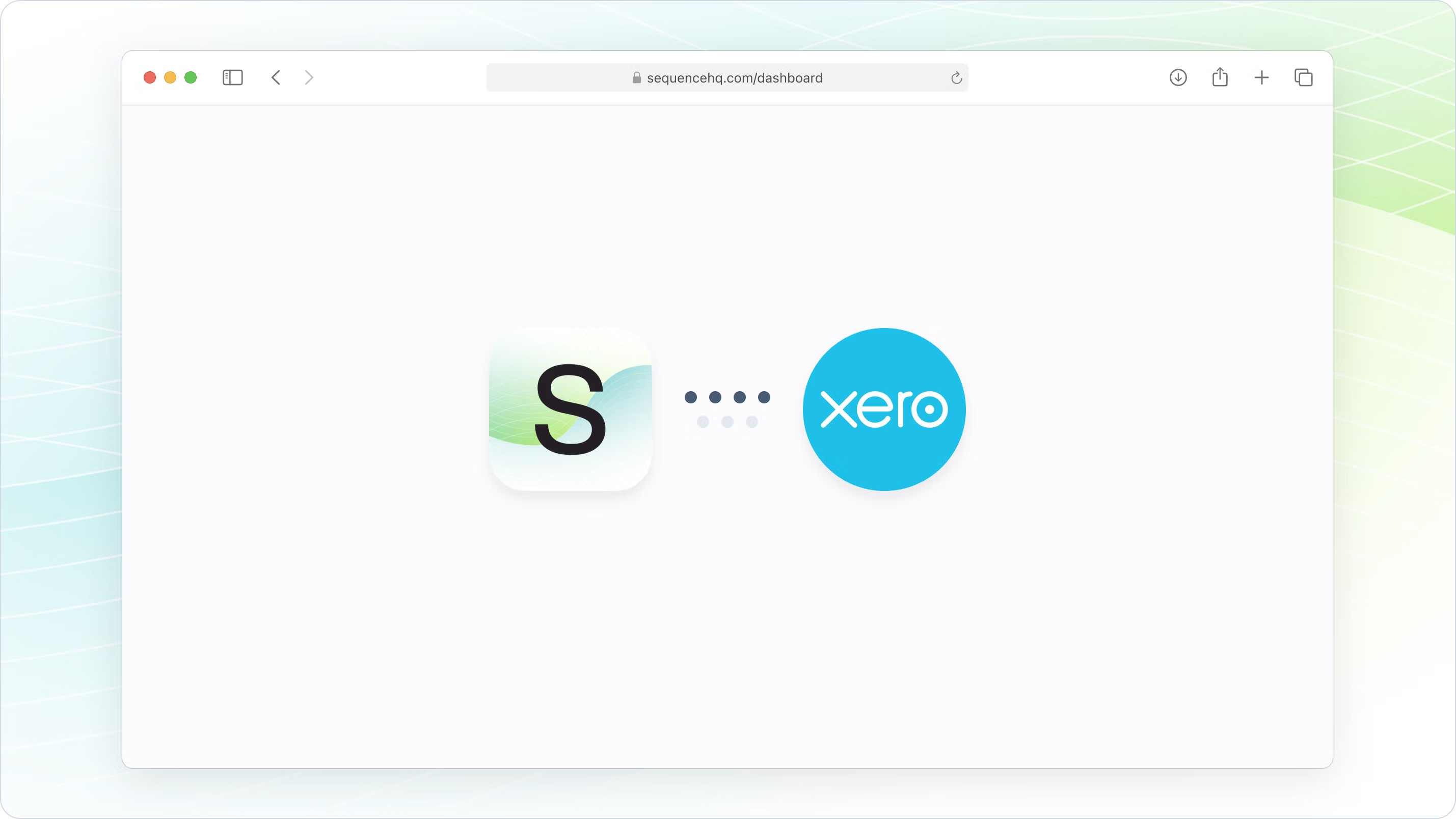
Keep Sequence invoices, credit notes and customers in sync with your accounting suite. Our bi-directional Xero integration allows you to connect Sequence with your accounting suite effortlessly, ensuring all your financial records stay up to date. Learn more in our docs.
Shipped by
Becky Fulton
Invoicing
May 17, 2023
Bulk Invoice Actions
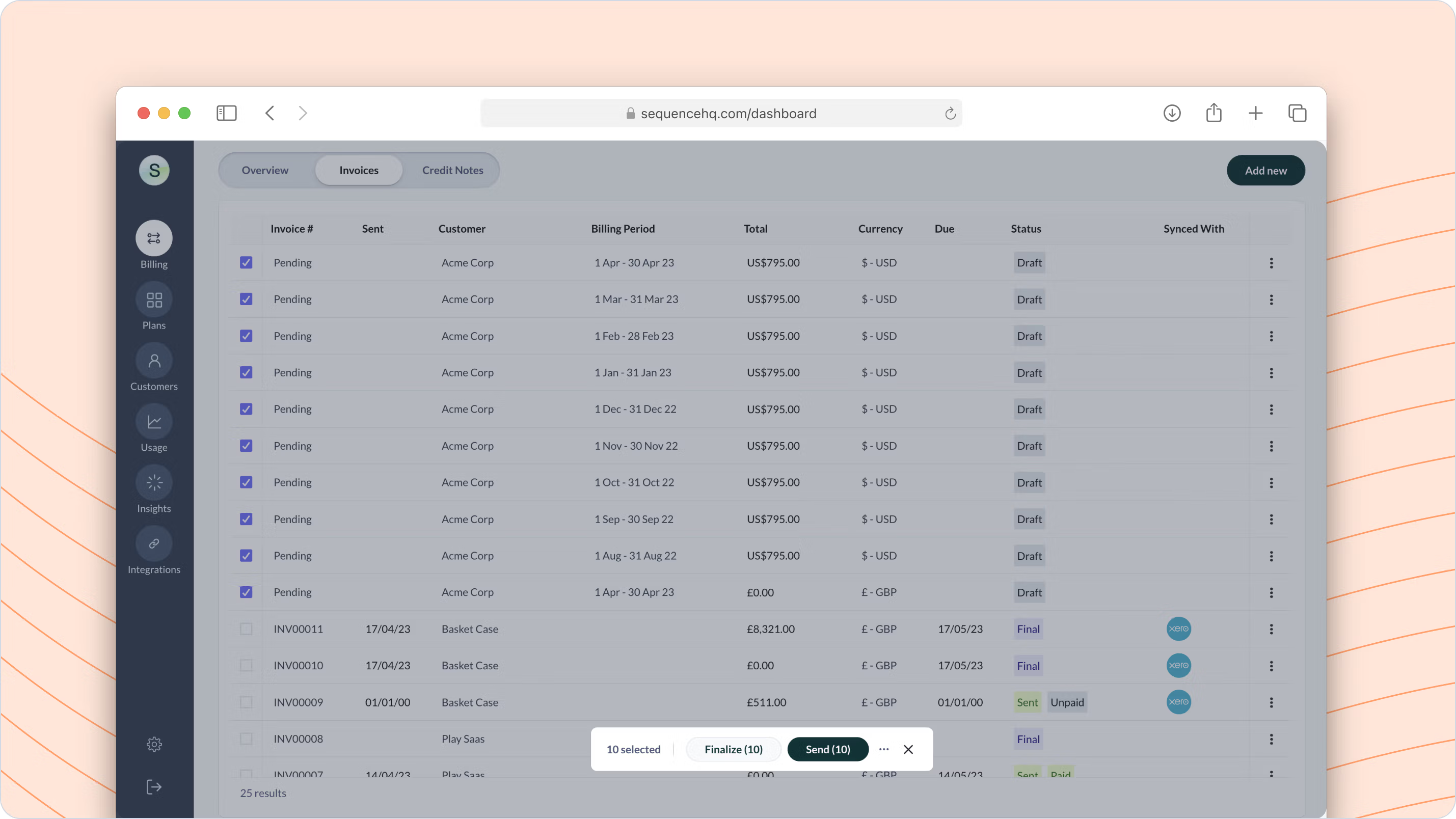
Introducing bulk actions for invoice management: Easily finalize, send, or void multiple invoices at once, and update their payment statuses seamlessly.
Shipped by
Kath Smith
Matt Collier
Integrations
May 4, 2023
New Integrations Hub
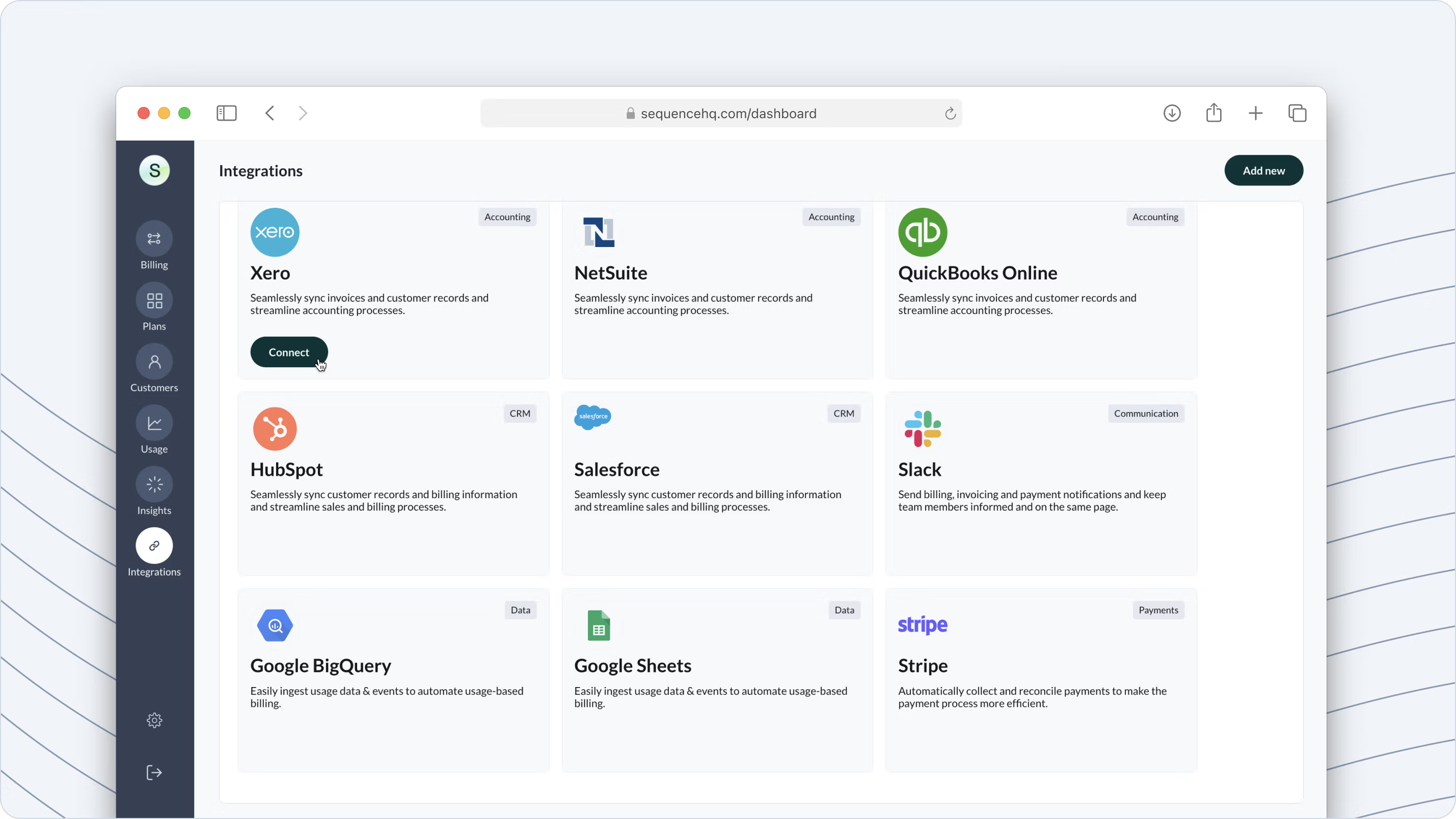
Sequence provides native integrations with your existing stack. Our new Integrations Hub makes it easy for operators to manage active integrations and learn more about upcoming ones. Learn more about Integrations in our Docs.
Shipped by
Conny Mentel
Becky Fulton
Dashboard
April 28, 2023
Improved Customer View
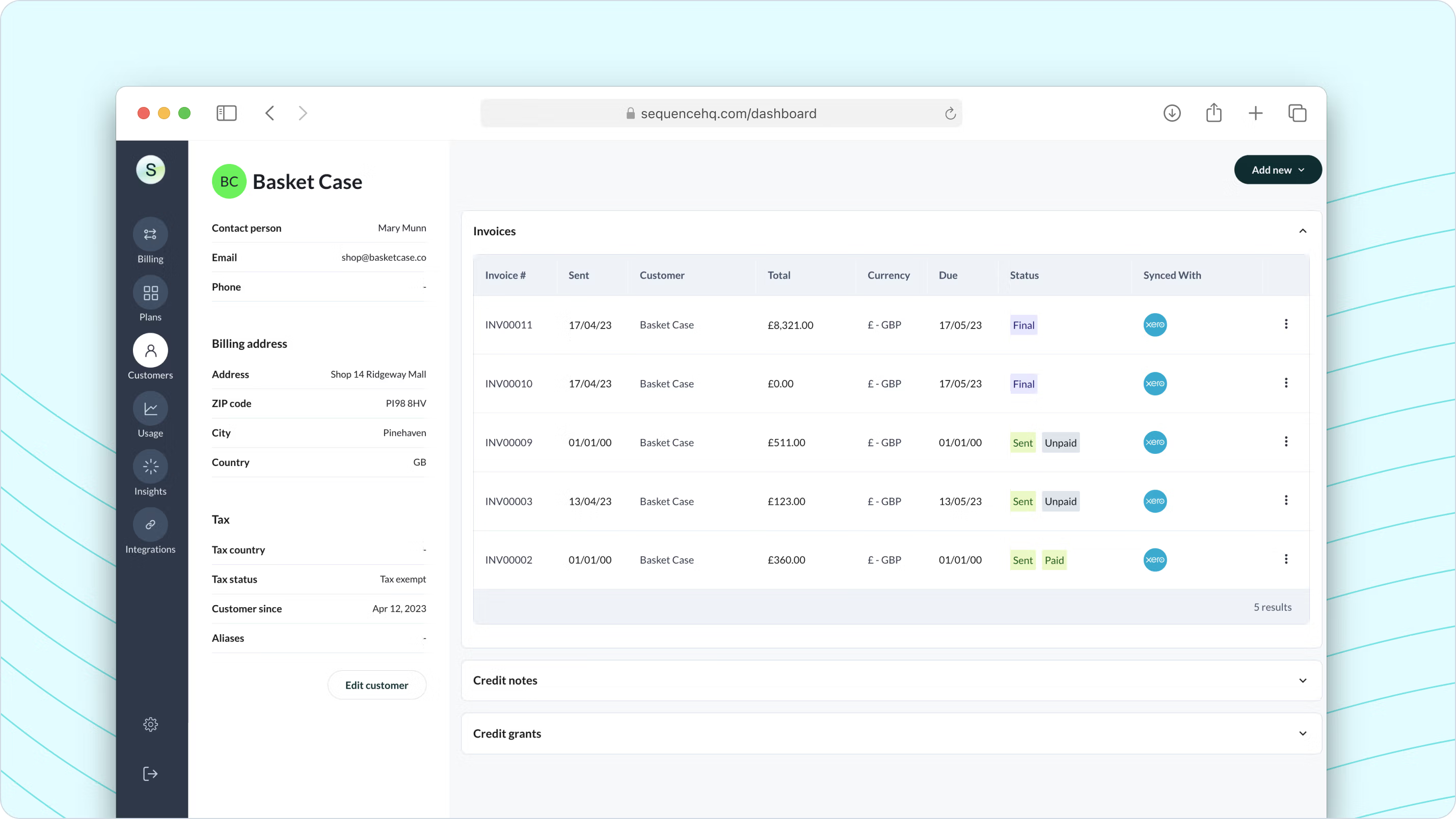
The new customer view page makes it easy for billing operators to stay on top of every customer's invoice history, credit notes and billing details.
Shipped by
Kath Smith
Conny Mentel
Pricing
April 20, 2023
Unit Caps for Percentage-based Pricing
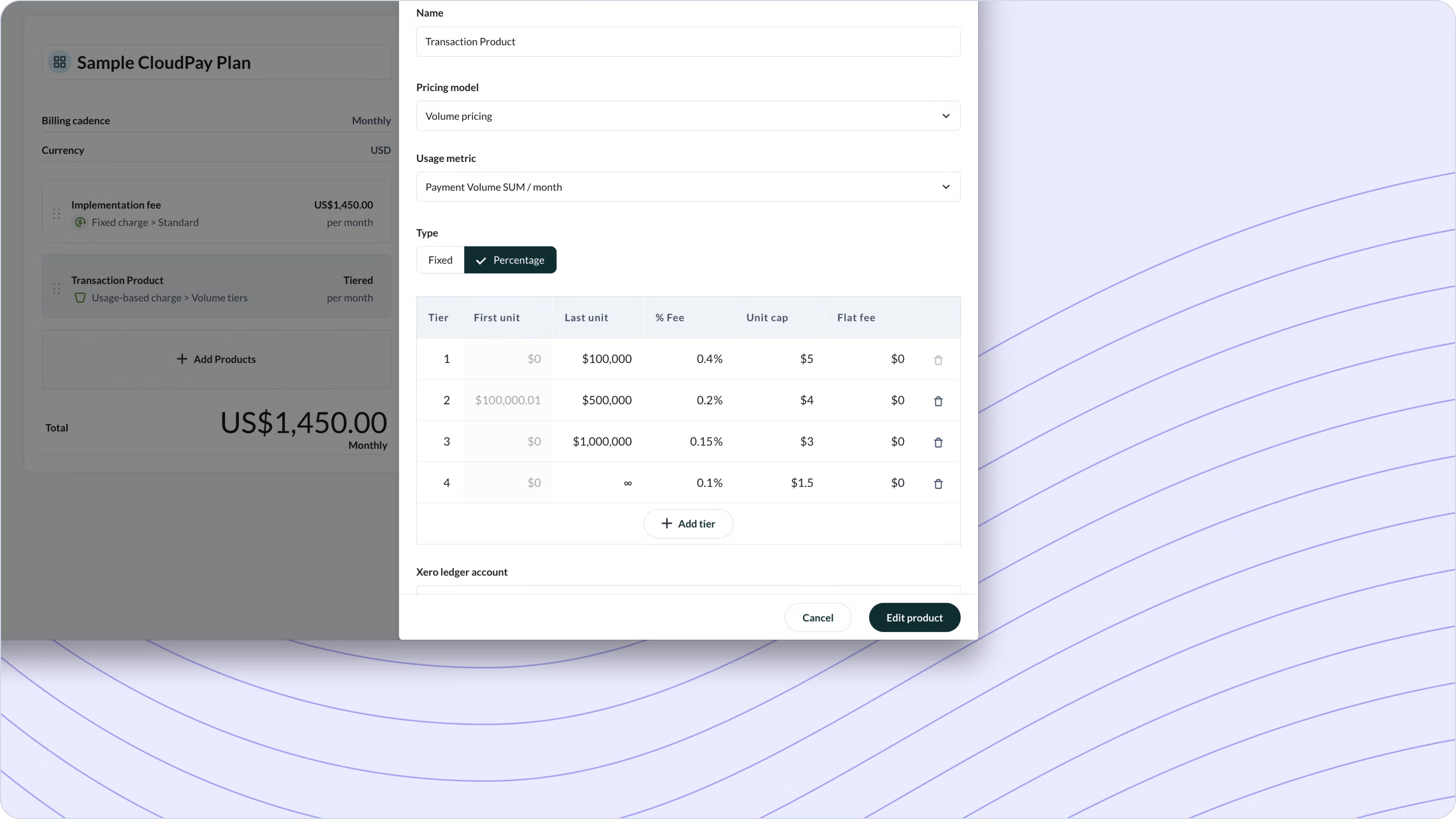
Gain more control over percentage-based transaction fees with fair, capped charges. Available for volume-based pricing models. View our docs to learn more.
Shipped by
Kath Smith
Mo Sharaf
Billing
April 5, 2023
Offer Prepaid Credits to Customers

Offer prepaid credits your customers can burn down over time while ensuring upfront revenue. To learn more about how to grant credits to customers, view our documentation.
Shipped by
Kath Smith
Mo Sharaf
Conny Mentel
Invoicing
March 30, 2023
Improved Invoice Finalizing, Sending and Voiding
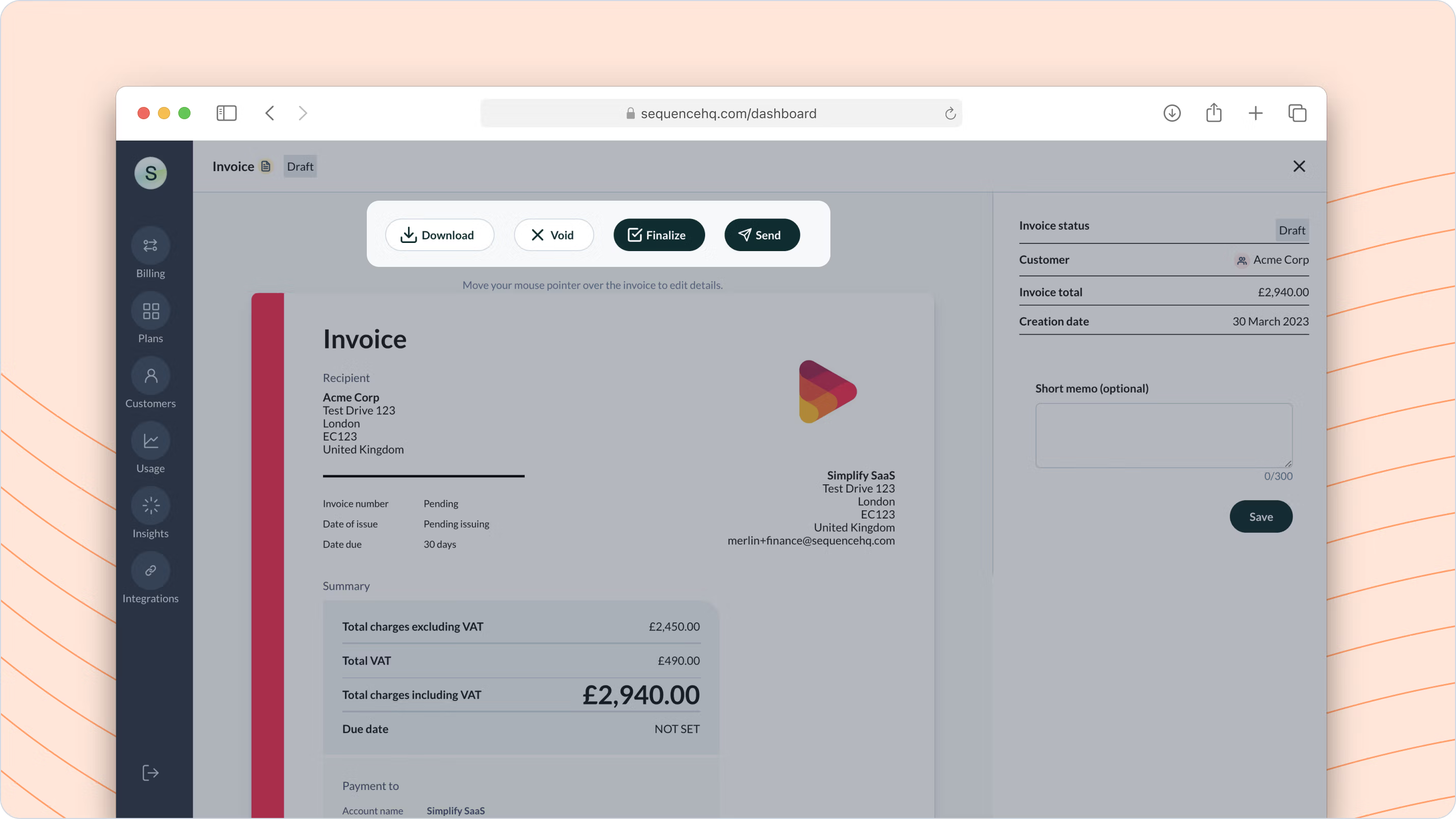
We’ve made a few improvements to give operators more control over the invoice and credit note live cycle. You can now void, finalize and send invoices in one click. View our documentation to learn more about how to manage invoices.
Shipped by
Becky Fulton
API
March 22, 2023
Updated API Docs & Guides

We’ve overhauled our API Documentation & Guides. See worked examples and learn how Sequence helps sales-led B2B businesses simplify pricing, billing and invoicing workflows.
Shipped by
Matt Collier
Rafal Szalanski
Stefano Romano
Pricing
March 21, 2023
Minimum Fees
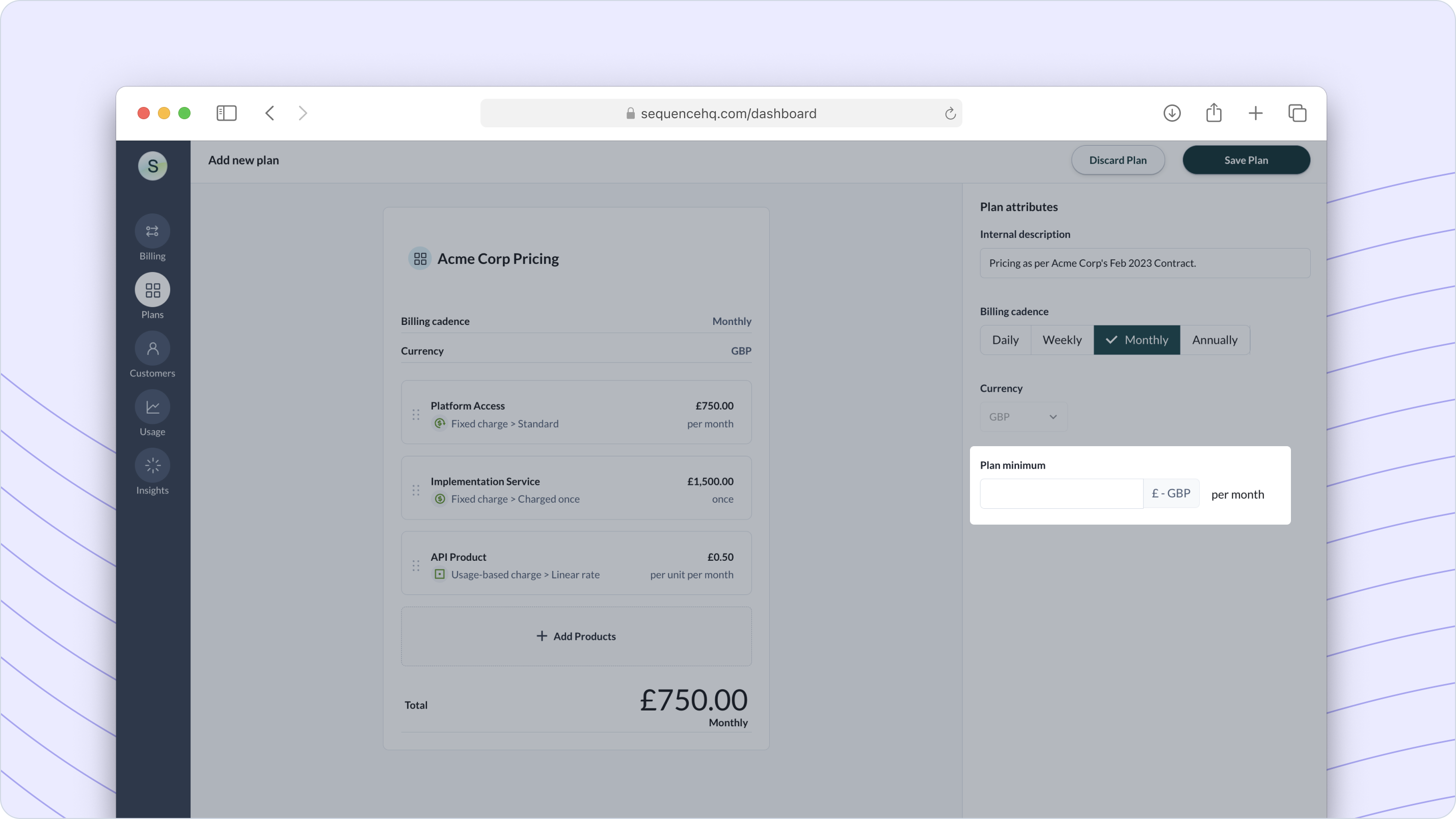
Billing operators can now set a minimum fee for usage-based plans. Use minimum commitments to ensure a minimum level of revenue from your customers.
Shipped by
Mo Sharaf
Invoicing
March 20, 2023
Add Invoice Discounts
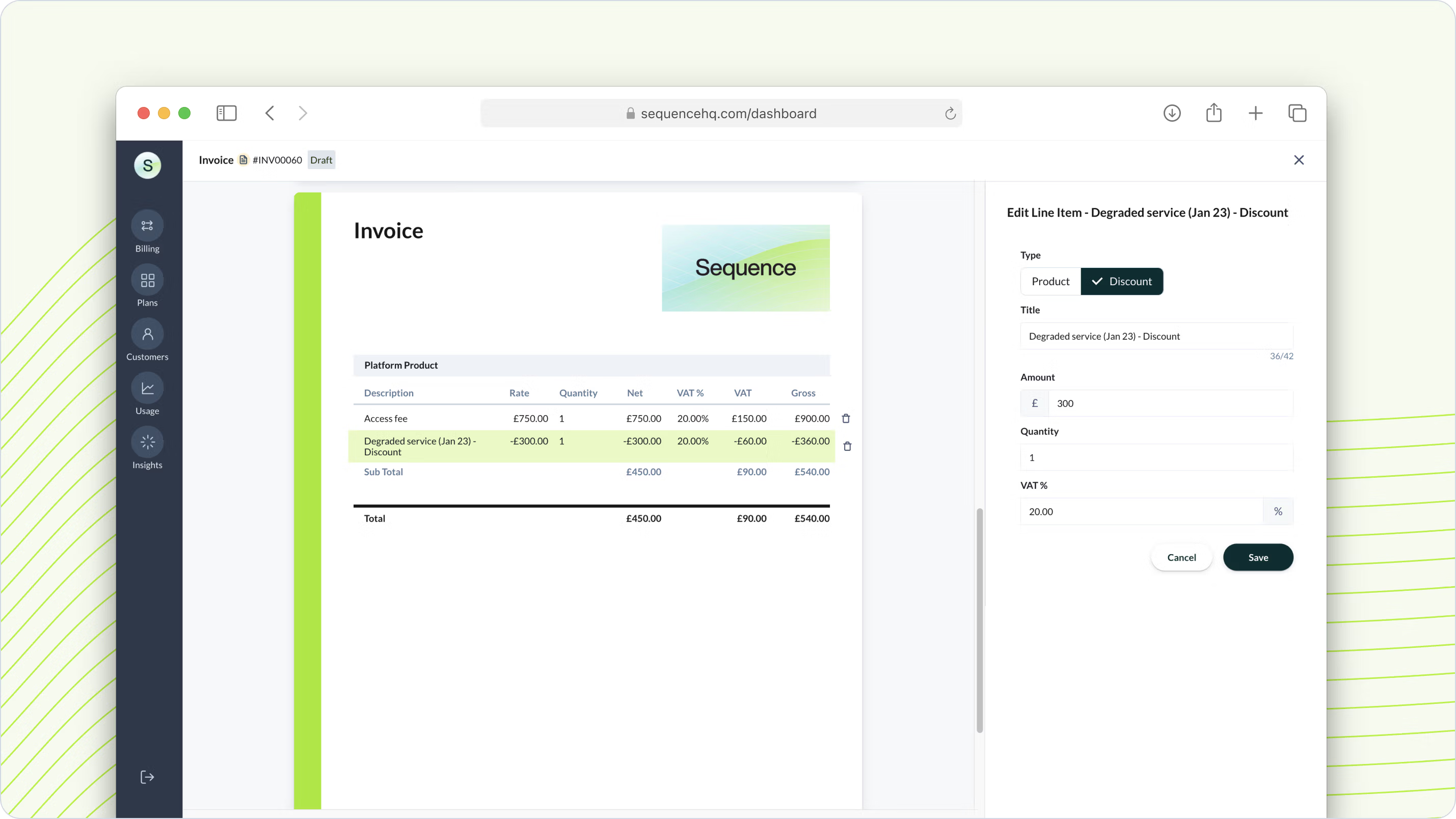
Billing operators can now easily add one-off Invoice Discounts using the Invoice Editor to provide Customers a fixed amount off their bill.
Shipped by
Mayuresh Joshi
Kath Smith
Mo Sharaf
Invoicing
March 17, 2023
Invoice Editor
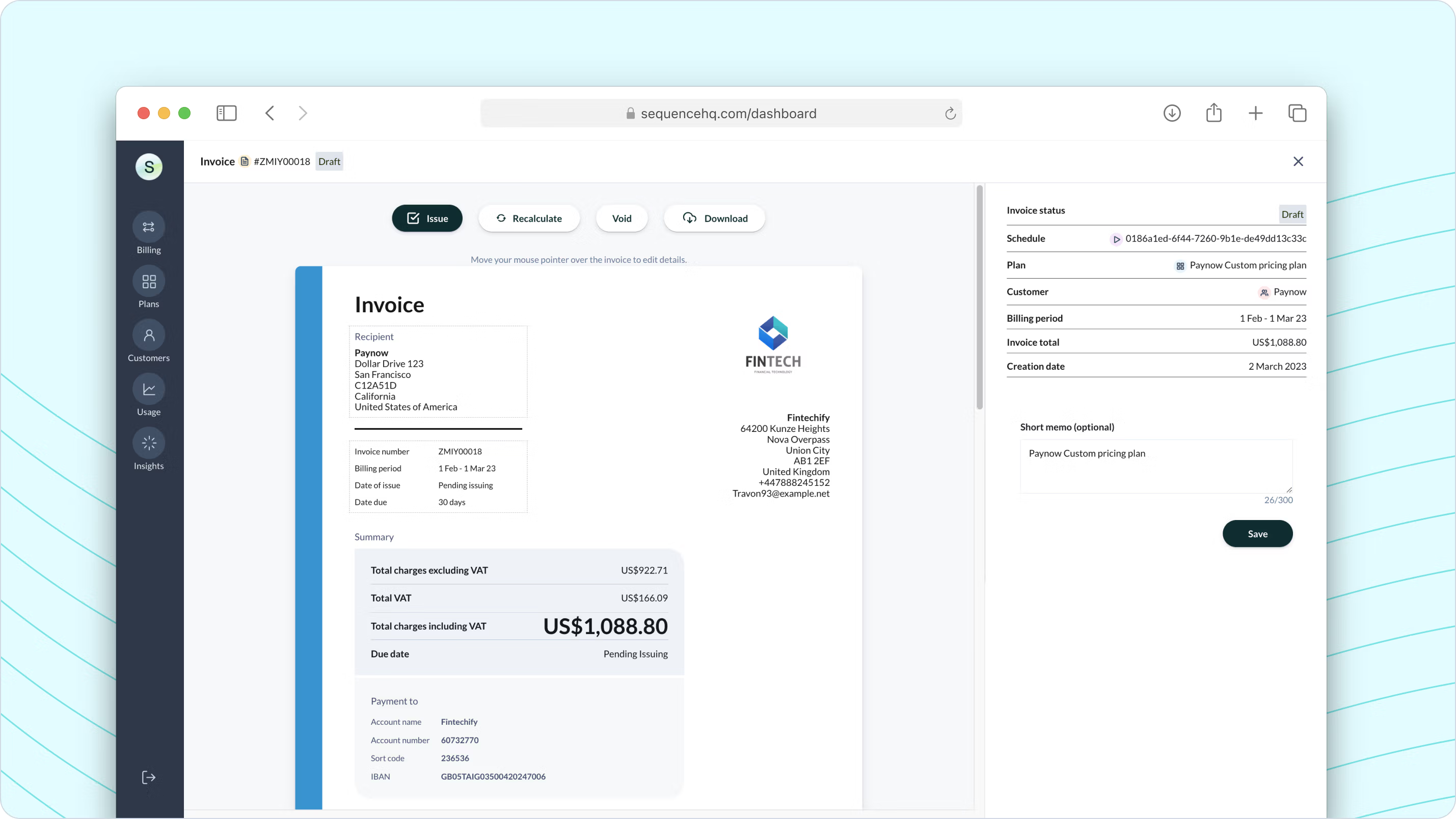
Design, edit and issue invoices to customers from one places. Designed for financial operators, use the Invoice Editor to easily make adjustments and view a preview of invoices sent to your customers.
Shipped by
Becky Fulton
Billing
March 16, 2023
Improved Billing Frequency Setup
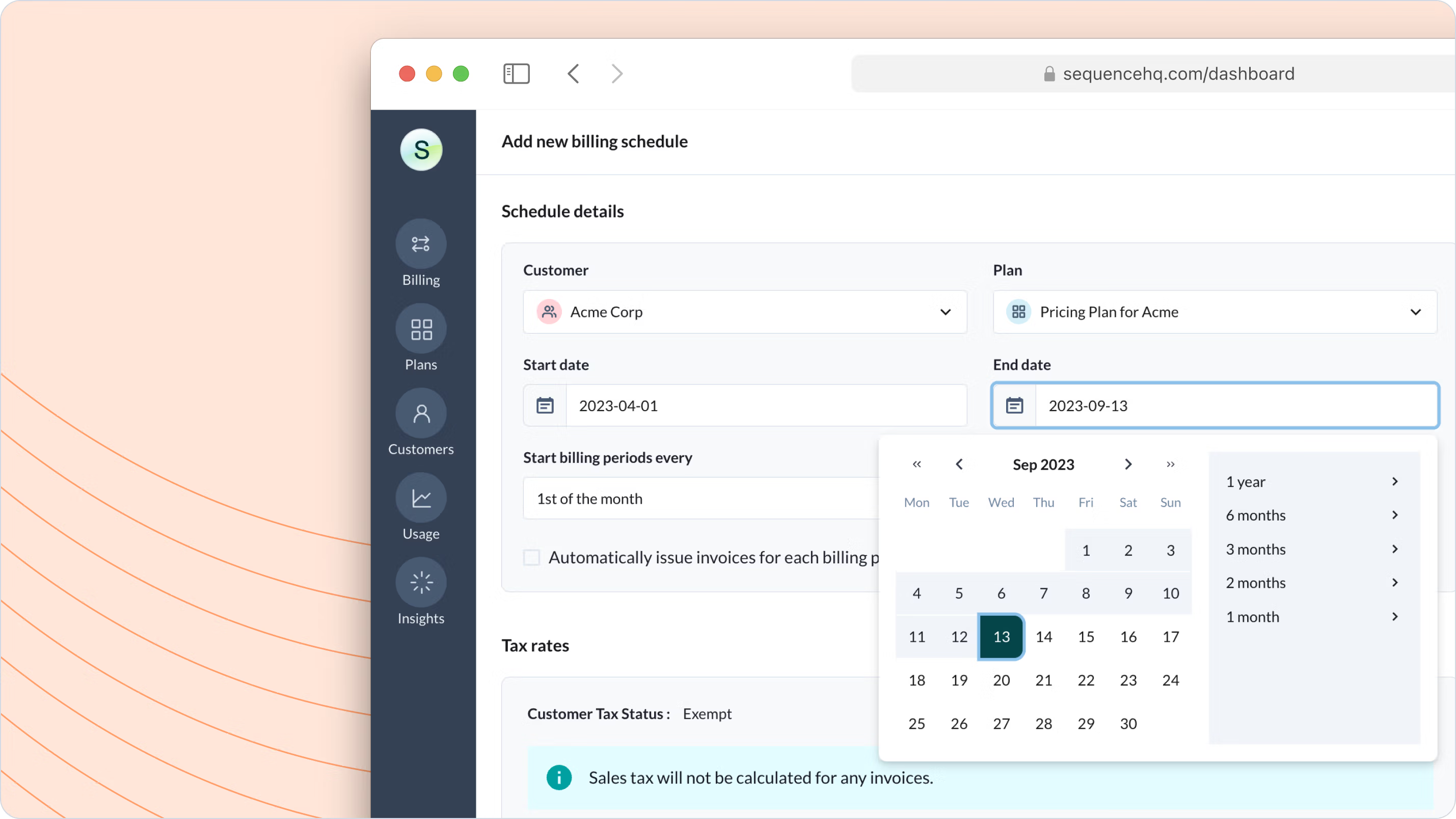
We’ve simplified the setup of billing start, end and recurrence dates when you are creating a billing schedule in Sequence.
Shipped by
Dmitri Grabov
Invoicing
March 9, 2023
Recalculate Invoices
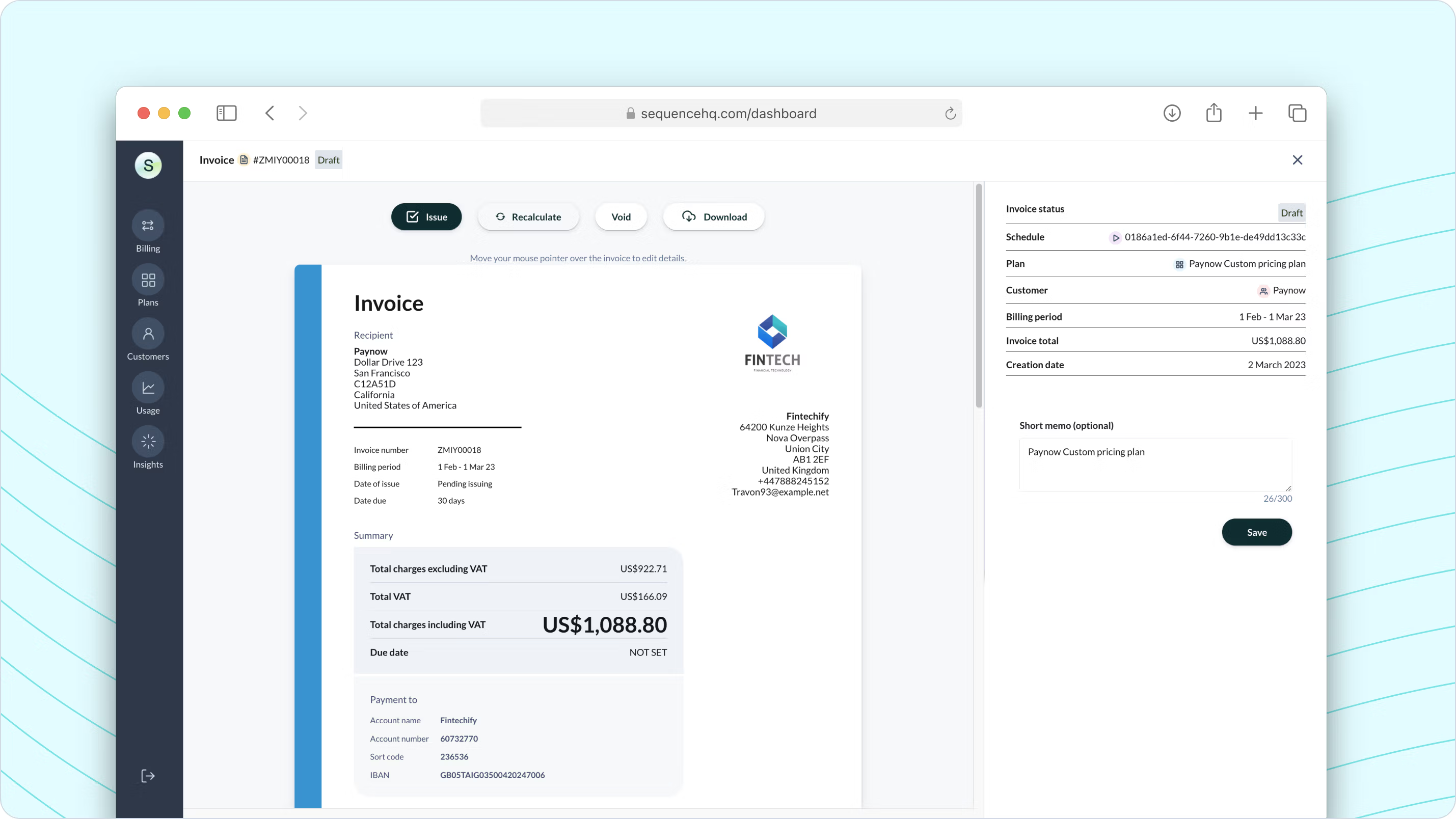
Recalculate charges on draft invoices and reduce manual updates.
Shipped by
Lewis Blackwood
Invoicing
March 6, 2023
Auto-issue Invoices to Customers
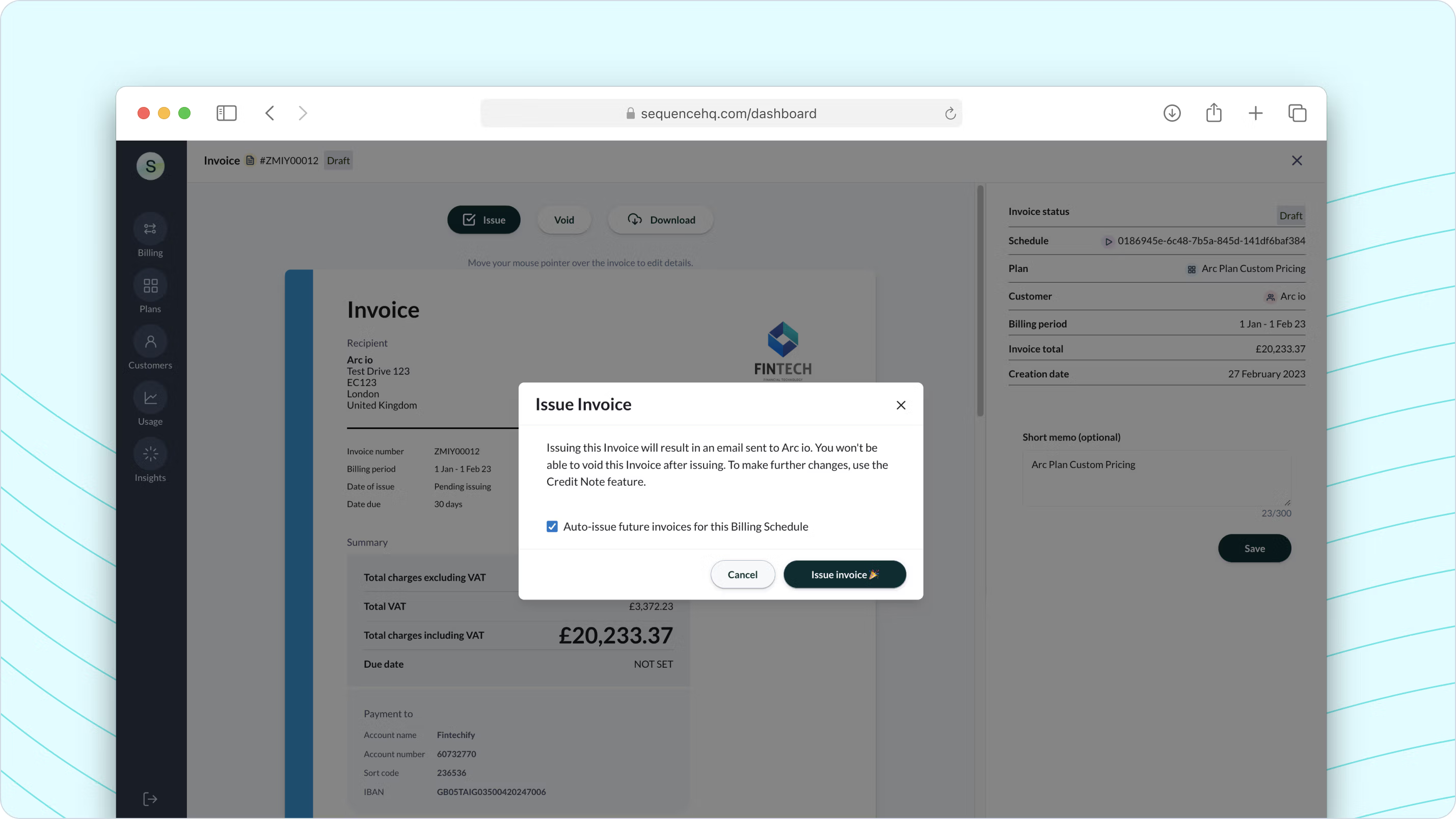
To simplify your finops even more, we’ve added automatic invoice approvals. Deliver invoices faster while saving time for your team by selecting “Auto-issue” on your next approved invoice.
Shipped by
Becky Fulton
Invoicing
March 3, 2023
Create Credit Notes
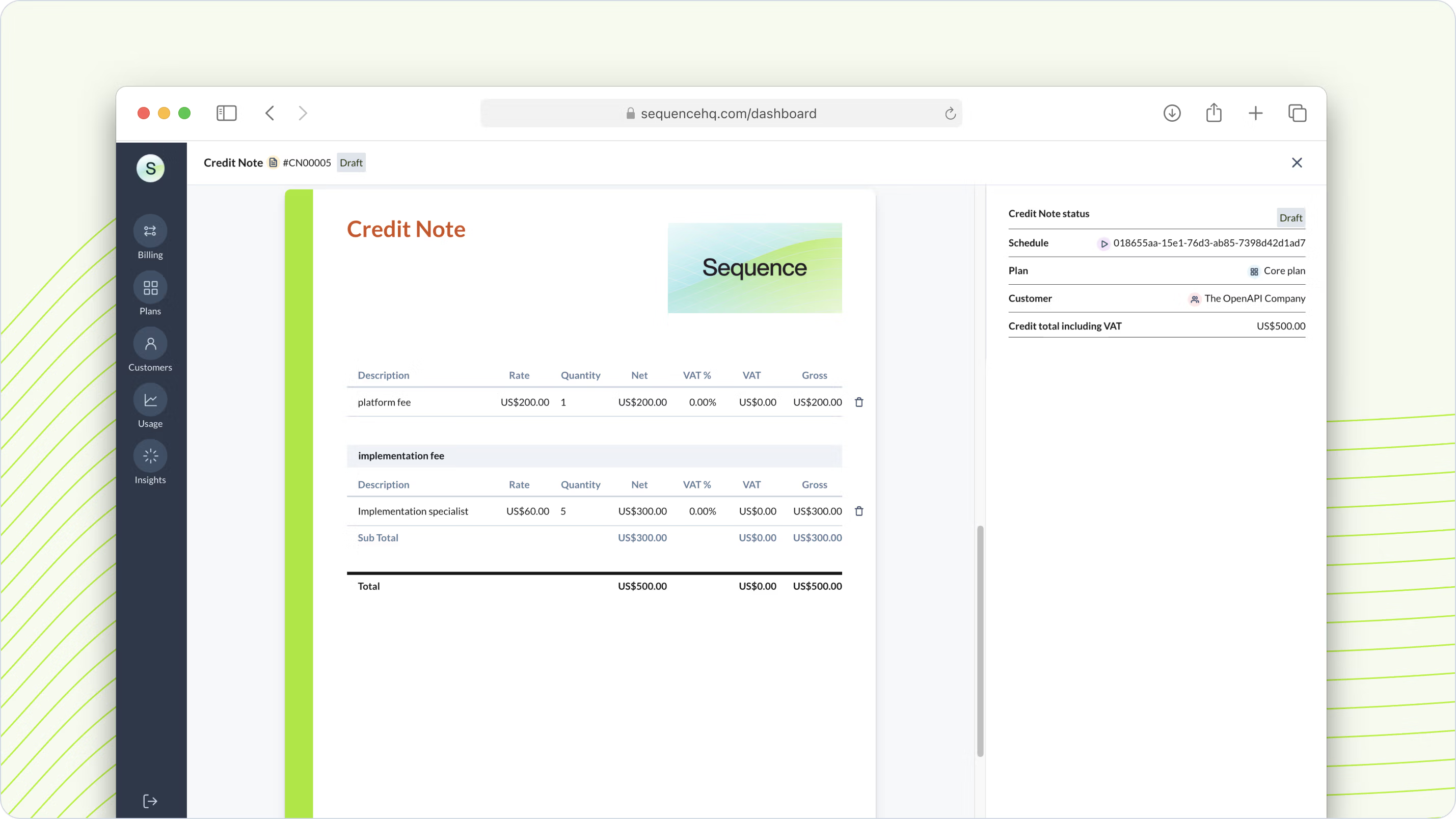
The Sequence Invoice Editor now allows you to create credit notes against issued invoices in one click.
Shipped by
Becky Fulton
Mayuresh Joshi
Invoicing
March 1, 2023
Billing Simulations
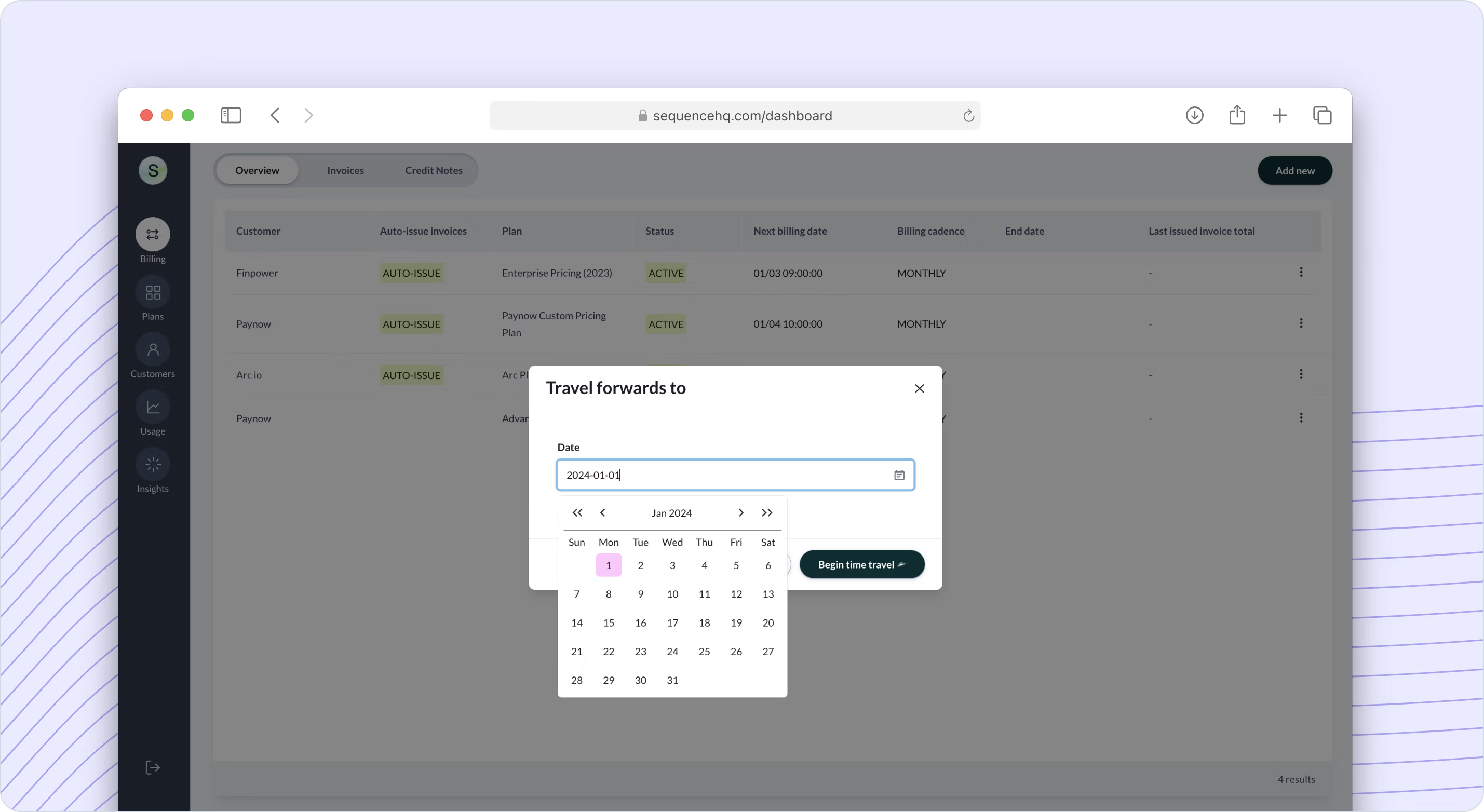
Test your billing structure and preview future customer invoices on demand.
Shipped by
Lewis Blackwood
Invoicing
February 28, 2023
Invoice Branding
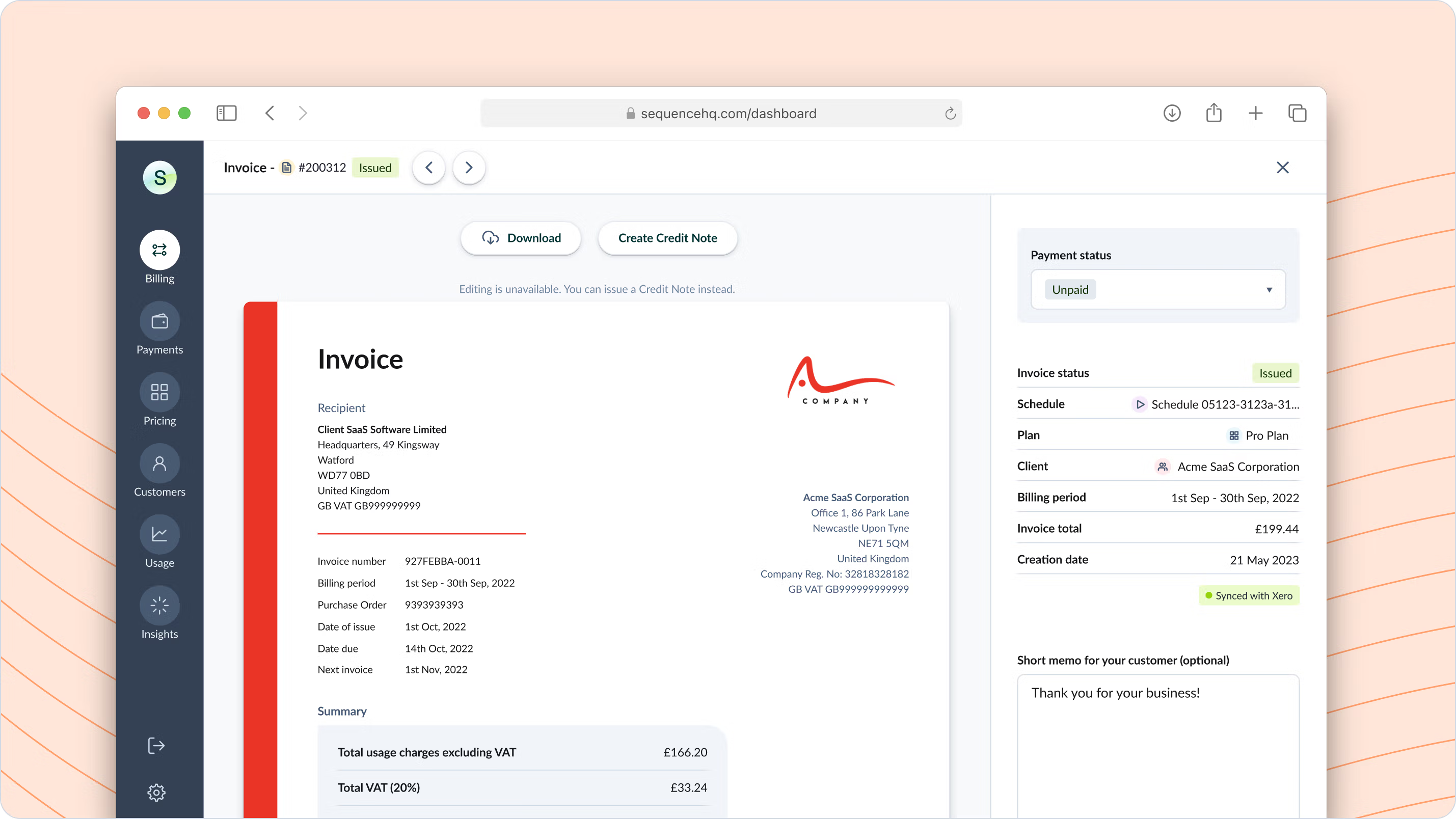
Add branded elements to invoices and credit notes to align your billing with your brand.
Shipped by
Becky Fulton
Pricing
February 23, 2023
Percentage Based Pricing
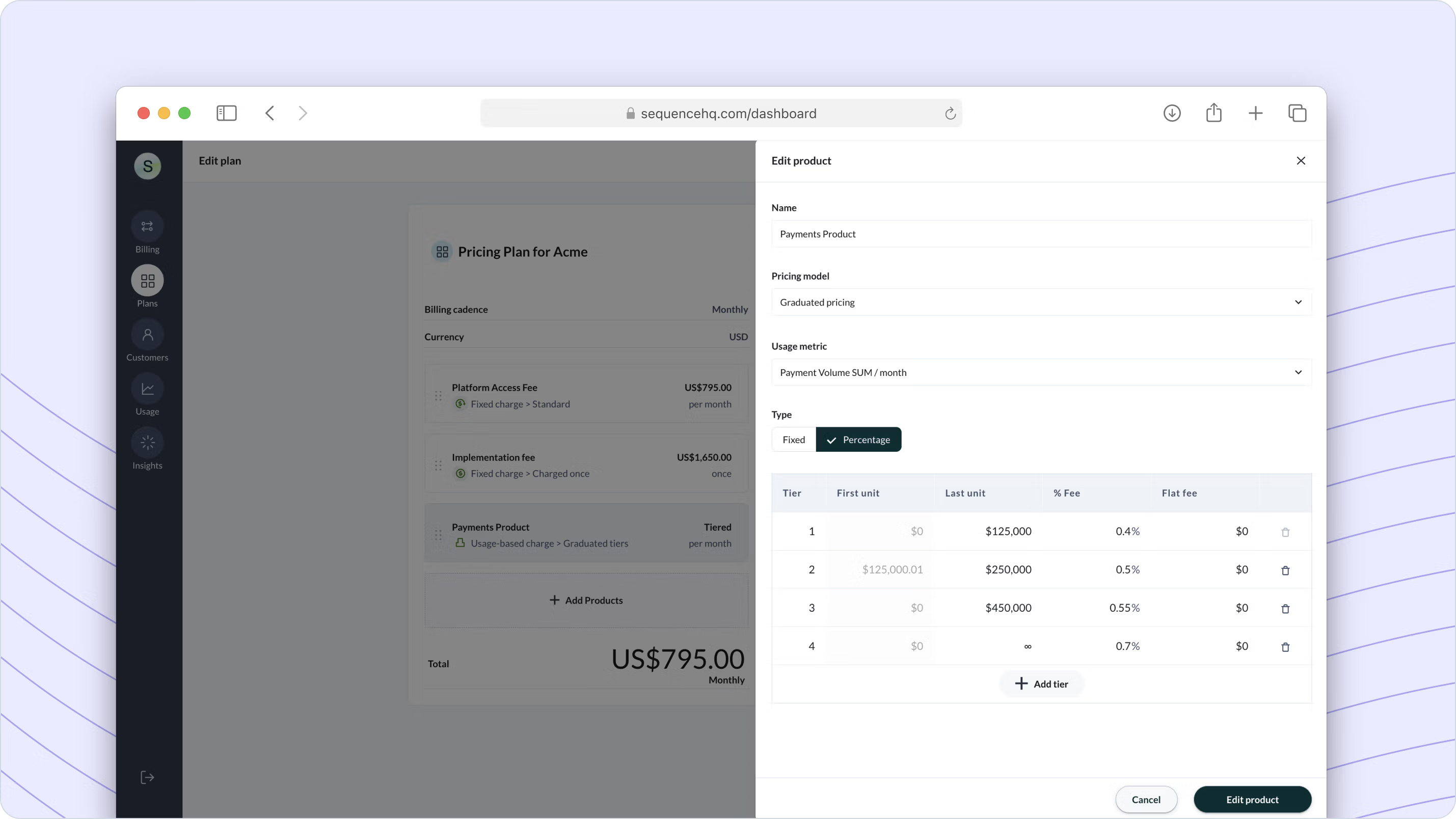
Sequence now supports percentage-based pricing models to allow teams to charge a percentage of transactions or payments processed. Optional flat fees, Volume tiers, and and graduated tiers are all supported.
Shipped by
Raniero Russo
Dmitri Grabov
Matt Collier